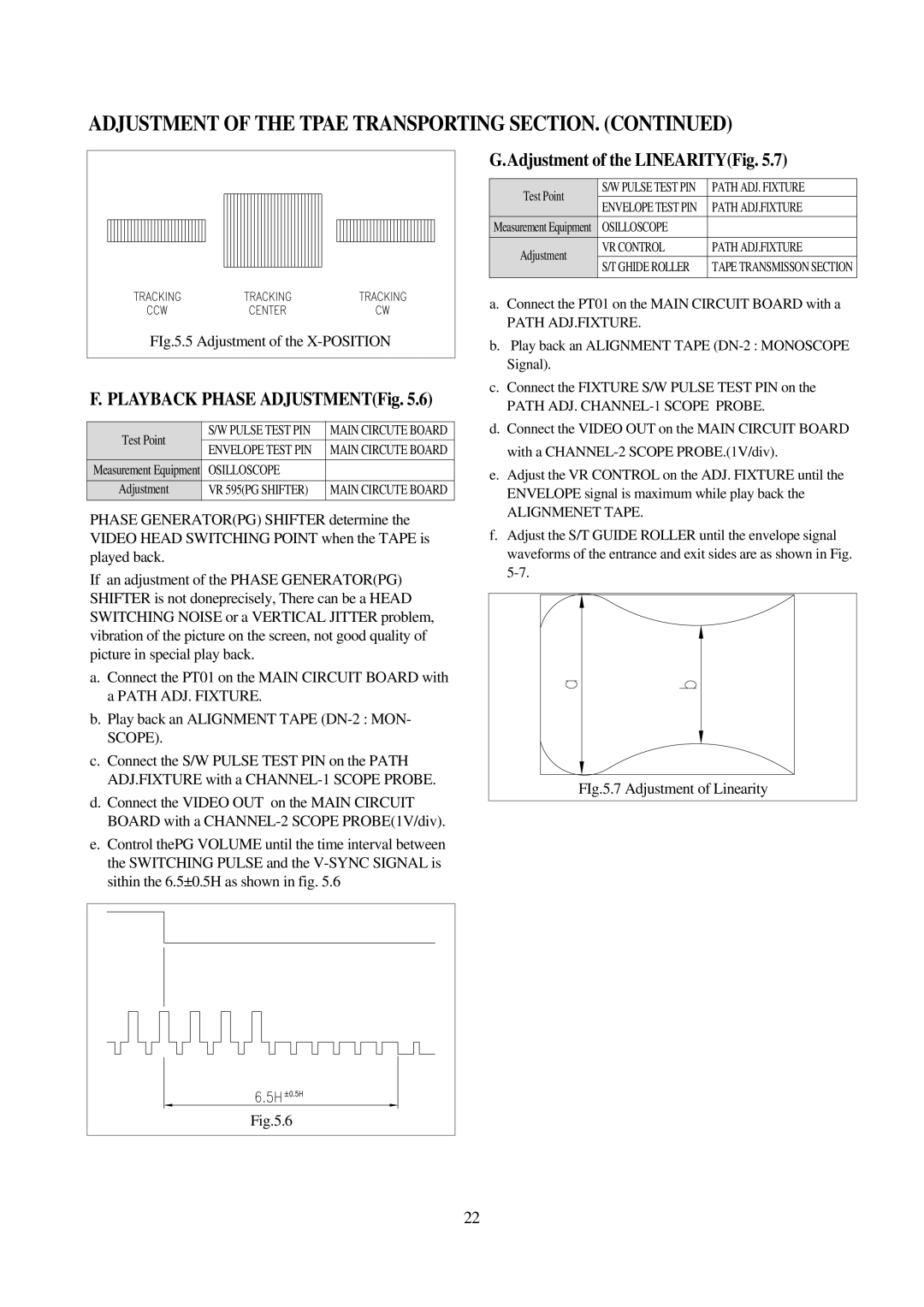ADJUSTMENT OF THE TPAE TRANSPORTING SECTION. (CONTINUED)
FIg.5.5 Adjustment of the |
F. PLAYBACK PHASE ADJUSTMENT(Fig. 5.6)
Test Point | S/W PULSE TEST PIN | MAIN CIRCUTE BOARD | |
ENVELOPE TEST PIN | MAIN CIRCUTE BOARD | ||
| |||
Measurement Equipment | OSILLOSCOPE |
| |
Adjustment | VR 595(PG SHIFTER) | MAIN CIRCUTE BOARD | |
|
|
|
PHASE GENERATOR(PG) SHIFTER determine the VIDEO HEAD SWITCHING POINT when the TAPE is played back.
If an adjustment of the PHASE GENERATOR(PG) SHIFTER is not doneprecisely, There can be a HEAD SWITCHING NOISE or a VERTICAL JITTER problem, vibration of the picture on the screen, not good quality of picture in special play back.
a.Connect the PT01 on the MAIN CIRCUIT BOARD with a PATH ADJ. FIXTURE.
b.Play back an ALIGNMENT TAPE
c.Connect the S/W PULSE TEST PIN on the PATH ADJ.FIXTURE with a
d.Connect the VIDEO OUT on the MAIN CIRCUIT BOARD with a
e.Control thePG VOLUME until the time interval between the SWITCHING PULSE and the
Fig.5.6 |
G.Adjustment of the LINEARITY(Fig. 5.7)
Test Point | S/W PULSE TEST PIN | PATH ADJ. FIXTURE | |
ENVELOPE TEST PIN | PATH ADJ.FIXTURE | ||
| |||
Measurement Equipment | OSILLOSCOPE |
| |
Adjustment | VR CONTROL | PATH ADJ.FIXTURE | |
S/T GHIDE ROLLER | TAPE TRANSMISSON SECTION | ||
| |||
|
|
|
a.Connect the PT01 on the MAIN CIRCUIT BOARD with a
PATH ADJ.FIXTURE.
b.Play back an ALIGNMENT TAPE
c.Connect the FIXTURE S/W PULSE TEST PIN on the
PATH ADJ. CHANNEL-1 SCOPE PROBE.
d.Connect the VIDEO OUT on the MAIN CIRCUIT BOARD with a
e.Adjust the VR CONTROL on the ADJ. FIXTURE until the ENVELOPE signal is maximum while play back the
ALIGNMENET TAPE.
f.Adjust the S/T GUIDE ROLLER until the envelope signal waveforms of the entrance and exit sides are as shown in Fig.
FIg.5.7 Adjustment of Linearity
22