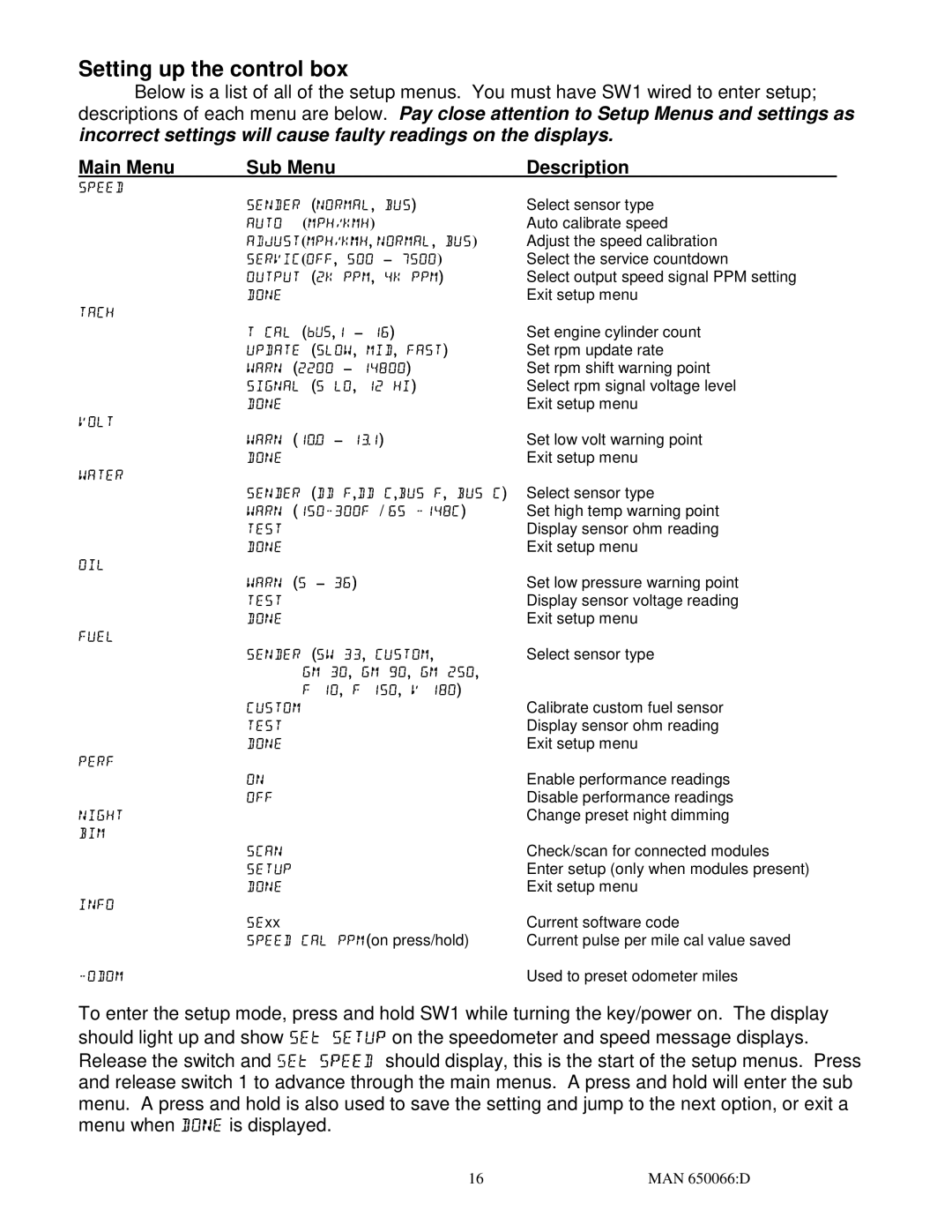Setting up the control box
Below is a list of all of the setup menus. You must have SW1 wired to enter setup; descriptions of each menu are below. Pay close attention to Setup Menus and settings as incorrect settings will cause faulty readings on the displays.
Main Menu | Sub Menu | Description____________________ |
SPEED |
|
|
| SENDER (NORMAL, BUS) | Select sensor type |
| AUTO (MPH/KMH) | Auto calibrate speed |
| ADJUST(MPH/KMH, NORMAL, BUS) | Adjust the speed calibration |
| SERVIC(OFF, 500 – 7500) | Select the service countdown |
| OUTPUT (2K PPM, 4K PPM) | Select output speed signal PPM setting |
| DONE | Exit setup menu |
TACH |
|
|
| T CAL (BUS,1 – 16) | Set engine cylinder count |
| UPDATE (SLOW, MID, FAST) | Set rpm update rate |
| WARN (2200 – 14800) | Set rpm shift warning point |
| SIGNAL (5 LO, 12 HI) | Select rpm signal voltage level |
| DONE | Exit setup menu |
VOLT |
|
|
| WARN | Set low volt warning point |
| DONE | Exit setup menu |
WATER |
|
|
| SENDER (DD F,DD C,BUS F, BUS C) | Select sensor type |
| WARN | Set high temp warning point |
| TEST | Display sensor ohm reading |
| DONE | Exit setup menu |
OIL |
|
|
| WARN (5 – 36) | Set low pressure warning point |
| TEST | Display sensor voltage reading |
| DONE | Exit setup menu |
FUEL |
|
|
| SENDER (SW 33, CUSTOM, | Select sensor type |
| GM 30, GM 90, GM 250, |
|
| F 10, F 150, V 180) |
|
| CUSTOM | Calibrate custom fuel sensor |
| TEST | Display sensor ohm reading |
| DONE | Exit setup menu |
PERF |
|
|
| ON | Enable performance readings |
| OFF | Disable performance readings |
NIGHT |
| Change preset night dimming |
BIM |
|
|
| SCAN | Check/scan for connected modules |
| SETUP | Enter setup (only when modules present) |
| DONE | Exit setup menu |
INFO |
|
|
| SExx | Current software code |
| SPEED CAL PPM(on press/hold) | Current pulse per mile cal value saved |
| Used to preset odometer miles |
To enter the setup mode, press and hold SW1 while turning the key/power on. The display should light up and show SET SETUP on the speedometer and speed message displays. Release the switch and SET SPEED should display, this is the start of the setup menus. Press and release switch 1 to advance through the main menus. A press and hold will enter the sub menu. A press and hold is also used to save the setting and jump to the next option, or exit a menu when DONE is displayed.
16 | MAN 650066:D |