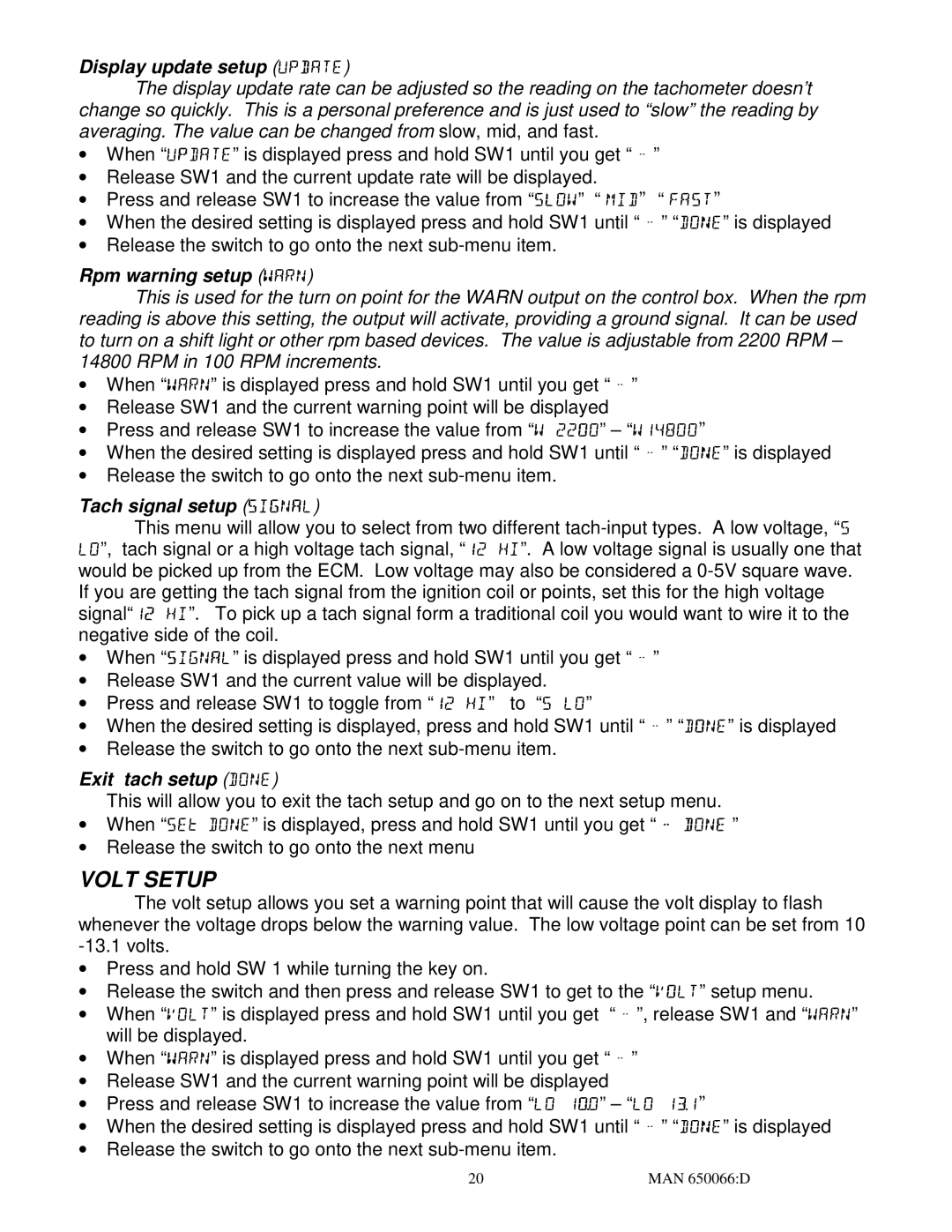Display update setup (UPDATE)
The display update rate can be adjusted so the reading on the tachometer doesn’t change so quickly. This is a personal preference and is just used to “slow” the reading by averaging. The value can be changed from slow, mid, and fast.
∙When “UPDATE” is displayed press and hold SW1 until you get “ - ”
∙Release SW1 and the current update rate will be displayed.
∙Press and release SW1 to increase the value from “SLOW” “ MID” “ FAST”
∙When the desired setting is displayed press and hold SW1 until “ - ” “ DONE” is displayed
∙Release the switch to go onto the next
Rpm warning setup (WARN)
This is used for the turn on point for the WARN output on the control box. When the rpm reading is above this setting, the output will activate, providing a ground signal. It can be used to turn on a shift light or other rpm based devices. The value is adjustable from 2200 RPM – 14800 RPM in 100 RPM increments.
∙When “WARN” is displayed press and hold SW1 until you get “ - ”
∙Release SW1 and the current warning point will be displayed
∙Press and release SW1 to increase the value from “W 2200” – “W14800”
∙When the desired setting is displayed press and hold SW1 until “ - ” “ DONE” is displayed
∙Release the switch to go onto the next
Tach signal setup (SIGNAL)
This menu will allow you to select from two different
∙When “SIGNAL” is displayed press and hold SW1 until you get “ - ”
∙Release SW1 and the current value will be displayed.
∙Press and release SW1 to toggle from “12 HI” to “5 LO”
∙When the desired setting is displayed, press and hold SW1 until “ - ” “ DONE” is displayed
∙Release the switch to go onto the next
Exit tach setup (DONE)
This will allow you to exit the tach setup and go on to the next setup menu.
∙When “SET DONE” is displayed, press and hold SW1 until you get “ - DONE ”
∙Release the switch to go onto the next menu
VOLT SETUP
The volt setup allows you set a warning point that will cause the volt display to flash whenever the voltage drops below the warning value. The low voltage point can be set from 10
∙Press and hold SW 1 while turning the key on.
∙Release the switch and then press and release SW1 to get to the “VOLT” setup menu.
∙When “VOLT” is displayed press and hold SW1 until you get “ - ”, release SW1 and “WARN” will be displayed.
∙When “WARN” is displayed press and hold SW1 until you get “ - ”
∙Release SW1 and the current warning point will be displayed
∙Press and release SW1 to increase the value from “LOLO1010.0.” 0– “LOLO1313.1.1”
∙When the desired setting is displayed press and hold SW1 until “ - ” “ DONE” is displayed
∙Release the switch to go onto the next
20 | MAN 650066:D |