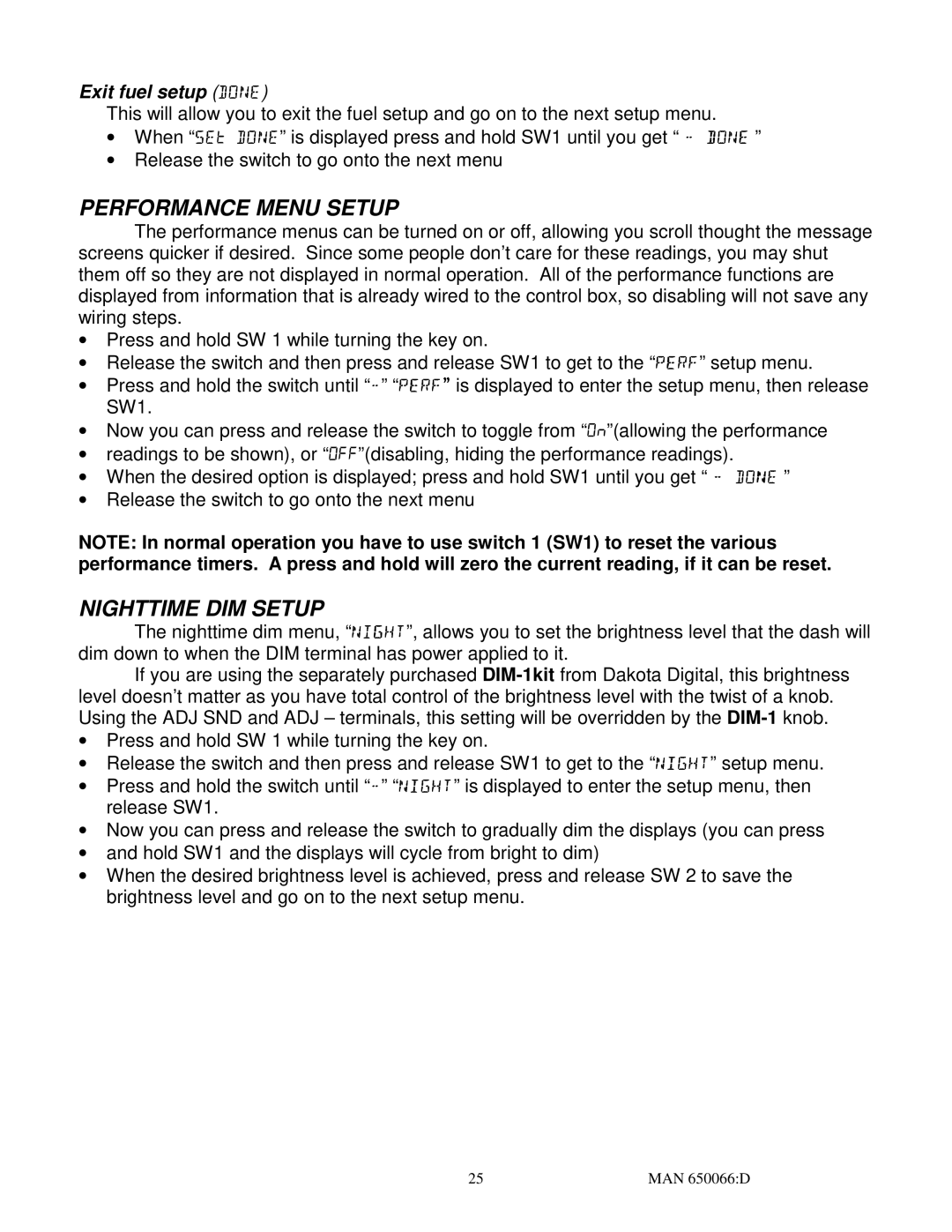Exit fuel setup (DONE)
This will allow you to exit the fuel setup and go on to the next setup menu.
∙When “SET DONE” is displayed press and hold SW1 until you get “ - DONE ”
∙Release the switch to go onto the next menu
PERFORMANCE MENU SETUP
The performance menus can be turned on or off, allowing you scroll thought the message screens quicker if desired. Since some people don’t care for these readings, you may shut them off so they are not displayed in normal operation. All of the performance functions are displayed from information that is already wired to the control box, so disabling will not save any wiring steps.
∙Press and hold SW 1 while turning the key on.
∙Release the switch and then press and release SW1 to get to the “PERF” setup menu.
∙Press and hold the switch until
∙Now you can press and release the switch to toggle from “ON”(allowing the performance
∙readings to be shown), or “OFF”(disabling, hiding the performance readings).
∙When the desired option is displayed; press and hold SW1 until you get “ - DONE ”
∙Release the switch to go onto the next menu
NOTE: In normal operation you have to use switch 1 (SW1) to reset the various performance timers. A press and hold will zero the current reading, if it can be reset.
NIGHTTIME DIM SETUP
The nighttime dim menu, “NIGHT”, allows you to set the brightness level that the dash will dim down to when the DIM terminal has power applied to it.
If you are using the separately purchased
∙Press and hold SW 1 while turning the key on.
∙Release the switch and then press and release SW1 to get to the “NIGHT” setup menu.
∙Press and hold the switch until
∙Now you can press and release the switch to gradually dim the displays (you can press
∙and hold SW1 and the displays will cycle from bright to dim)
∙When the desired brightness level is achieved, press and release SW 2 to save the brightness level and go on to the next setup menu.
25 | MAN 650066:D |