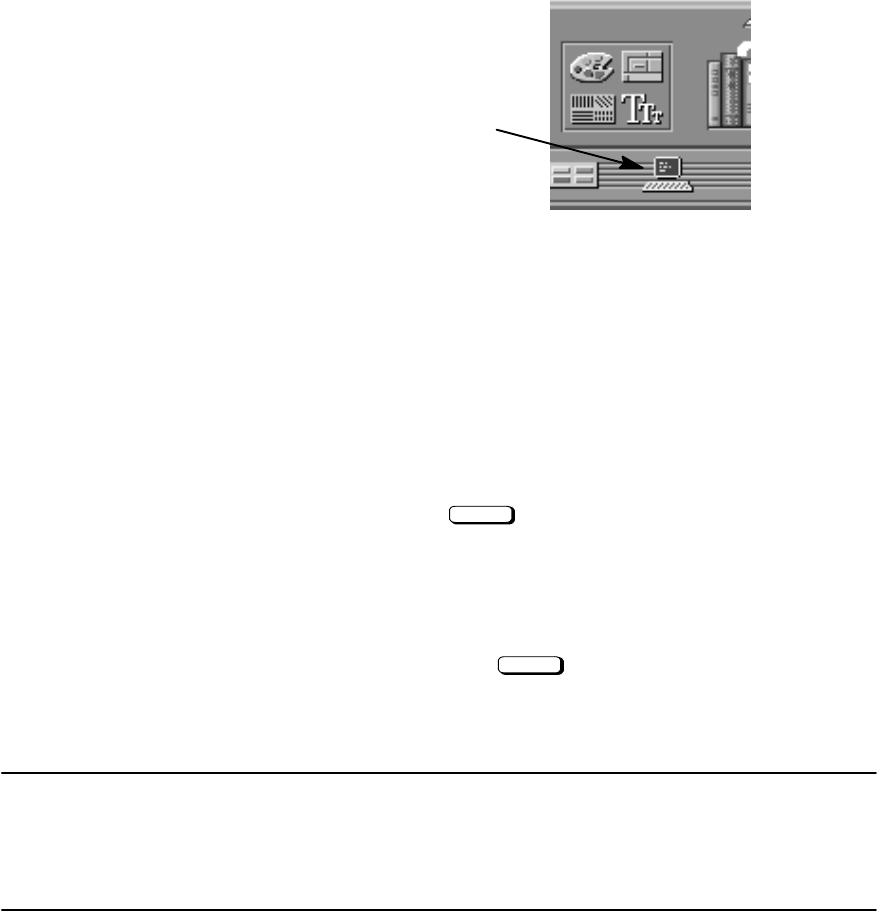
1-24
Terminal Control
A terminal window opens.
3. Move the mouse cursor into the terminal window and single-
click the left mouse button.
4. If you are using HP-UX 9.05, enter the following at the prompt:
/etc/lanscan Enter
If you are using HP-UX 10.0 or later, enter the following at the
prompt:
/usr/sbin/lanscan Enter
You will see a table similar to the following.
Hardware Station Dev Hardware Net-Interface NetMgt Encapsulation
Path Address lu State NameUnit State ID Methods
2.0.2 0x0800091595EE 0 UP lan0 UP 4 ETHER IEEE8023
The LANIC ID in this example is 0800091595EE.