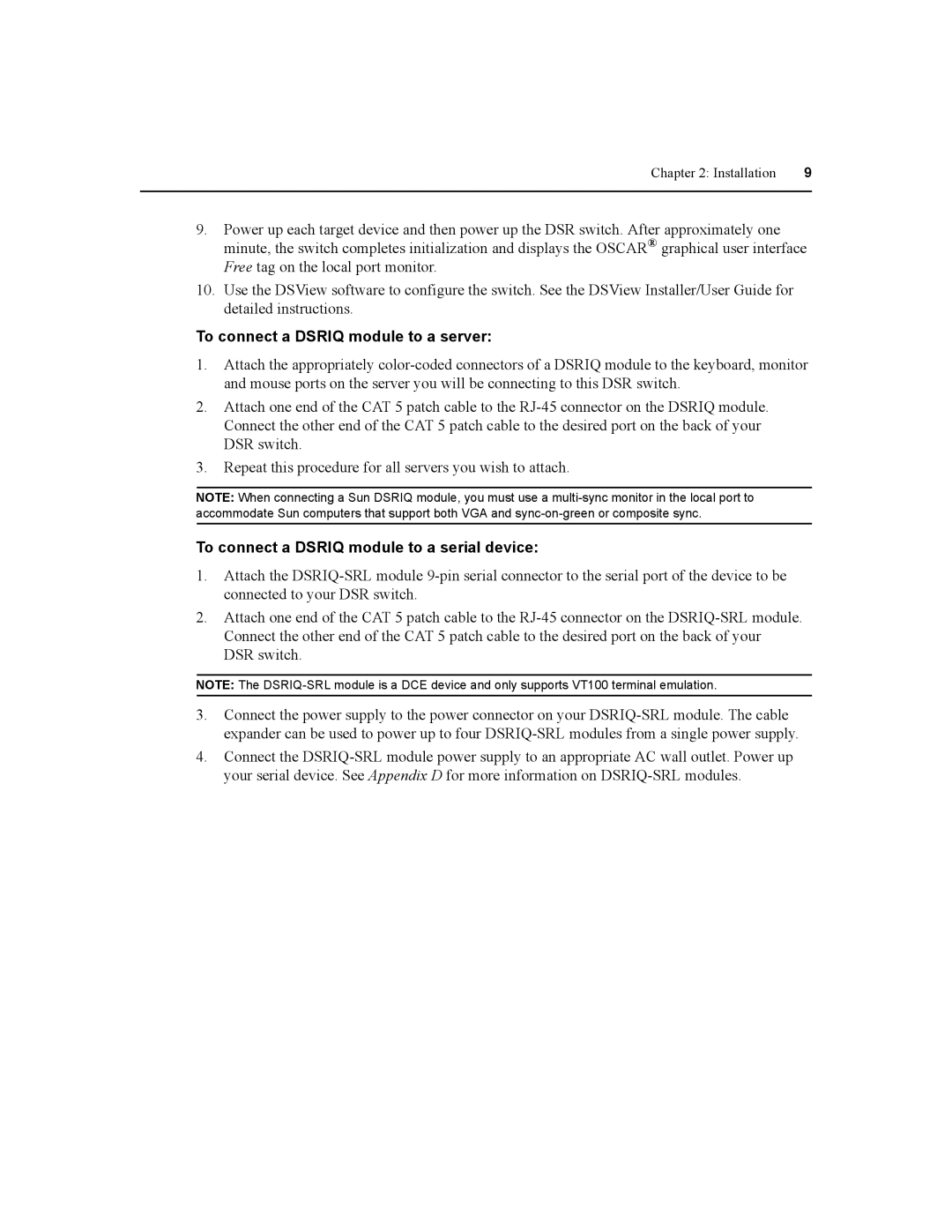9.Power up each target device and then power up the DSR switch. After approximately one minute, the switch completes initialization and displays the OSCAR® graphical user interface Free tag on the local port monitor.
10.Use the DSView software to configure the switch. See the DSView Installer/User Guide for detailed instructions.
To connect a DSRIQ module to a server:
1.Attach the appropriately color-coded connectors of a DSRIQ module to the keyboard, monitor and mouse ports on the server you will be connecting to this DSR switch.
2.Attach one end of the CAT 5 patch cable to the RJ-45 connector on the DSRIQ module. Connect the other end of the CAT 5 patch cable to the desired port on the back of your DSR switch.
3.Repeat this procedure for all servers you wish to attach.
NOTE: When connecting a Sun DSRIQ module, you must use a multi-sync monitor in the local port to accommodate Sun computers that support both VGA and sync-on-green or composite sync.
To connect a DSRIQ module to a serial device:
1.Attach the DSRIQ-SRL module 9-pin serial connector to the serial port of the device to be connected to your DSR switch.
2.Attach one end of the CAT 5 patch cable to the RJ-45 connector on the DSRIQ-SRL module. Connect the other end of the CAT 5 patch cable to the desired port on the back of your DSR switch.
NOTE: The DSRIQ-SRL module is a DCE device and only supports VT100 terminal emulation.
3.Connect the power supply to the power connector on your DSRIQ-SRL module. The cable expander can be used to power up to four DSRIQ-SRL modules from a single power supply.
4.Connect the DSRIQ-SRL module power supply to an appropriate AC wall outlet. Power up your serial device. See Appendix D for more information on DSRIQ-SRL modules.