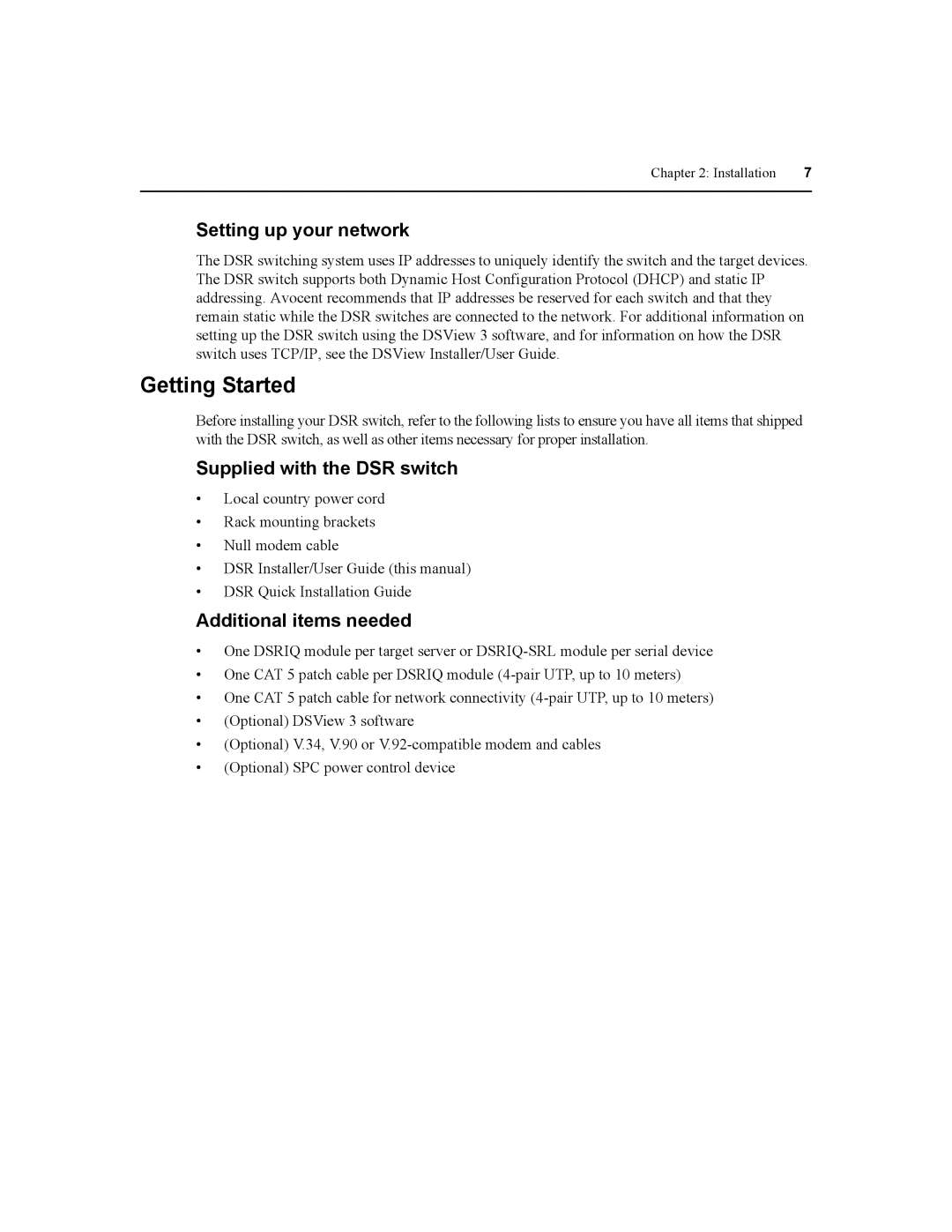Chapter 2: Installation | 7 |
|
|
Setting up your network
The DSR switching system uses IP addresses to uniquely identify the switch and the target devices. The DSR switch supports both Dynamic Host Configuration Protocol (DHCP) and static IP addressing. Avocent recommends that IP addresses be reserved for each switch and that they remain static while the DSR switches are connected to the network. For additional information on setting up the DSR switch using the DSView 3 software, and for information on how the DSR switch uses TCP/IP, see the DSView Installer/User Guide.
Getting Started
Before installing your DSR switch, refer to the following lists to ensure you have all items that shipped with the DSR switch, as well as other items necessary for proper installation.
Supplied with the DSR switch
•Local country power cord
•Rack mounting brackets
•Null modem cable
•DSR Installer/User Guide (this manual)
•DSR Quick Installation Guide
Additional items needed
•One DSRIQ module per target server or
•One CAT 5 patch cable per DSRIQ module
•One CAT 5 patch cable for network connectivity
•(Optional) DSView 3 software
•(Optional) V.34, V.90 or
•(Optional) SPC power control device