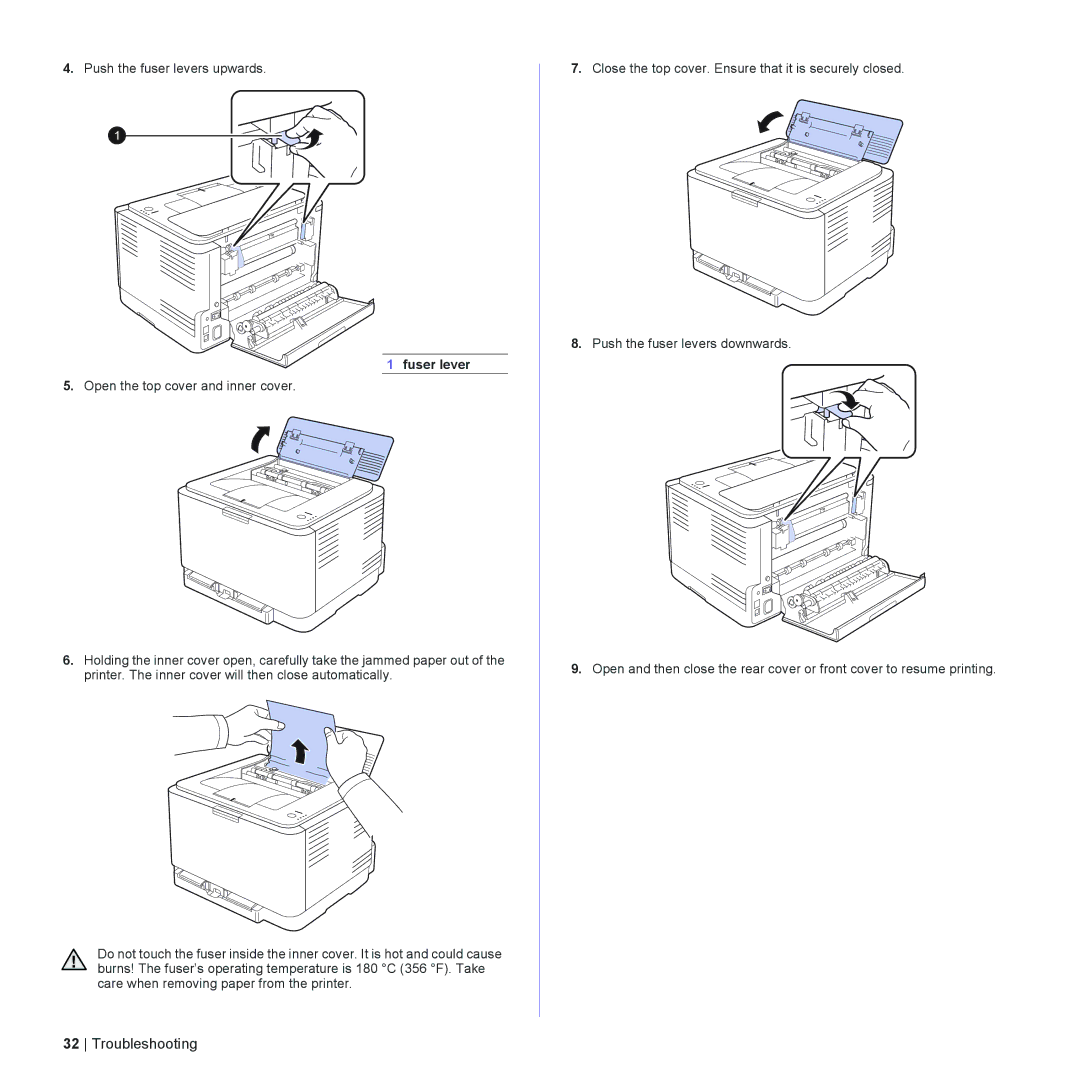4.Push the fuser levers upwards.
1 fuser lever
5.Open the top cover and inner cover.
6.Holding the inner cover open, carefully take the jammed paper out of the printer. The inner cover will then close automatically.
Do not touch the fuser inside the inner cover. It is hot and could cause burns! The fuser’s operating temperature is 180 °C (356 °F). Take care when removing paper from the printer.
7.Close the top cover. Ensure that it is securely closed.
8.Push the fuser levers downwards.
9.Open and then close the rear cover or front cover to resume printing.