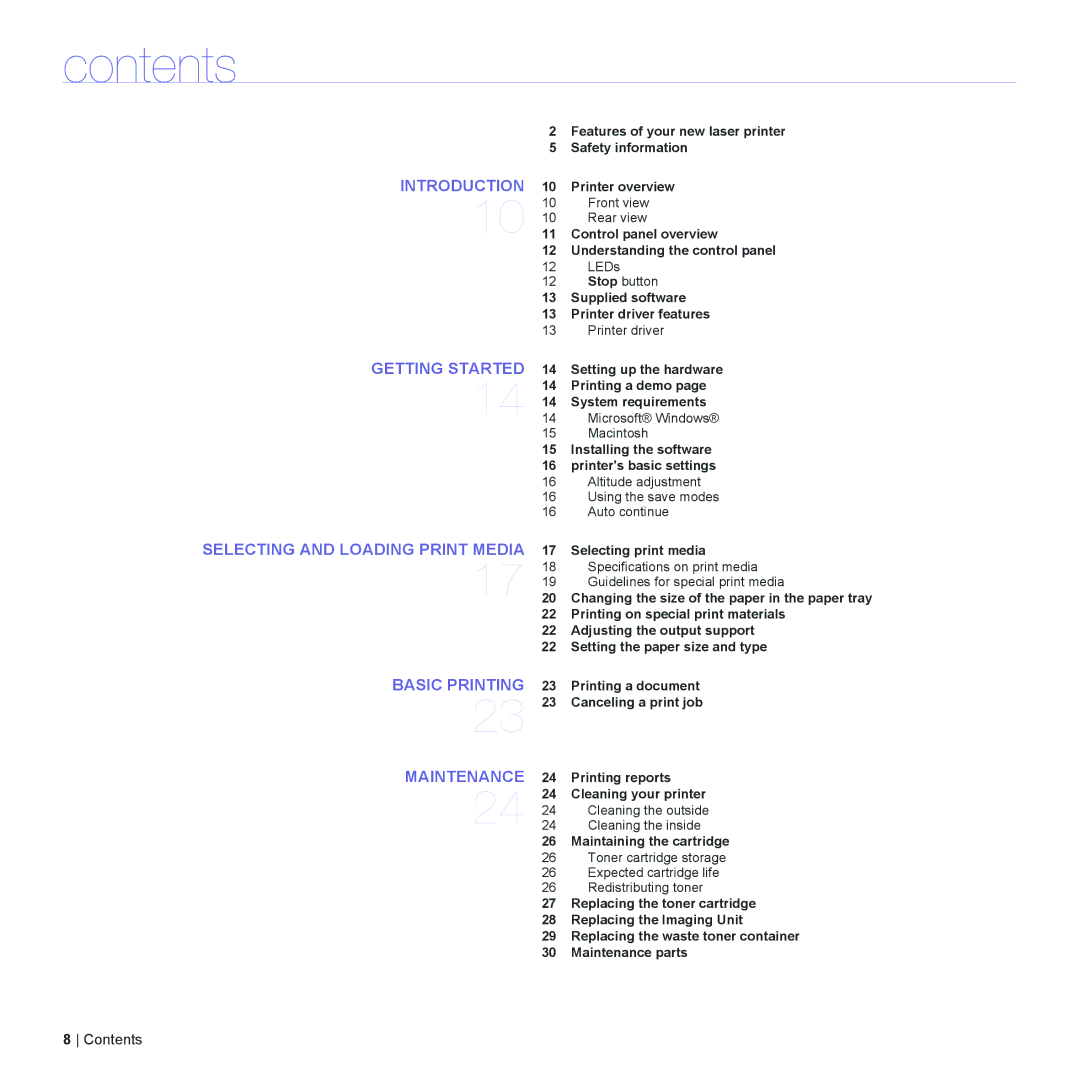contents
| 2 | Features of your new laser printer |
| 5 | Safety information |
INTRODUCTION | 10 | Printer overview |
10 | 10 | Front view |
10 | Rear view | |
11 | Control panel overview | |
| 12 | Understanding the control panel |
| 12 | LEDs |
| 12 | Stop button |
| 13 | Supplied software |
| 13 | Printer driver features |
| 13 | Printer driver |
GETTING STARTED | 14 | Setting up the hardware |
14 | 14 | Printing a demo page |
14 | System requirements | |
14 | Microsoft® Windows® | |
| 15 | Macintosh |
| 15 | Installing the software |
| 16 | printer's basic settings |
| 16 | Altitude adjustment |
| 16 | Using the save modes |
| 16 | Auto continue |
SELECTING AND LOADING PRINT MEDIA
17
17Selecting print media
18Specifications on print media
19Guidelines for special print media
20Changing the size of the paper in the paper tray
22Printing on special print materials
22Adjusting the output support
22Setting the paper size and type
BASIC PRINTING | 23 | Printing a document |
23 23 | Canceling a print job | |
MAINTENANCE | 24 | Printing reports |
24 | 24 | Cleaning your printer |
24 | Cleaning the outside | |
24 | Cleaning the inside | |
| 26 | Maintaining the cartridge |
| 26 | Toner cartridge storage |
| 26 | Expected cartridge life |
| 26 | Redistributing toner |
| 27 | Replacing the toner cartridge |
| 28 | Replacing the Imaging Unit |
| 29 | Replacing the waste toner container |
| 30 | Maintenance parts |
8 Contents