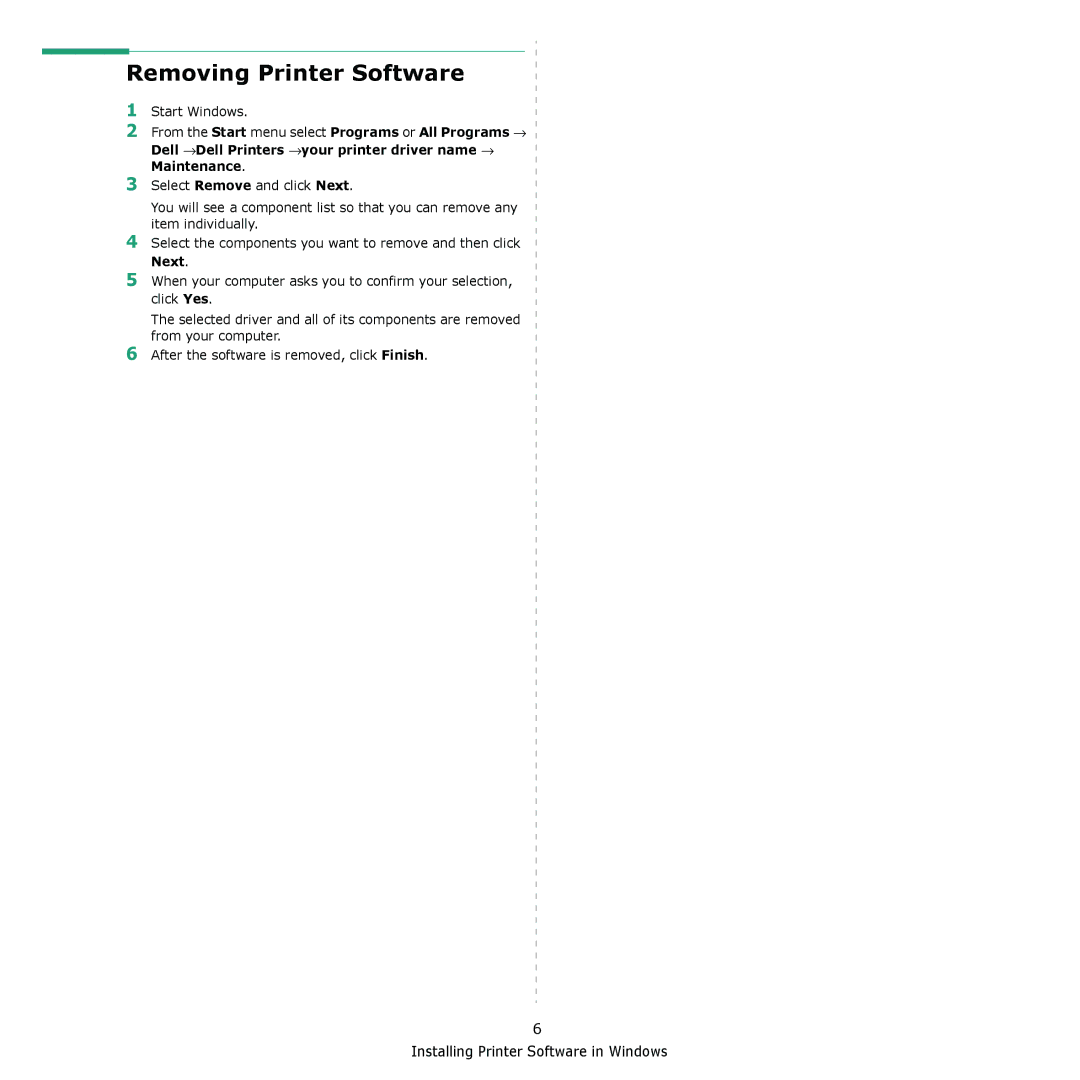Removing Printer Software
1
2
3
Start Windows.
From the Start menu select Programs or All Programs → Dell →Dell Printers →your printer driver name → Maintenance.
Select Remove and click Next.
4
5
6
You will see a component list so that you can remove any item individually.
Select the components you want to remove and then click
Next.
When your computer asks you to confirm your selection, click Yes.
The selected driver and all of its components are removed from your computer.
After the software is removed, click Finish.
6