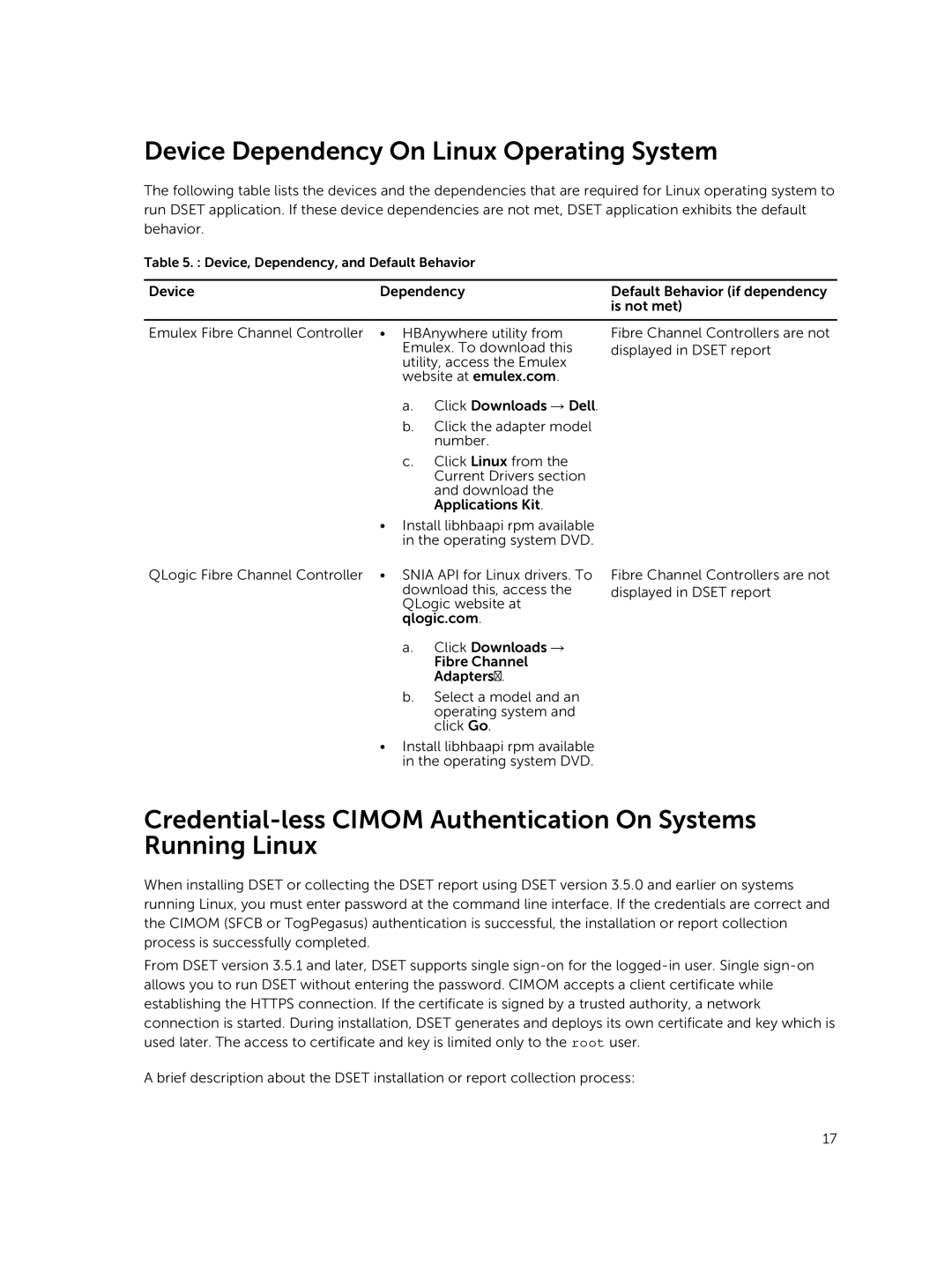Device Dependency On Linux Operating System
The following table lists the devices and the dependencies that are required for Linux operating system to run DSET application. If these device dependencies are not met, DSET application exhibits the default behavior.
Table 5. : Device, Dependency, and Default Behavior
Device | Dependency | Default Behavior (if dependency |
|
| is not met) |
Emulex Fibre Channel Controller • HBAnywhere utility from Emulex. To download this utility, access the Emulex website at emulex.com.
a. Click Downloads → Dell.
b. Click the adapter model number.
c. Click Linux from the Current Drivers section and download the Applications Kit.
• Install libhbaapi rpm available in the operating system DVD.
Fibre Channel Controllers are not displayed in DSET report
QLogic Fibre Channel Controller • SNIA API for Linux drivers. To download this, access the QLogic website at qlogic.com.
a. Click Downloads → Fibre Channel Adapters.
b. Select a model and an operating system and click Go.
• Install libhbaapi rpm available in the operating system DVD.
Fibre Channel Controllers are not displayed in DSET report
When installing DSET or collecting the DSET report using DSET version 3.5.0 and earlier on systems running Linux, you must enter password at the command line interface. If the credentials are correct and the CIMOM (SFCB or TogPegasus) authentication is successful, the installation or report collection process is successfully completed.
From DSET version 3.5.1 and later, DSET supports single
A brief description about the DSET installation or report collection process:
17