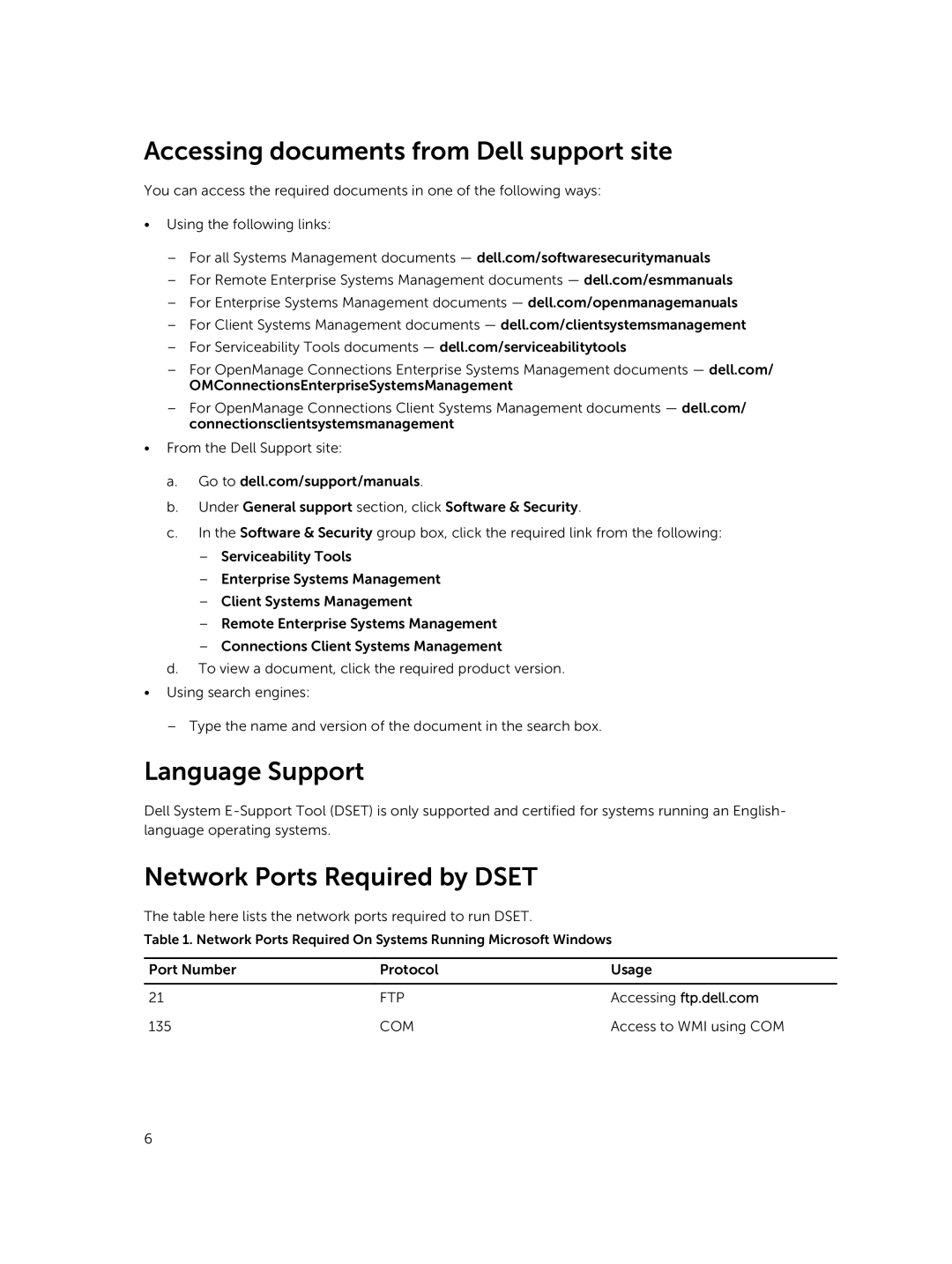Accessing documents from Dell support site
You can access the required documents in one of the following ways:
•Using the following links:
–For all Systems Management documents — dell.com/softwaresecuritymanuals
–For Remote Enterprise Systems Management documents — dell.com/esmmanuals
–For Enterprise Systems Management documents — dell.com/openmanagemanuals
–For Client Systems Management documents — dell.com/clientsystemsmanagement
–For Serviceability Tools documents — dell.com/serviceabilitytools
–For OpenManage Connections Enterprise Systems Management documents — dell.com/ OMConnectionsEnterpriseSystemsManagement
–For OpenManage Connections Client Systems Management documents — dell.com/ connectionsclientsystemsmanagement
•From the Dell Support site:
a.Go to dell.com/support/manuals.
b.Under General support section, click Software & Security.
c.In the Software & Security group box, click the required link from the following:
–Serviceability Tools
–Enterprise Systems Management
–Client Systems Management
–Remote Enterprise Systems Management
–Connections Client Systems Management
d.To view a document, click the required product version.
•Using search engines:
– Type the name and version of the document in the search box.
Language Support
Dell System
Network Ports Required by DSET
The table here lists the network ports required to run DSET.
Table 1. Network Ports Required On Systems Running Microsoft Windows
Port Number | Protocol | Usage |
|
|
|
21 | FTP | Accessing ftp.dell.com |
135 | COM | Access to WMI using COM |
6