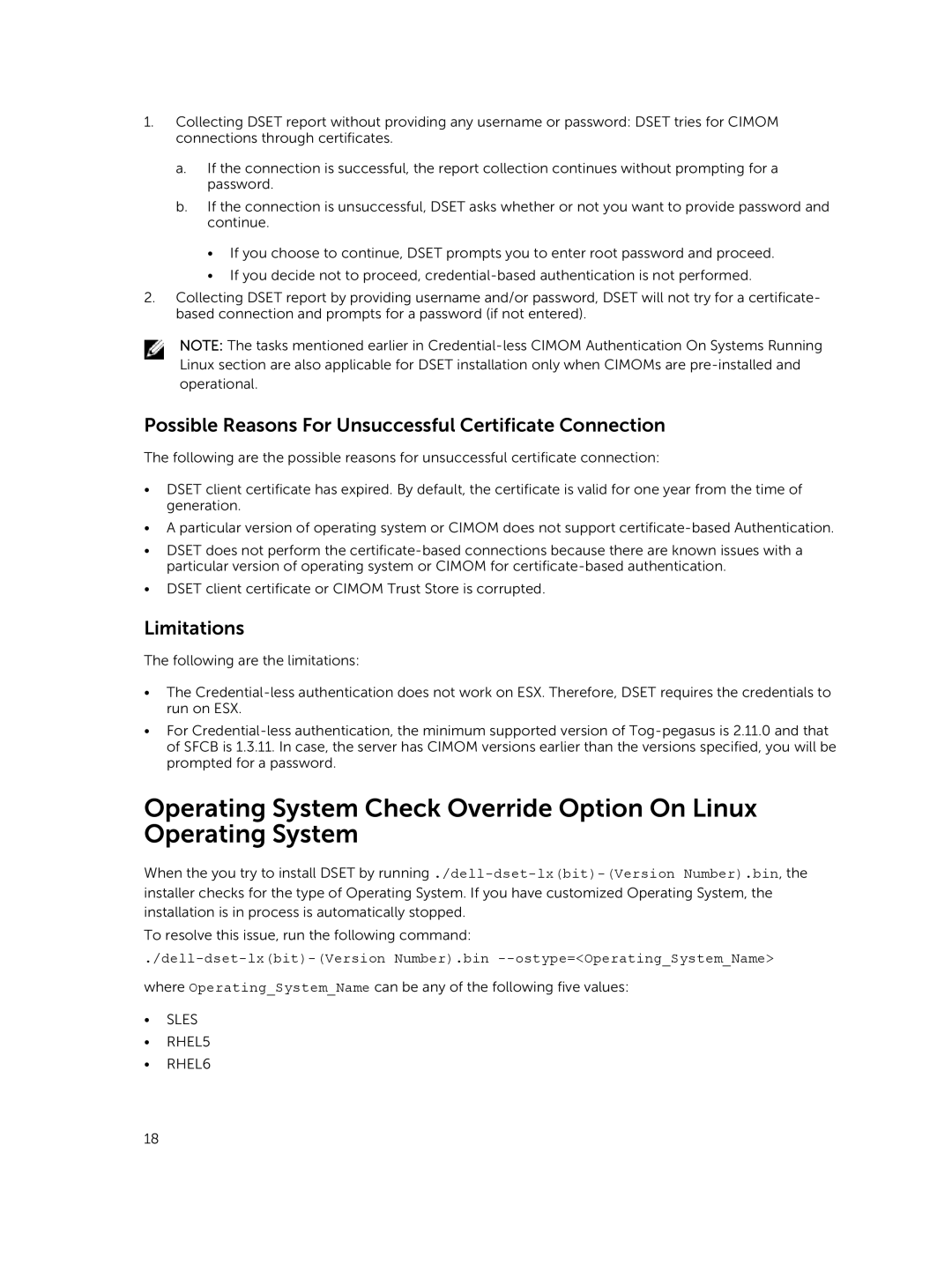1.Collecting DSET report without providing any username or password: DSET tries for CIMOM connections through certificates.
a.If the connection is successful, the report collection continues without prompting for a password.
b.If the connection is unsuccessful, DSET asks whether or not you want to provide password and continue.
•If you choose to continue, DSET prompts you to enter root password and proceed.
•If you decide not to proceed,
2.Collecting DSET report by providing username and/or password, DSET will not try for a certificate- based connection and prompts for a password (if not entered).
NOTE: The tasks mentioned earlier in
Possible Reasons For Unsuccessful Certificate Connection
The following are the possible reasons for unsuccessful certificate connection:
•DSET client certificate has expired. By default, the certificate is valid for one year from the time of generation.
•A particular version of operating system or CIMOM does not support
•DSET does not perform the
•DSET client certificate or CIMOM Trust Store is corrupted.
Limitations
The following are the limitations:
•The
•For
Operating System Check Override Option On Linux Operating System
When the you try to install DSET by
To resolve this issue, run the following command:
where Operating_System_Name can be any of the following five values:
•SLES
•RHEL5
•RHEL6
18