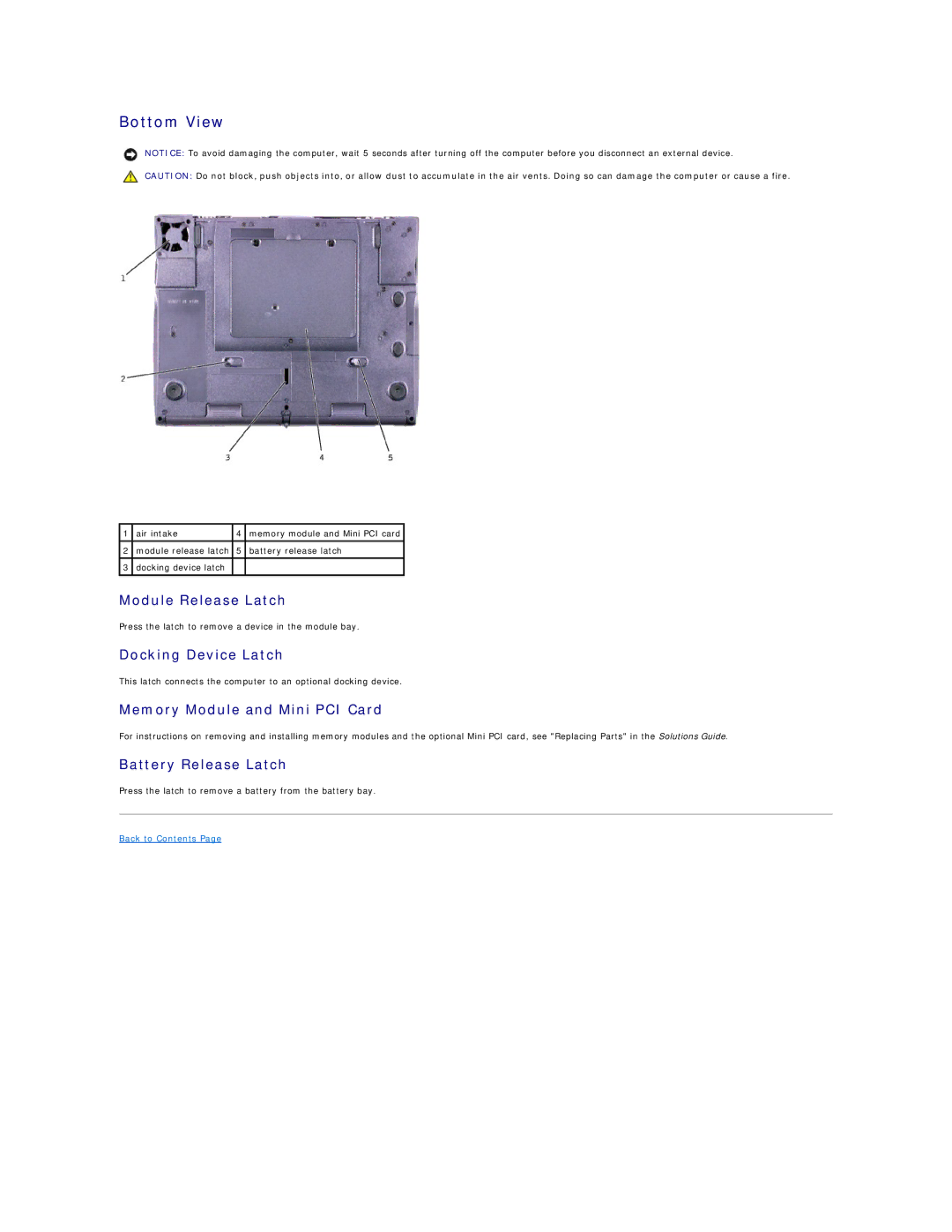Bottom View
NOTICE: To avoid damaging the computer, wait 5 seconds after turning off the computer before you disconnect an external device.
CAUTION: Do not block, push objects into, or allow dust to accumulate in the air vents. Doing so can damage the computer or cause a fire.
1 air intake | 4 memory module and Mini PCI card |
2module release latch 5 battery release latch
3docking device latch
Module Release Latch
Press the latch to remove a device in the module bay.
Docking Device Latch
This latch connects the computer to an optional docking device.
Memory Module and Mini PCI Card
For instructions on removing and installing memory modules and the optional Mini PCI card, see "Replacing Parts" in the Solutions Guide.
Battery Release Latch
Press the latch to remove a battery from the battery bay.