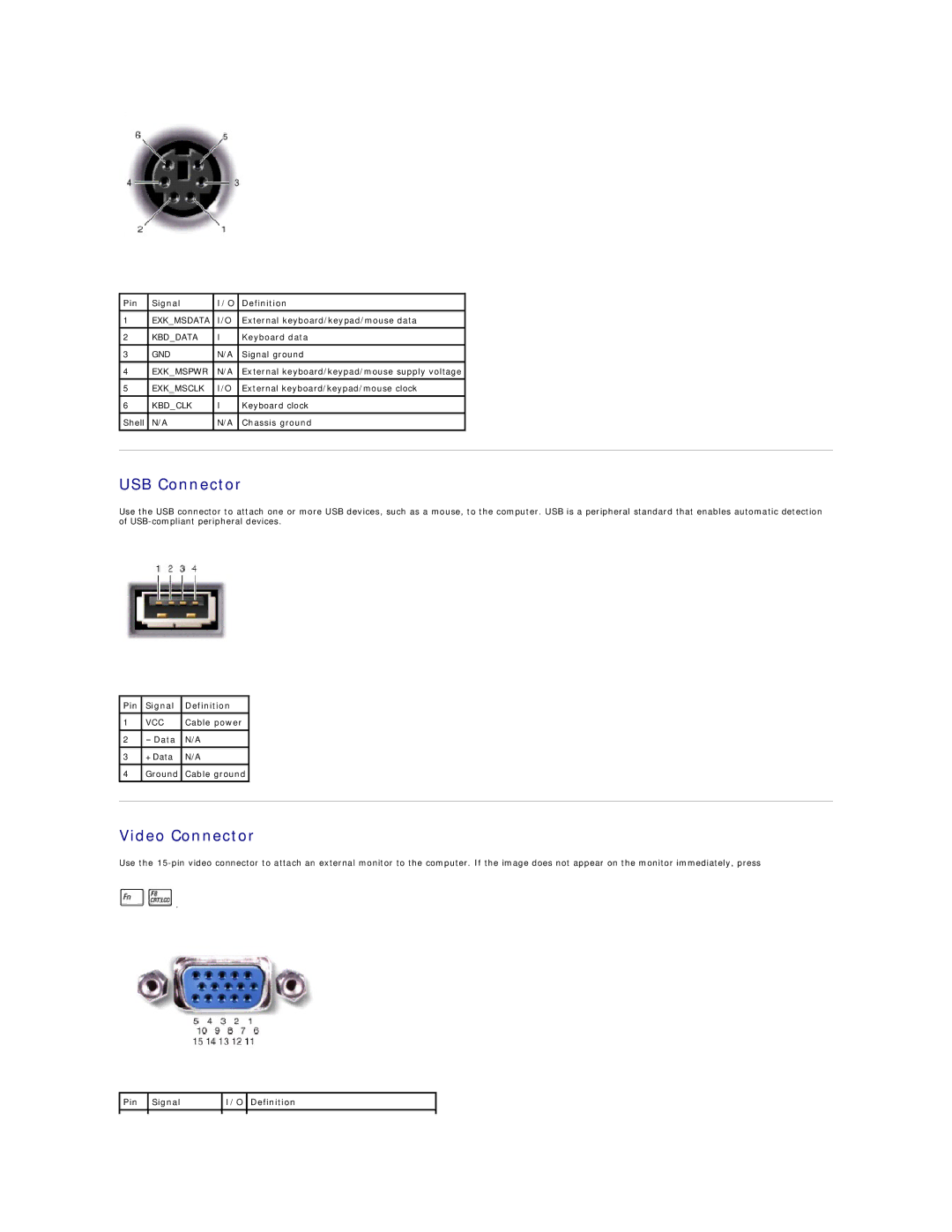Pin | Signal | I/O | Definition |
|
|
|
|
|
|
1 | EXK_MSDATA | I/O | External keyboard/keypad/mouse data |
|
|
|
|
|
|
2 | KBD_DATA | I | Keyboard data |
|
|
|
|
|
|
3 | GND | N/A | Signal ground |
|
|
|
|
|
|
4 | EXK_MSPWR | N/A | External keyboard/keypad/mouse supply voltage |
|
|
|
|
|
|
5 | EXK_MSCLK | I/O | External keyboard/keypad/mouse clock |
|
|
|
|
|
|
6 | KBD_CLK | I | Keyboard clock |
|
Shell | N/A | N/A | Chassis ground |
|
|
|
|
|
|
|
|
|
|
|
USB Connector
Use the USB connector to attach one or more USB devices, such as a mouse, to the computer. USB is a peripheral standard that enables automatic detection of
Pin | Signal | Definition |
|
|
|
|
|
1 | VCC | Cable power |
|
|
|
|
|
2 | – Data | N/A |
|
|
|
|
|
3 | +Data | N/A |
|
4 | Ground | Cable ground |
|
|
|
|
|
|
|
|
|
Video Connector
Use the
![]()
![]() .
.
Pin | Signal | I/O | Definition |
|
|
|
|
|
|
|
|