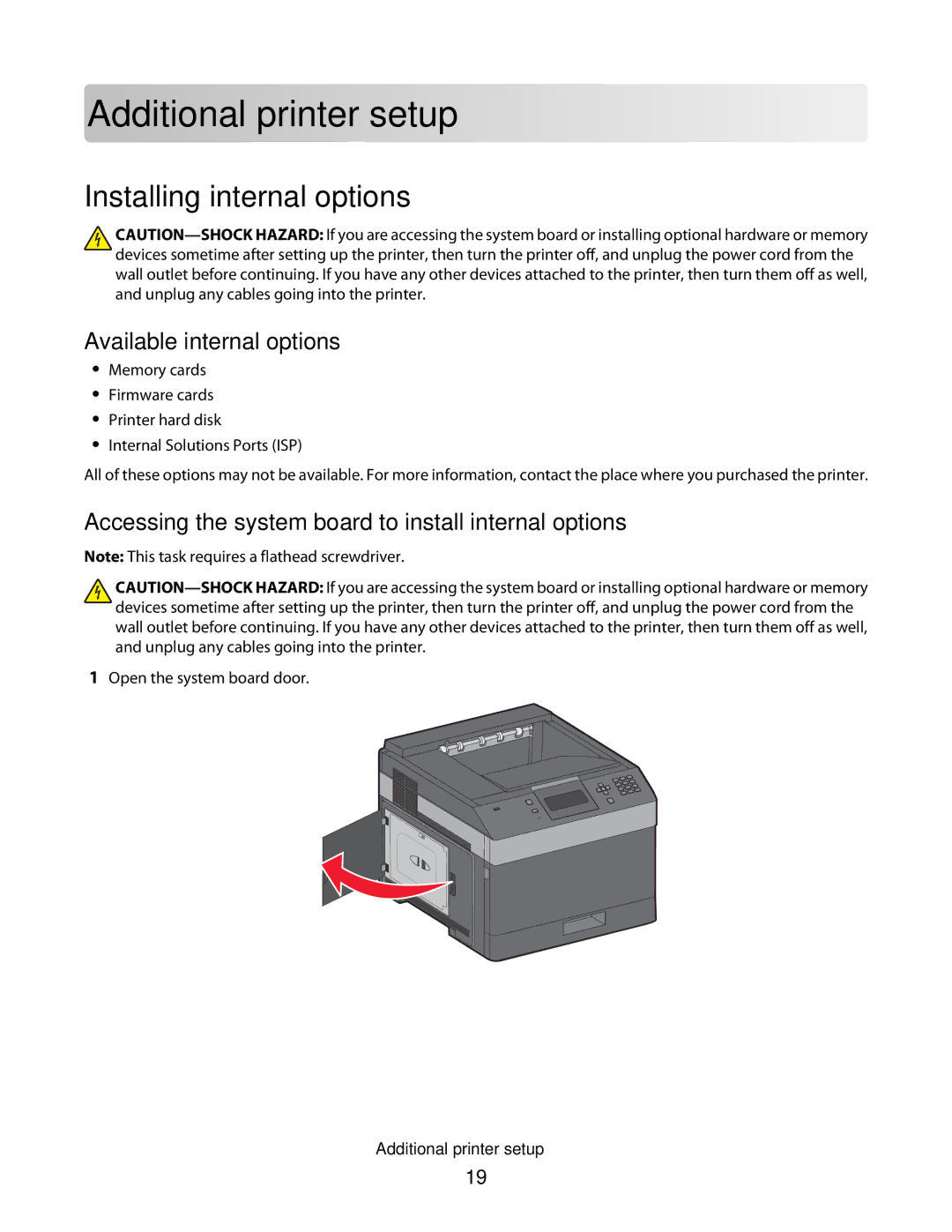November
Users Guide
Contents
Paper and specialty media guidelines
Understanding printer menus
137
129
154
140
158
168
188
186
Page
Safety info rm ation
Page
Finding information about the printer
Learnin g about the printer
Basic model
Printer configurations
Feature/Option
Fully configured model
Selecting a location for the printer
Description
Understanding the printer control panel
Stop
Available internal options
Installing internal options
Accessing the system board to install internal options
Add itional p rinter se t up
Page
Installing a memory card
Installing a flash memory or firmware card
Plastic pins Metal pins
Page
Installing an Internal Solutions Port
Page
Page
Page
Page
Page
Installing a printer hard disk
Page
Page
Page
Order of installation
Installing hardware options
Installing paper drawers
Removing an optional drawer
Attaching cables
Printing a menu settings
Verifying printer setup
For Windows users
Setting up the printer software
Printing a network setup
Installing printer software
Updating available options in the printer driver
Using the World Wide Web
Installing the printer on a wireless network Windows
Setting up wireless printing
Click Install Printer and Software
Installing the printer on a wireless network Macintosh
Enter the printer information
Prepare to configure the printer
Configure your computer to use the printer wirelessly
Configure the printer for wireless access
Mac OS X version
Installing the printer on a wired network
For Macintosh users
For Windows users
Mac OS X version 10.4 and earlier
Mac OS X version 10.5 or later
Mac OS X version
Click Properties
Select the printer from the list. f Click Add
Setting up serial printing
Press Enter, or click OK. The Device Manager opens
Load in g pape r a nd s p ecialty media
Setting the paper size and type
Specify a unit of measurement
Configuring Universal paper settings
Specify the paper height and width
Loading the standard or optional 250-sheet or 550-sheet tray
Single-sided printing
Without an optional Staple Finisher
Loading the 2000-sheet tray
Page
Letterhead
Loading the multipurpose feeder
Loading paper and specialty media
Single-sided printing Duplex two-sided printing
Loading the envelope feeder
Linking trays
Linking and unlinking trays
Unlinking trays
Assigning a Custom Type x name
Linking exit bins
Submitting selection appears, followed by Paper Menu
Changing a Custom Type x name
Pap er and specialty m e dia g uidelin es
Paper characteristics
Paper guidelines
Selecting preprinted forms and letterhead
Storing paper
Using recycled paper and other office papers
Paper sizes supported by the printer
Supported paper sizes, types, and weights
138 x 210 mm
Paper type
Paper types and weights supported by the printer
Dell Printer Alert Utility
Software ove rvie w
Status Monitor Center
Driver Profiler
Printing Status Window
Dell Toner Management System
Dell Printer Supplies Reorder Application
Page
Printing on specialty media
Tips on using letterhead
Prin ting
Printing a document
Tips on using envelopes
Tips on using transparencies
Holding jobs in the printer
Tips on using labels
Tips on using card stock
Printing confidential and other held jobs
Printing confidential and other held jobs
For Macintosh users
Printing from a flash drive
Printing the print quality test pages
Printing information pages
Printing a font sample list
Printing a directory list
Canceling a print job from the printer control panel
Canceling a print job
Canceling a print job from the computer
Page
Menus list
Und ersta ndin g prin t e r men us
Paper menu
Default Source menu
Paper Size/Type menu
Menu item Description
Envelope Feeder Size
Manual Paper Type
Configure MP menu
Substitute Size menu
Envelope Enhance
Paper Texture menu
Recycled Texture
Paper Weight menu
Bond Weight
Paper Loading menu
Custom Types menu
Universal Setup menu
Bin Setup menu
Assign Type/Bin
Reports menu
Active NIC menu
Network/Ports menu
Standard Network or Network x menus
Network Card menu
Reports menu under the Network/Ports menu
100
101
TCP/IP menu
102
IPv6 menu
AppleTalk menu
Wireless menu
103
USB menu
NetWare menu
104
105
106
Parallel menu
107
Serial x menu
108
109
110
Smtp Setup menu
111
Security menu
Miscellaneous menu
Confidential Print menu
Set Date/Time menu
Security Audit Log menu
112
General Settings menu
Settings menu
113
114
115
116
117
Setup menu
118
Finishing menu
119
120
Quality menu
121
Utilities menu
PostScript menu
XPS menu
122
123
PCL Emul menu
124
125
Ppds menu
126
127
Html menu
Image menu
Help menu
128
Conserving supplies
Cleaning the exterior of the printer
Main taining th e prin t er
Storing supplies
Printer attached to a network
Checking the status of supplies
Ordering supplies
Checking the status of supplies from a network computer
Replacing the toner cartridge
Replacing supplies
131
132
Replacing the photoconductor kit
133
134
Moving the printer to another location
Recycling Dell products
Moving the printer
Before moving the printer
136
Shipping the printer
Checking the device status
Using the Embedded Web Server
Setting up e-mail alerts
Adm inistra tiv e support
Viewing reports
Adjusting Power Saver
Using the Embedded Web Server
Using the printer control panel
139
Restoring the factory default settings
Paper recommendations
Clearing jams
Avoiding jams
Paper tray recommendations
Paper jam
Understanding jam numbers and locations
141
142
143
203 paper jams
144
Rear paper jams
145
Front paper jams
Paper jams optional external duplex unit
146
147
148
Paper jams
149
150
151
152
Staple jam
153
Embedded Web Server does not open
Solving basic problems
Solving basic printer problems
Troublesho oting
Change input src to size
Understanding printer messages
Change input src to Custom Type Name
Change input src to Custom String
Check duplex connection
Change input src to type size
156
Close finisher side door
Check tray x connection
Close door
Close door or insert cartridge
Install Tray x or Cancel Print Job
Install output bin x or cancel print job
Install duplex unit or cancel print job
Install envelope feeder or cancel print job
Load input src with size
Install Micr Cartridge
Load input src with Custom Type Name
Load input src with Custom String
Reattach bin
Load Manual Feeder with size
Load Manual Feeder with type size
Load staples
Reattach envelope feeder
Reattach bin x y
161
Remove paper from linked set bin name
Remove paper from standard output bin
Remove paper from bin
Remove paper from all bins
Insufficient memory to collate job
Insufficient memory to support Resource Save feature
Yy Cartridge part number unsupported by device
Short paper
Complex page, some data may not have printed
Ppds font error
Insufficient memory, some held jobs were deleted
Memory full
Too many disks installed
Standard network software error
Standard USB port disabled
Standard parallel port disabled
Incompatible envelope feeder
Too many flash options installed
Too Many Trays Attached
Incompatible Duplex
PC Kit life warning
Routine maintenance needed
Incompatible tray
Defective disk
168
Solving printing problems
Emulation error, load emulation option
Jobs do not print
Job takes longer than expected to print
Confidential and other held jobs do not print
169
Large jobs do not collate
Job prints from the wrong tray or on the wrong paper
Incorrect characters print
Tray linking does not work
Unexpected page breaks occur
Solving option problems
171
Paper trays
Solving 2,000-sheet drawer problems
172
Flash memory card
Internal Solutions Port
Envelope feeder
Memory card
That jammed does not reprint after you clear the jam
Solving paper feed problems
Paper frequently jams
Paper jam message remains after jam is cleared
175
Solving print quality problems
Isolating print quality problems
Blank pages
176
Clipped images
Ghost images
Gray background
177
Check the Toner Darkness Setting
Incorrect margins
Paper curl
Fuser MAY be Worn or Defective
Print irregularities
Repeating defects
178
Check the Paper Type
Skewed print
179
Ensure That the Fill Pattern is Correct
Toner Cartridge MAY be Defective or LOW on Toner
Check the DARKNESS, BRIGHTNESS, and Contrast Settings
Print is too dark
180
181
Print is too light
Toner is LOW
Streaked vertical lines
Solid color pages
182
There is Toner in the Paper Path
Streaked horizontal lines
Toner fog or background shading appears on
183
184
Check the Paper Texture Setting
Toner rubs off
Toner specks
185
Contacting Technical Support
Transparency print quality is poor
Uneven print density
186
App endix
Dell Technical Support Policy
Contacting Dell
187
Warranty and Return Policy
Numerics
Index
188
189
190
191
192
193