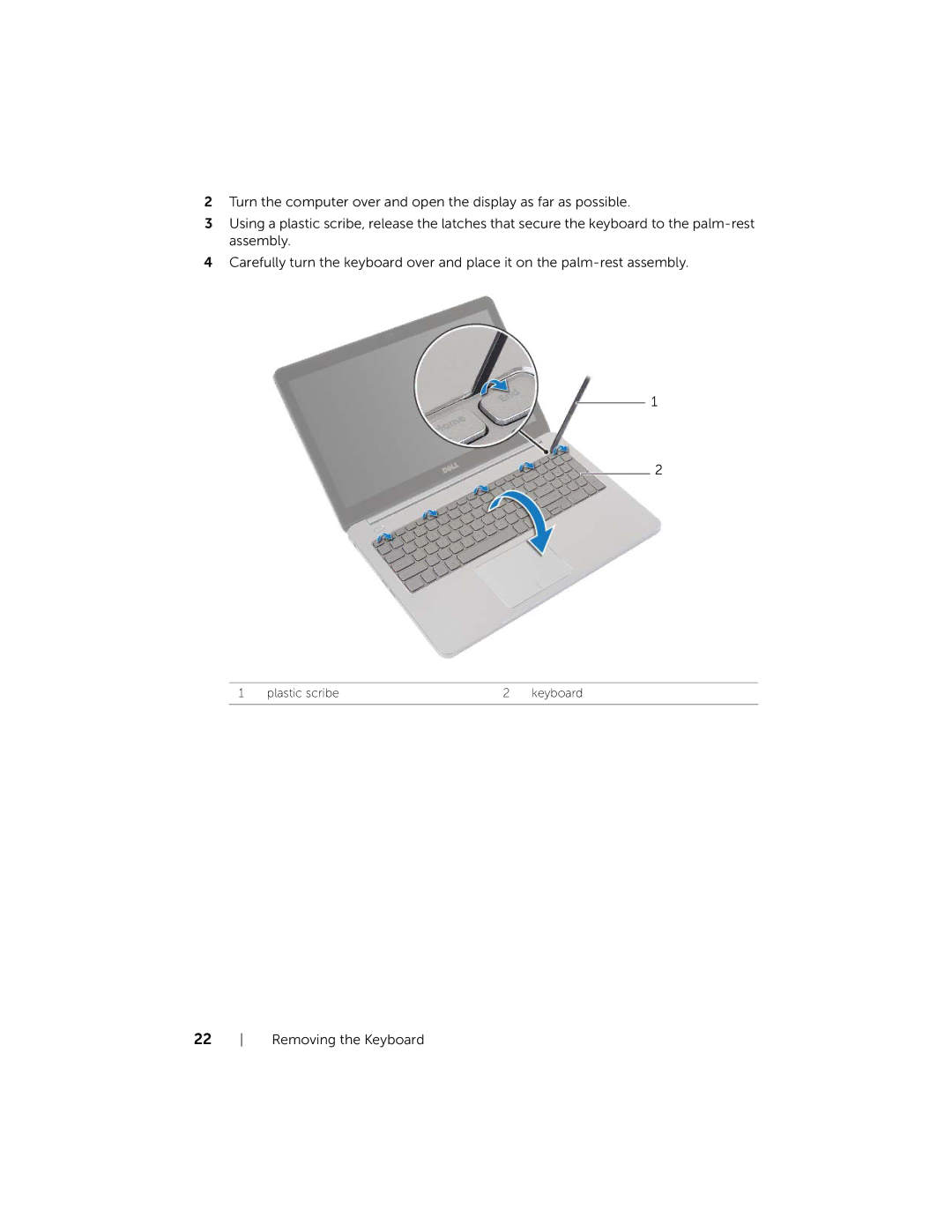2Turn the computer over and open the display as far as possible.
3Using a plastic scribe, release the latches that secure the keyboard to the
4Carefully turn the keyboard over and place it on the
1
2
1 | plastic scribe | 2 | keyboard |
|
|
|
|
22 Removing the Keyboard