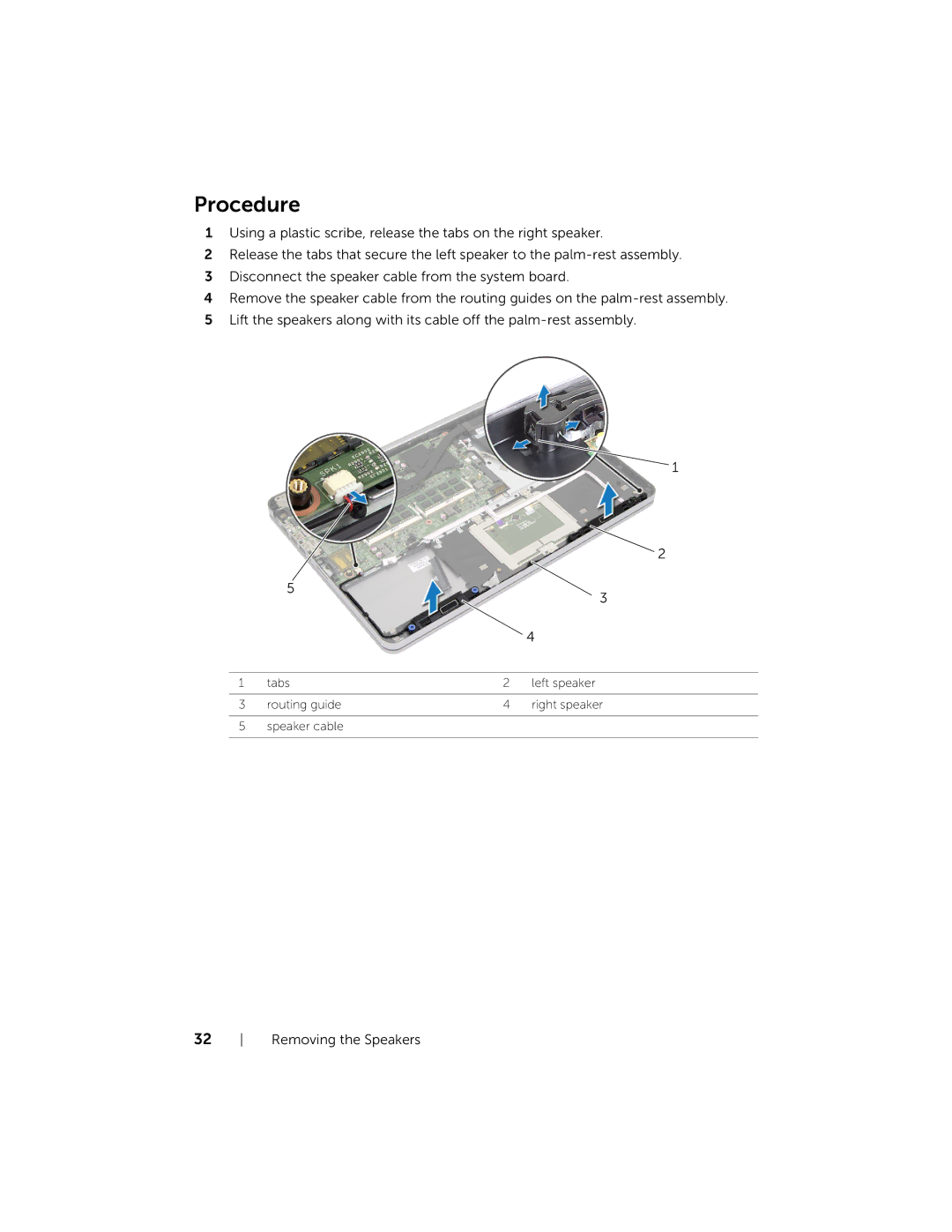Procedure
1Using a plastic scribe, release the tabs on the right speaker.
2Release the tabs that secure the left speaker to the
3Disconnect the speaker cable from the system board.
4Remove the speaker cable from the routing guides on the
5Lift the speakers along with its cable off the
1
2
| 5 |
| 3 |
|
|
| |
|
|
| 4 |
|
|
|
|
1 | tabs | 2 | left speaker |
|
|
|
|
3 | routing guide | 4 | right speaker |
|
|
|
|
5 | speaker cable |
|
|
|
|
|
|
32 Removing the Speakers