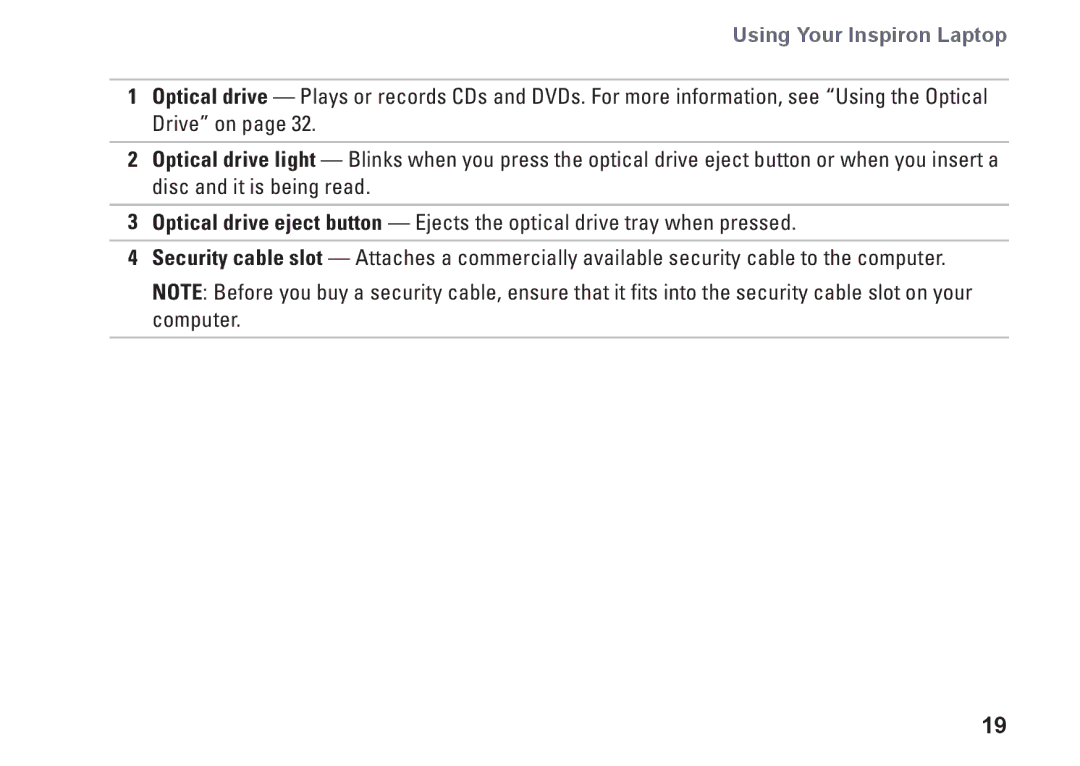Using Your Inspiron Laptop
1Optical drive — Plays or records CDs and DVDs. For more information, see “Using the Optical Drive” on page 32.
2Optical drive light — Blinks when you press the optical drive eject button or when you insert a disc and it is being read.
3Optical drive eject button — Ejects the optical drive tray when pressed.
4Security cable slot — Attaches a commercially available security cable to the computer.
NOTE: Before you buy a security cable, ensure that it fits into the security cable slot on your computer.
19