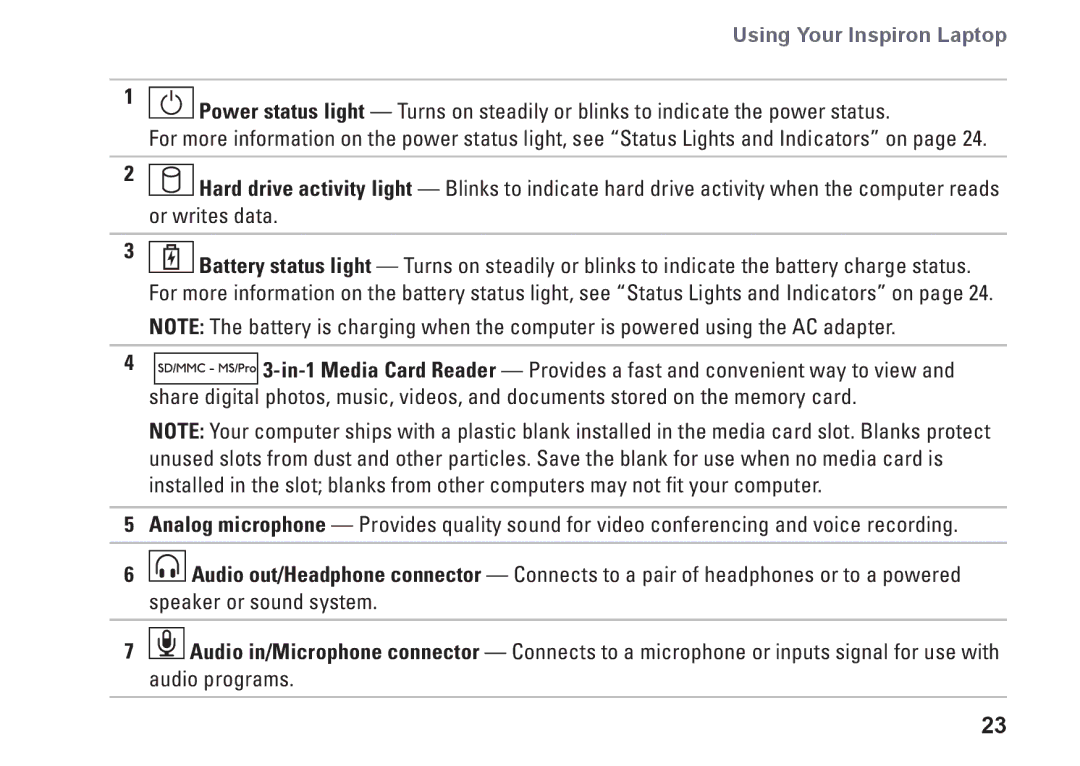Using Your Inspiron Laptop
1![]() Power status light — Turns on steadily or blinks to indicate the power status.
Power status light — Turns on steadily or blinks to indicate the power status.
For more information on the power status light, see “Status Lights and Indicators” on page 24.
2![]() Hard drive activity light — Blinks to indicate hard drive activity when the computer reads or writes data.
Hard drive activity light — Blinks to indicate hard drive activity when the computer reads or writes data.
3![]() Battery status light — Turns on steadily or blinks to indicate the battery charge status. For more information on the battery status light, see “Status Lights and Indicators” on page 24. NOTE: The battery is charging when the computer is powered using the AC adapter.
Battery status light — Turns on steadily or blinks to indicate the battery charge status. For more information on the battery status light, see “Status Lights and Indicators” on page 24. NOTE: The battery is charging when the computer is powered using the AC adapter.
4![]()
![]()
NOTE: Your computer ships with a plastic blank installed in the media card slot. Blanks protect unused slots from dust and other particles. Save the blank for use when no media card is installed in the slot; blanks from other computers may not fit your computer.
5Analog microphone — Provides quality sound for video conferencing and voice recording.
6![]() Audio out/Headphone connector — Connects to a pair of headphones or to a powered speaker or sound system.
Audio out/Headphone connector — Connects to a pair of headphones or to a powered speaker or sound system.
7![]() Audio in/Microphone connector — Connects to a microphone or inputs signal for use with audio programs.
Audio in/Microphone connector — Connects to a microphone or inputs signal for use with audio programs.
23