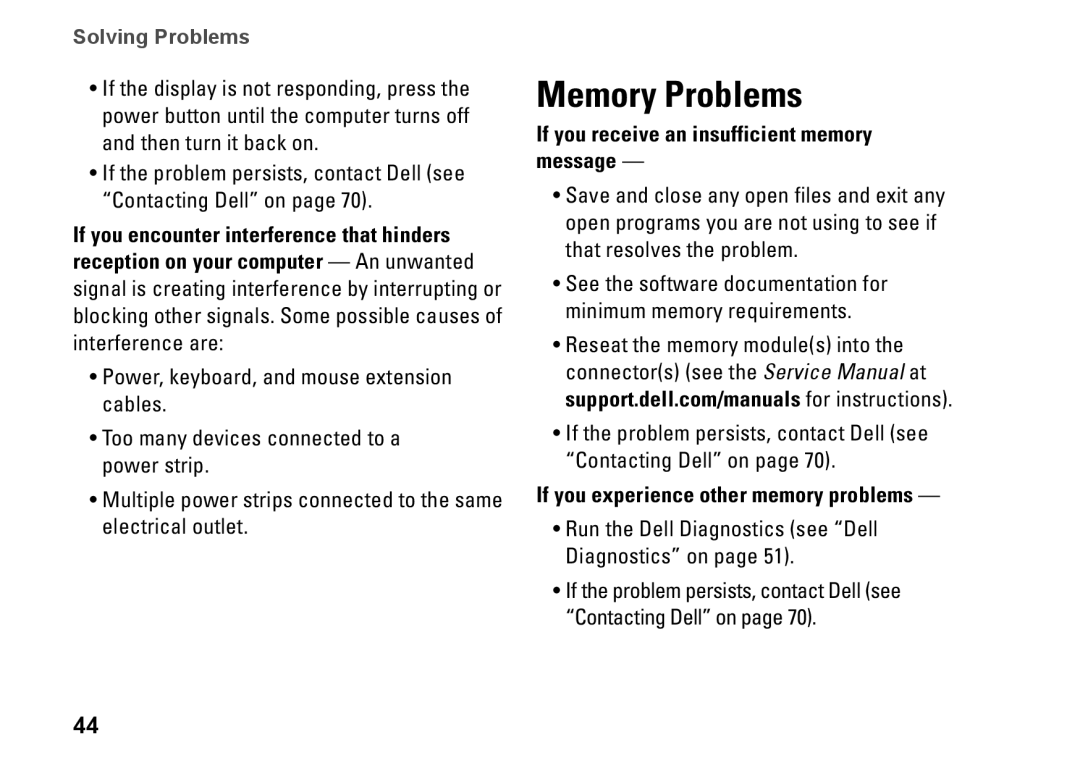Solving Problems
•If the display is not responding, press the power button until the computer turns off and then turn it back on.
•If the problem persists, contact Dell (see “Contacting Dell” on page 70).
If you encounter interference that hinders reception on your computer — An unwanted signal is creating interference by interrupting or blocking other signals. Some possible causes of interference are:
•Power, keyboard, and mouse extension cables.
•Too many devices connected to a power strip.
•Multiple power strips connected to the same electrical outlet.
Memory Problems
If you receive an insufficient memory message —
•Save and close any open files and exit any open programs you are not using to see if that resolves the problem.
•See the software documentation for minimum memory requirements.
•Reseat the memory module(s) into the connector(s) (see the Service Manual at support.dell.com/manuals for instructions).
•If the problem persists, contact Dell (see “Contacting Dell” on page 70).
If you experience other memory problems —
•Run the Dell Diagnostics (see “Dell Diagnostics” on page 51).
•If the problem persists, contact Dell (see “Contacting Dell” on page 70).
44