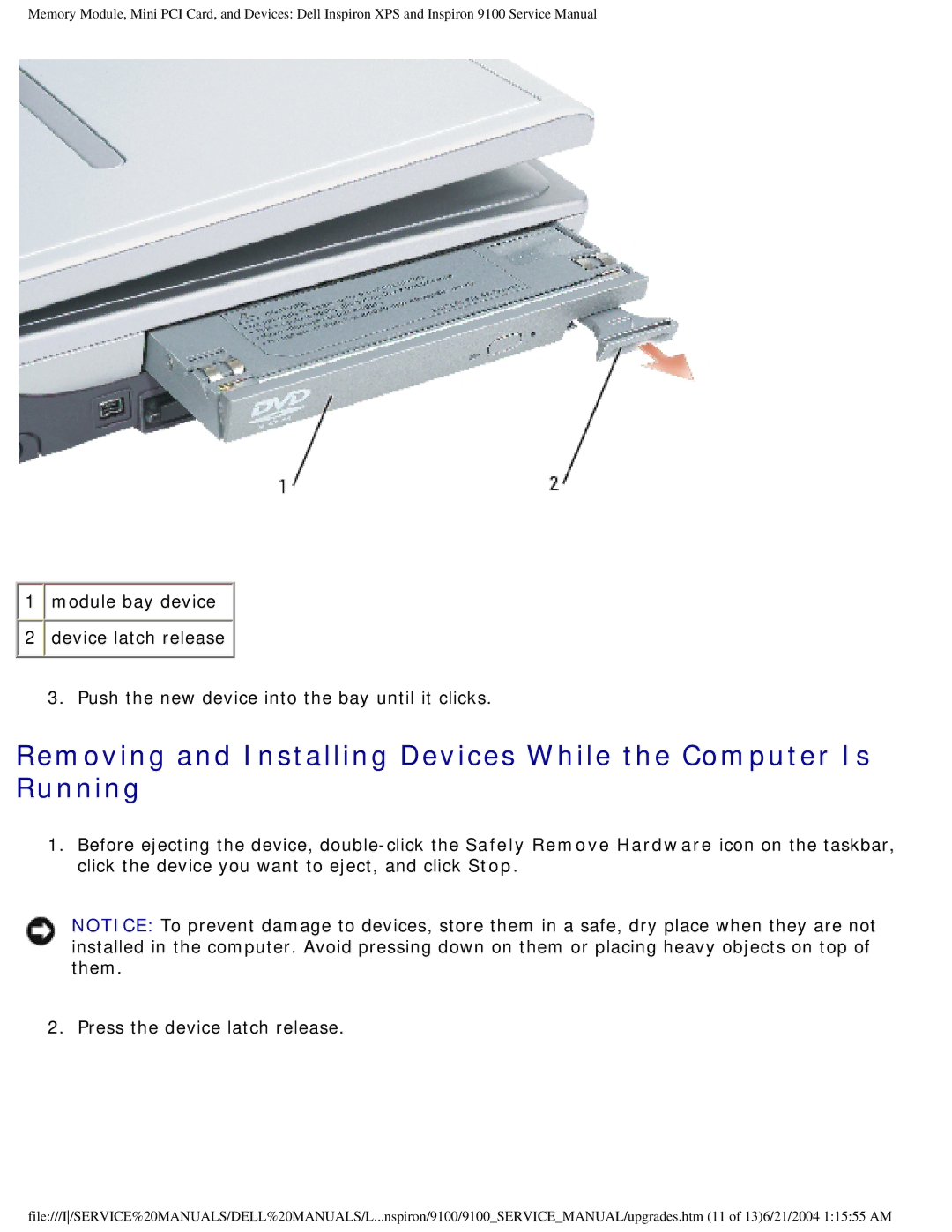Memory Module, Mini PCI Card, and Devices: Dell Inspiron XPS and Inspiron 9100 Service Manual
![]() 1
1 ![]() module bay device
module bay device ![]()
![]() 2
2 ![]() device latch release
device latch release ![]()
3. Push the new device into the bay until it clicks.
Removing and Installing Devices While the Computer Is Running
1.Before ejecting the device,
NOTICE: To prevent damage to devices, store them in a safe, dry place when they are not installed in the computer. Avoid pressing down on them or placing heavy objects on top of them.
2. Press the device latch release.
file:///I/SERVICE%20MANUALS/DELL%20MANUALS/L...nspiron/9100/9100_SERVICE_MANUAL/upgrades.htm (11 of 13)6/21/2004 1:15:55 AM