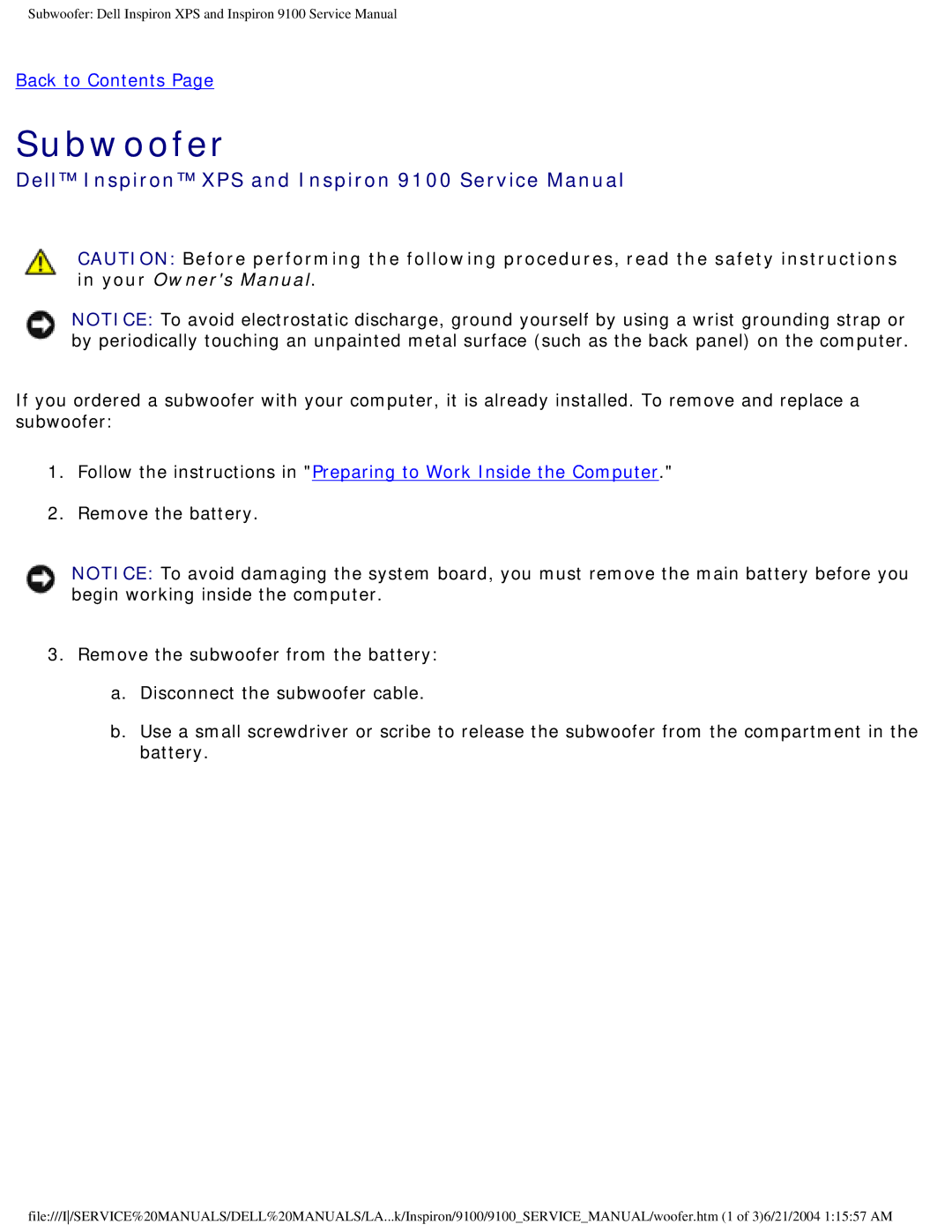Subwoofer: Dell Inspiron XPS and Inspiron 9100 Service Manual
Back to Contents Page
Subwoofer
Dell™ Inspiron™ XPS and Inspiron 9100 Service Manual
CAUTION: Before performing the following procedures, read the safety instructions in your Owner's Manual.
NOTICE: To avoid electrostatic discharge, ground yourself by using a wrist grounding strap or by periodically touching an unpainted metal surface (such as the back panel) on the computer.
If you ordered a subwoofer with your computer, it is already installed. To remove and replace a subwoofer:
1.Follow the instructions in "Preparing to Work Inside the Computer."
2.Remove the battery.
NOTICE: To avoid damaging the system board, you must remove the main battery before you begin working inside the computer.
3.Remove the subwoofer from the battery:
a.Disconnect the subwoofer cable.
b.Use a small screwdriver or scribe to release the subwoofer from the compartment in the battery.
file:///I/SERVICE%20MANUALS/DELL%20MANUALS/LA...k/Inspiron/9100/9100_SERVICE_MANUAL/woofer.htm (1 of 3)6/21/2004 1:15:57 AM