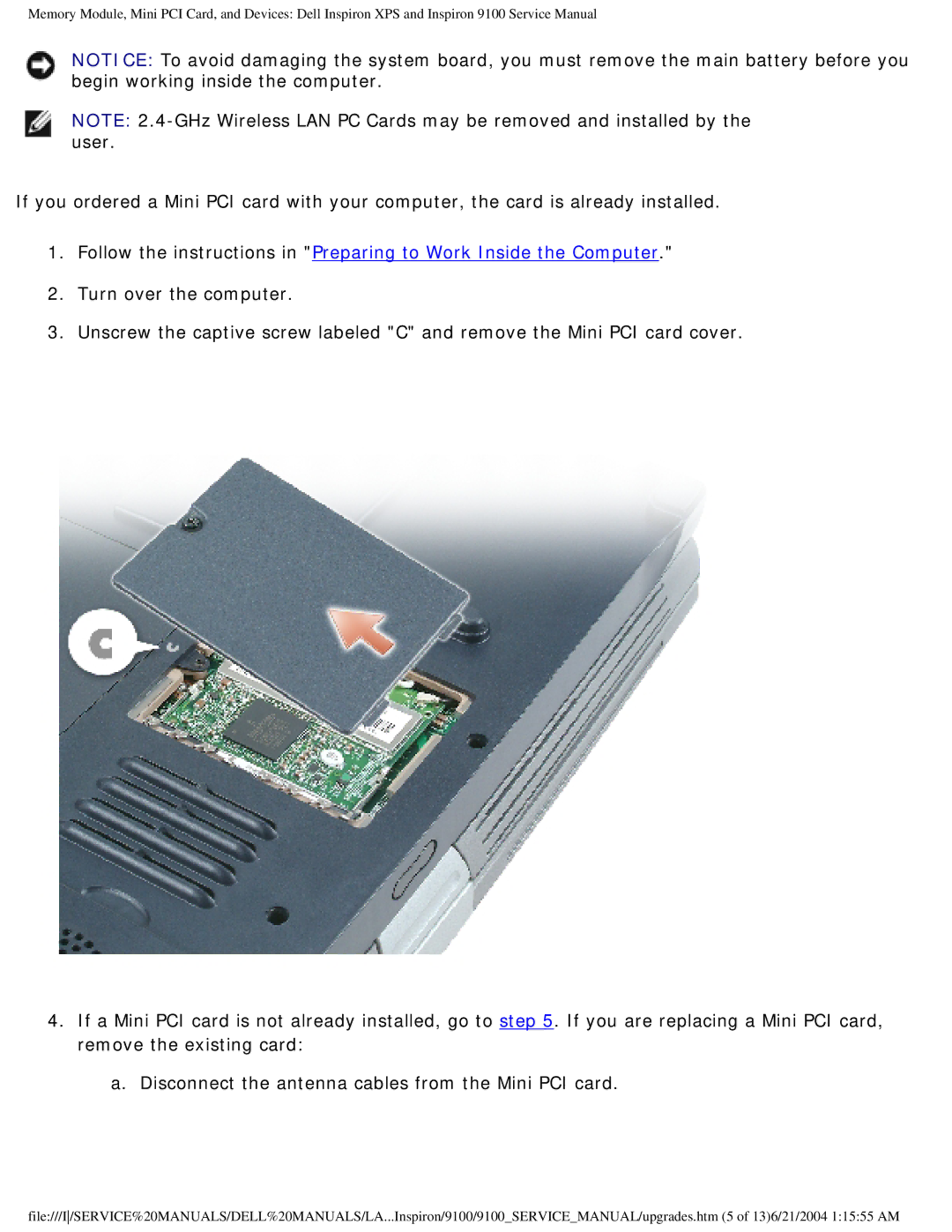Memory Module, Mini PCI Card, and Devices: Dell Inspiron XPS and Inspiron 9100 Service Manual
NOTICE: To avoid damaging the system board, you must remove the main battery before you begin working inside the computer.
NOTE:
If you ordered a Mini PCI card with your computer, the card is already installed.
1.Follow the instructions in "Preparing to Work Inside the Computer."
2.Turn over the computer.
3.Unscrew the captive screw labeled "C" and remove the Mini PCI card cover.
4.If a Mini PCI card is not already installed, go to step 5. If you are replacing a Mini PCI card, remove the existing card:
a.Disconnect the antenna cables from the Mini PCI card.
file:///I/SERVICE%20MANUALS/DELL%20MANUALS/LA...Inspiron/9100/9100_SERVICE_MANUAL/upgrades.htm (5 of 13)6/21/2004 1:15:55 AM