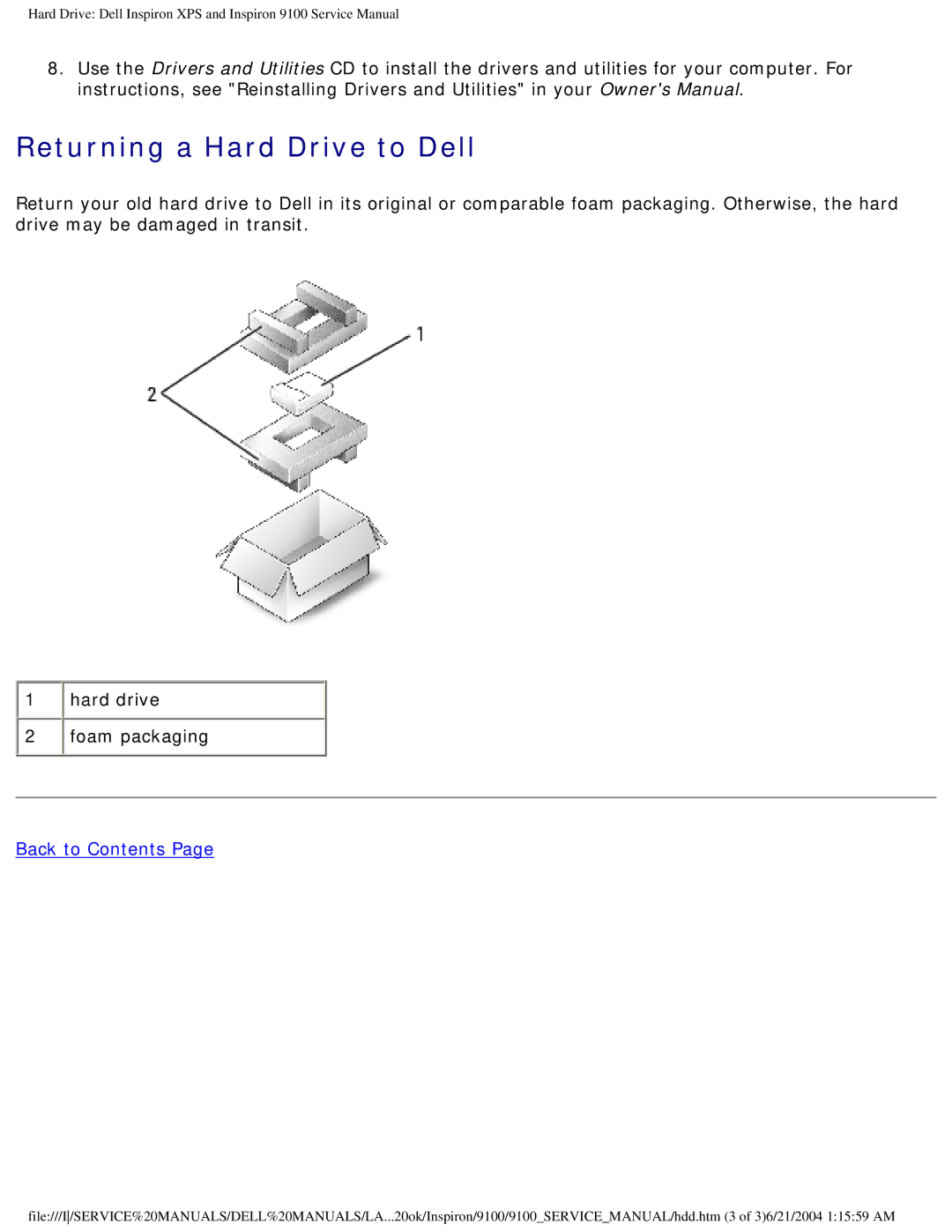Hard Drive: Dell Inspiron XPS and Inspiron 9100 Service Manual
8.Use the Drivers and Utilities CD to install the drivers and utilities for your computer. For instructions, see "Reinstalling Drivers and Utilities" in your Owner's Manual.
Returning a Hard Drive to Dell
Return your old hard drive to Dell in its original or comparable foam packaging. Otherwise, the hard drive may be damaged in transit.
![]() 1
1 ![]() hard drive
hard drive
![]() 2
2 ![]() foam packaging
foam packaging
Back to Contents Page
file:///I/SERVICE%20MANUALS/DELL%20MANUALS/LA...20ok/Inspiron/9100/9100_SERVICE_MANUAL/hdd.htm (3 of 3)6/21/2004 1:15:59 AM