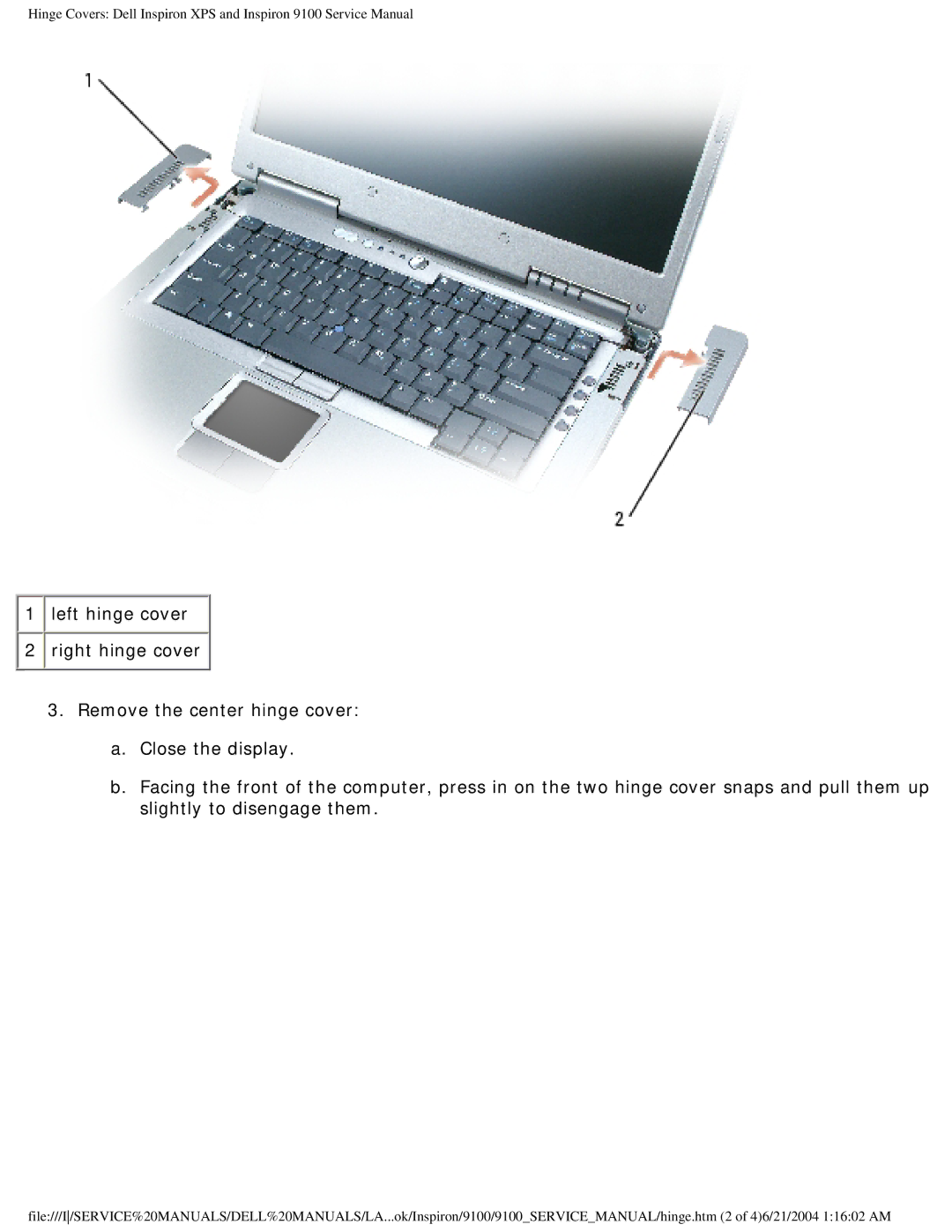Hinge Covers: Dell Inspiron XPS and Inspiron 9100 Service Manual
![]() 1
1 ![]() left hinge cover
left hinge cover ![]()
![]() 2
2 ![]() right hinge cover
right hinge cover ![]()
3.Remove the center hinge cover:
a.Close the display.
b.Facing the front of the computer, press in on the two hinge cover snaps and pull them up slightly to disengage them.
file:///I/SERVICE%20MANUALS/DELL%20MANUALS/LA...ok/Inspiron/9100/9100_SERVICE_MANUAL/hinge.htm (2 of 4)6/21/2004 1:16:02 AM