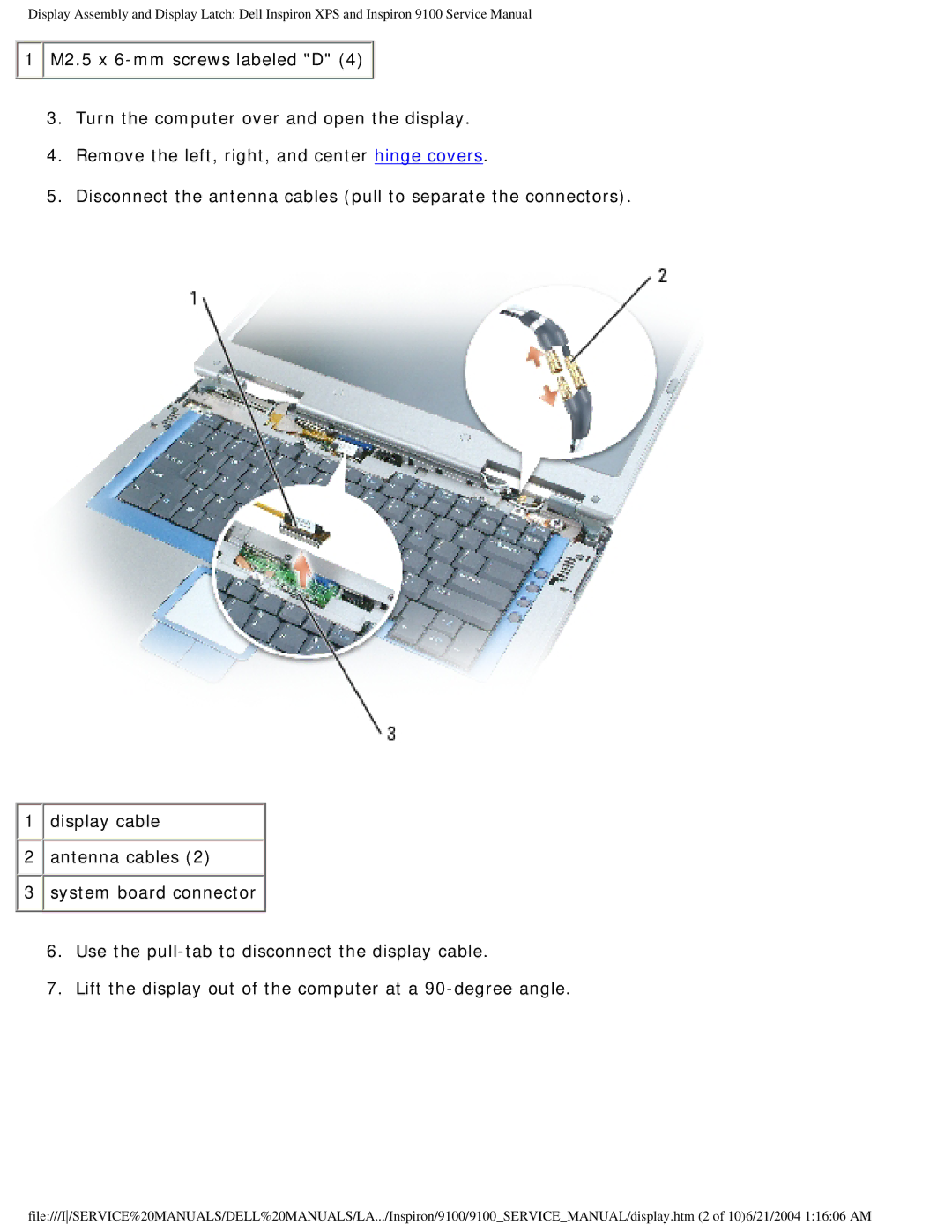Display Assembly and Display Latch: Dell Inspiron XPS and Inspiron 9100 Service Manual
![]() 1
1 ![]() M2.5 x
M2.5 x ![]()
![]()
3.Turn the computer over and open the display.
4.Remove the left, right, and center hinge covers.
5.Disconnect the antenna cables (pull to separate the connectors).
![]() 1
1 ![]() display cable
display cable
![]() 2
2 ![]() antenna cables (2)
antenna cables (2) ![]()
![]() 3
3 ![]() system board connector
system board connector ![]()
6.Use the
7.Lift the display out of the computer at a
file:///I/SERVICE%20MANUALS/DELL%20MANUALS/LA.../Inspiron/9100/9100_SERVICE_MANUAL/display.htm (2 of 10)6/21/2004 1:16:06 AM