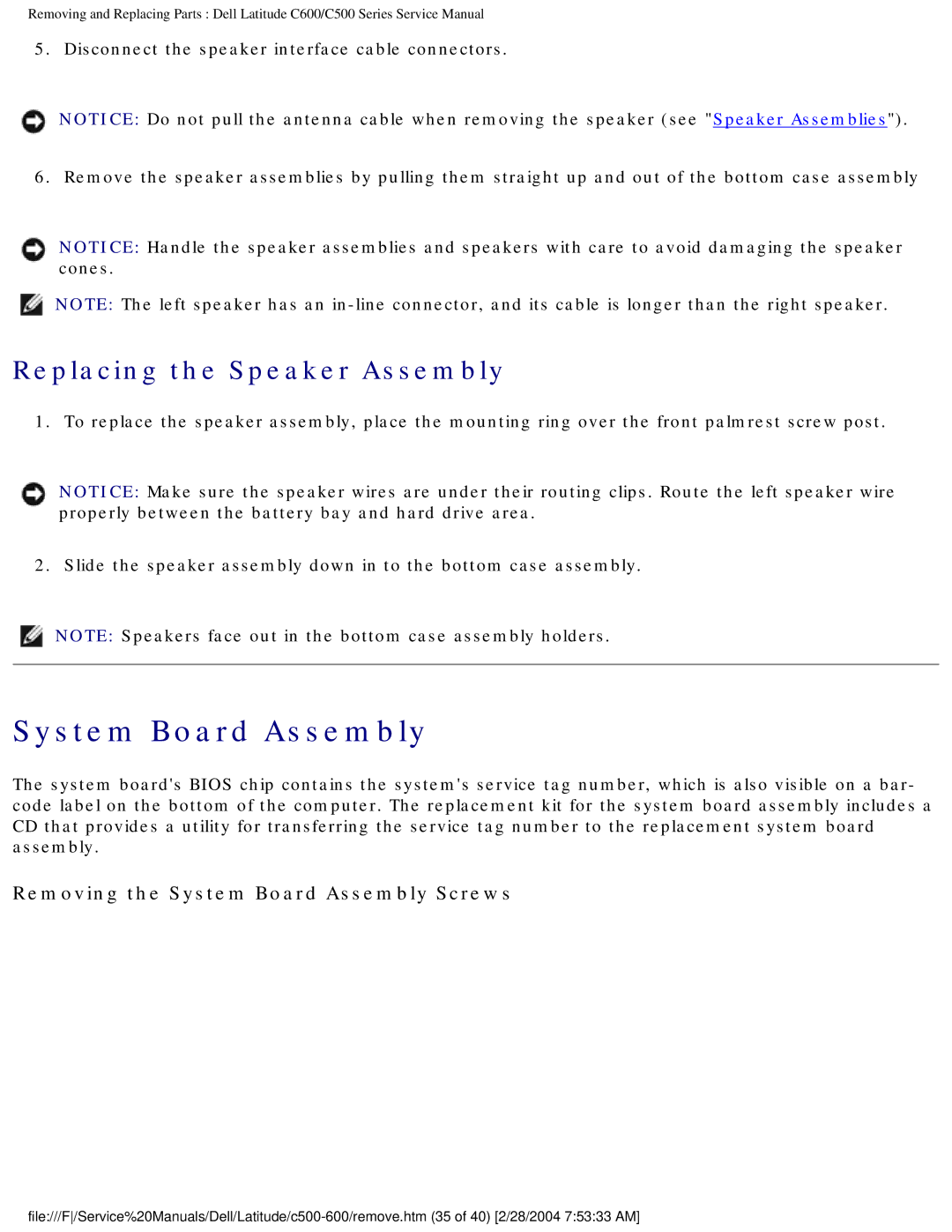Removing and Replacing Parts : Dell Latitude C600/C500 Series Service Manual
5. Disconnect the speaker interface cable connectors.
NOTICE: Do not pull the antenna cable when removing the speaker (see "Speaker Assemblies").
6. Remove the speaker assemblies by pulling them straight up and out of the bottom case assembly
NOTICE: Handle the speaker assemblies and speakers with care to avoid damaging the speaker cones.
NOTE: The left speaker has an
Replacing the Speaker Assembly
1. To replace the speaker assembly, place the mounting ring over the front palmrest screw post.
NOTICE: Make sure the speaker wires are under their routing clips. Route the left speaker wire properly between the battery bay and hard drive area.
2. Slide the speaker assembly down in to the bottom case assembly.
NOTE: Speakers face out in the bottom case assembly holders.
System Board Assembly
The system board's BIOS chip contains the system's service tag number, which is also visible on a bar- code label on the bottom of the computer. The replacement kit for the system board assembly includes a CD that provides a utility for transferring the service tag number to the replacement system board assembly.