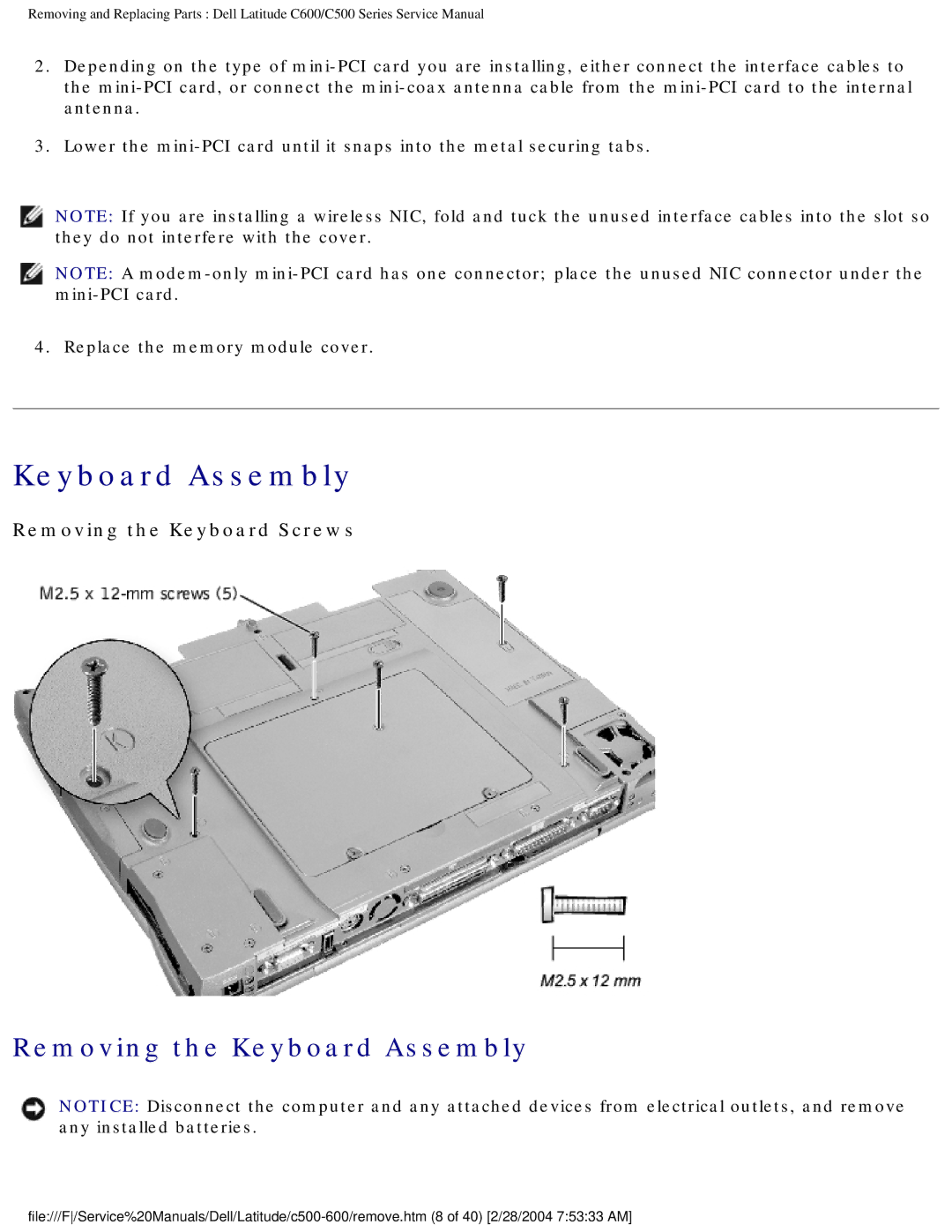Removing and Replacing Parts : Dell Latitude C600/C500 Series Service Manual
2.Depending on the type of
3.Lower the
NOTE: If you are installing a wireless NIC, fold and tuck the unused interface cables into the slot so they do not interfere with the cover.
NOTE: A
4. Replace the memory module cover.
Keyboard Assembly
Removing the Keyboard Screws
Removing the Keyboard Assembly
NOTICE: Disconnect the computer and any attached devices from electrical outlets, and remove any installed batteries.