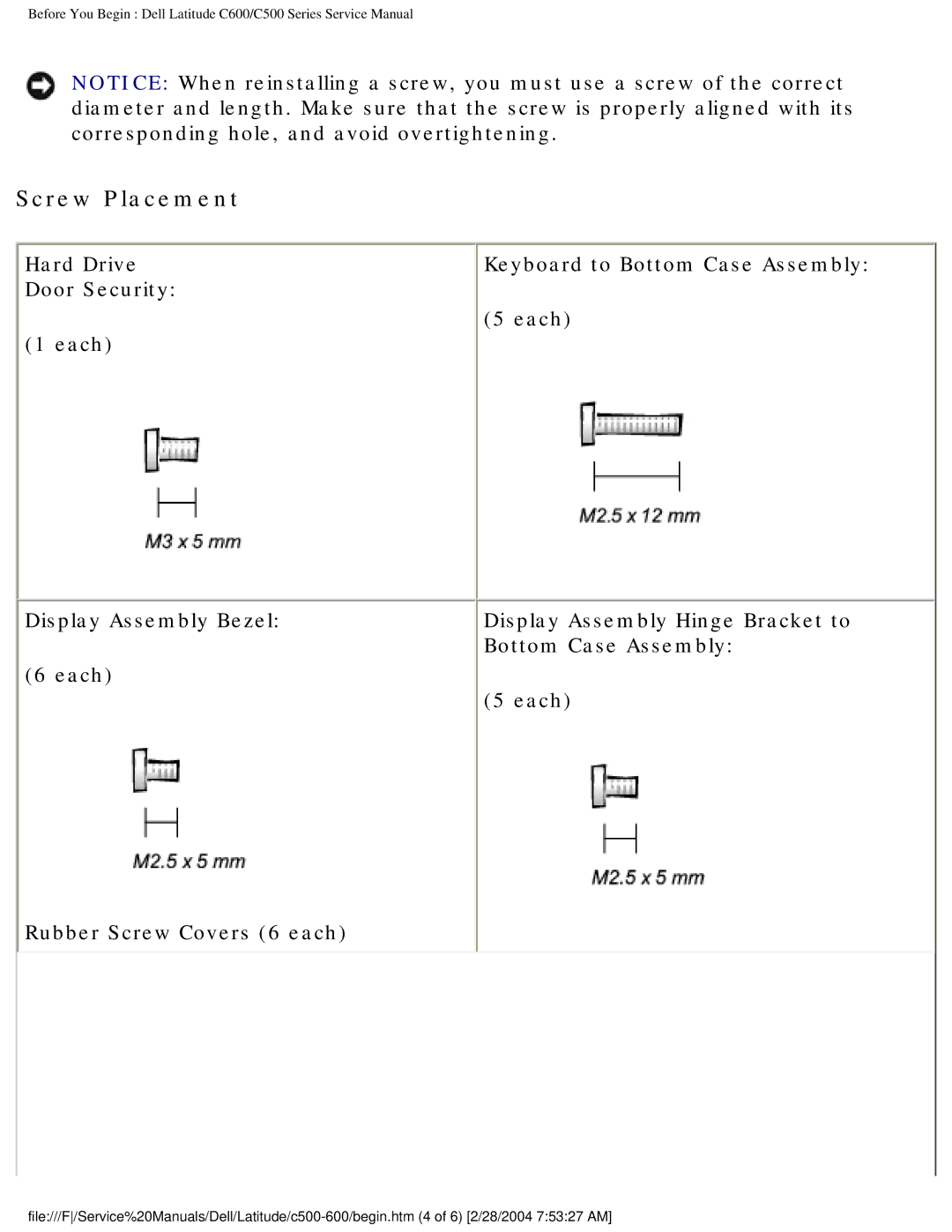Before You Begin : Dell Latitude C600/C500 Series Service Manual
NOTICE: When reinstalling a screw, you must use a screw of the correct diameter and length. Make sure that the screw is properly aligned with its corresponding hole, and avoid overtightening.
Screw Placement
Hard Drive | Keyboard to Bottom Case Assembly: |
Door Security: |
|
(1 each) | (5 each) |
|
Display Assembly Bezel: | Display Assembly Hinge Bracket to |
| Bottom Case Assembly: |
(6 each) |
|
| (5 each) |
Rubber Screw Covers (6 each)