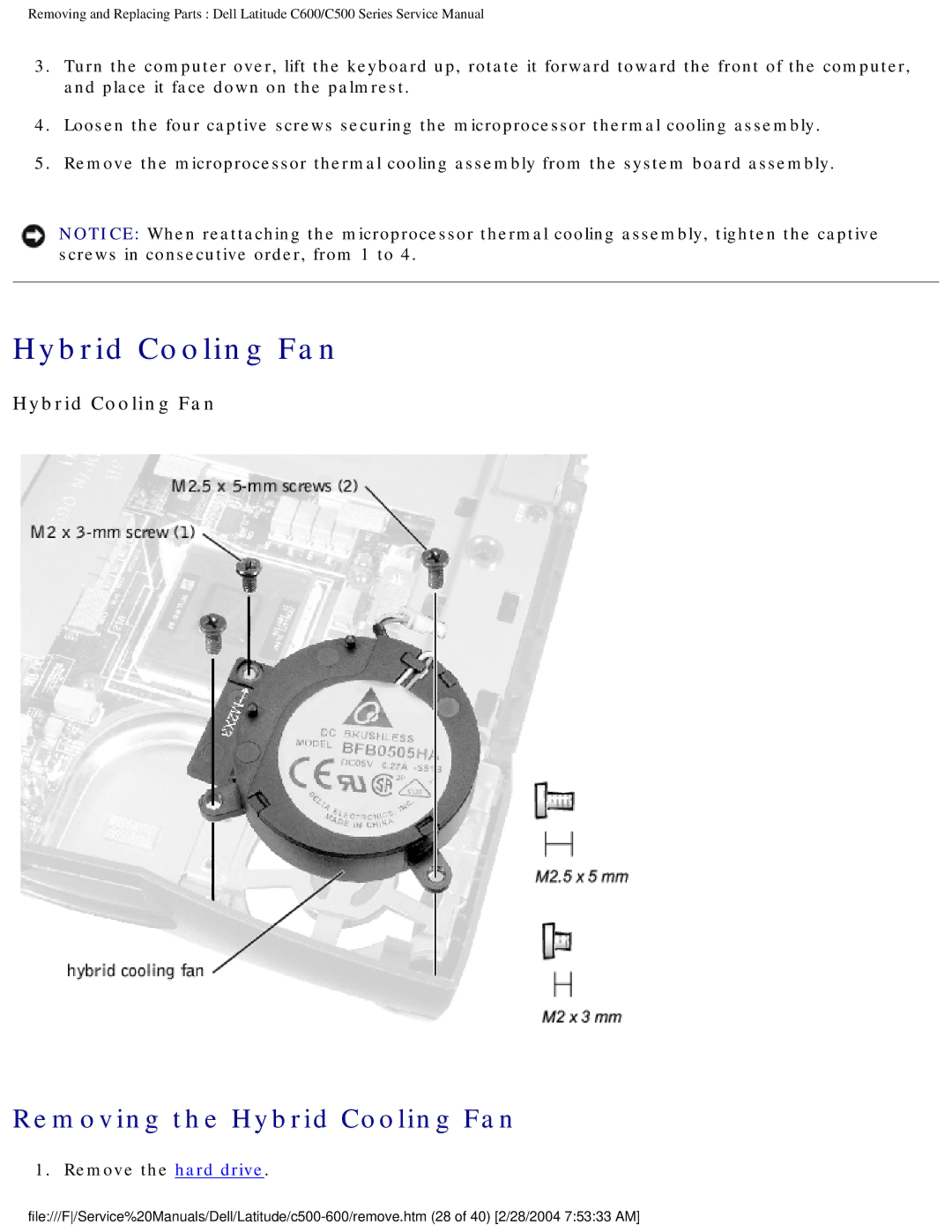Removing and Replacing Parts : Dell Latitude C600/C500 Series Service Manual
3.Turn the computer over, lift the keyboard up, rotate it forward toward the front of the computer, and place it face down on the palmrest.
4.Loosen the four captive screws securing the microprocessor thermal cooling assembly.
5.Remove the microprocessor thermal cooling assembly from the system board assembly.
NOTICE: When reattaching the microprocessor thermal cooling assembly, tighten the captive screws in consecutive order, from 1 to 4.