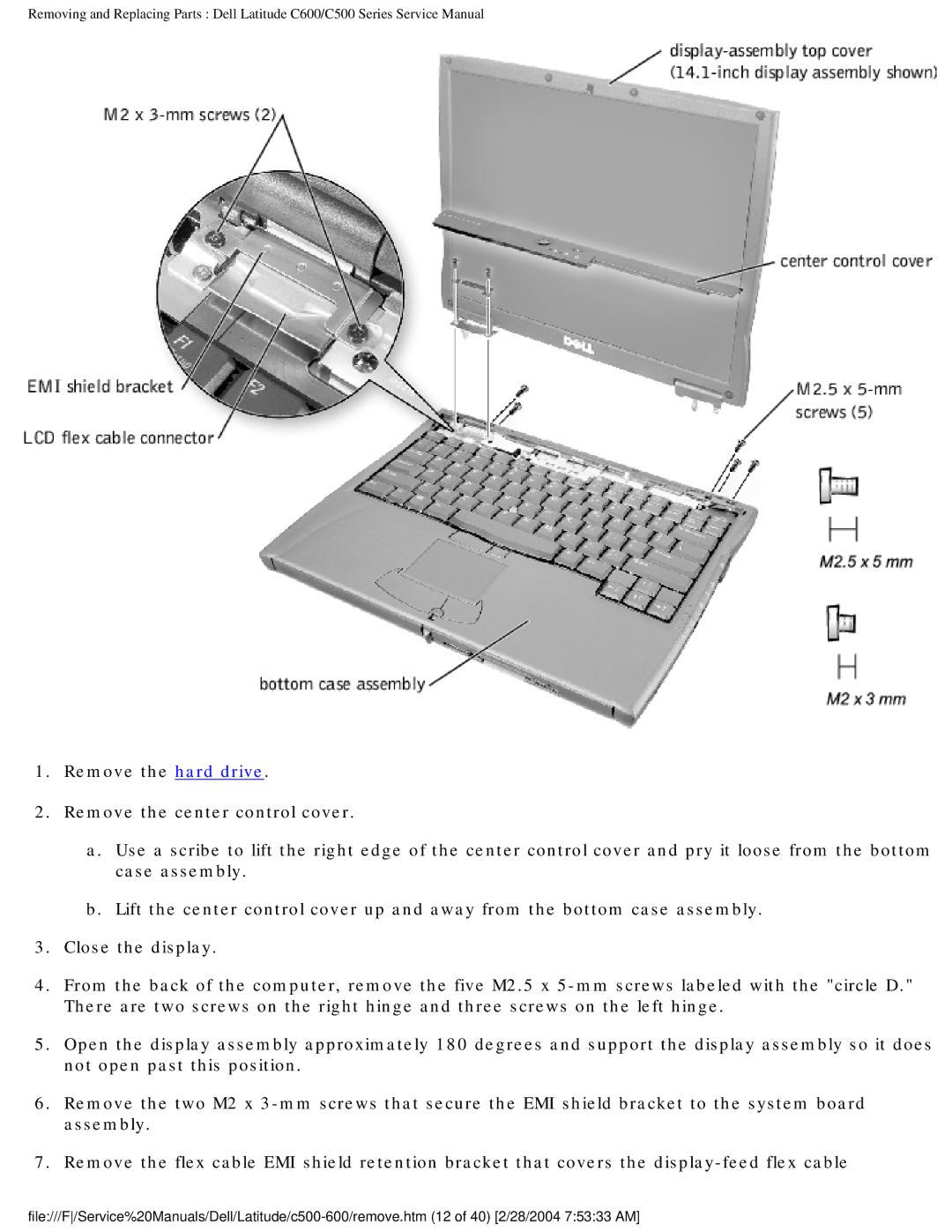Removing and Replacing Parts : Dell Latitude C600/C500 Series Service Manual
1.Remove the hard drive.
2.Remove the center control cover.
a.Use a scribe to lift the right edge of the center control cover and pry it loose from the bottom case assembly.
b.Lift the center control cover up and away from the bottom case assembly.
3.Close the display.
4.From the back of the computer, remove the five M2.5 x
5.Open the display assembly approximately 180 degrees and support the display assembly so it does not open past this position.
6.Remove the two M2 x
7.Remove the flex cable EMI shield retention bracket that covers the