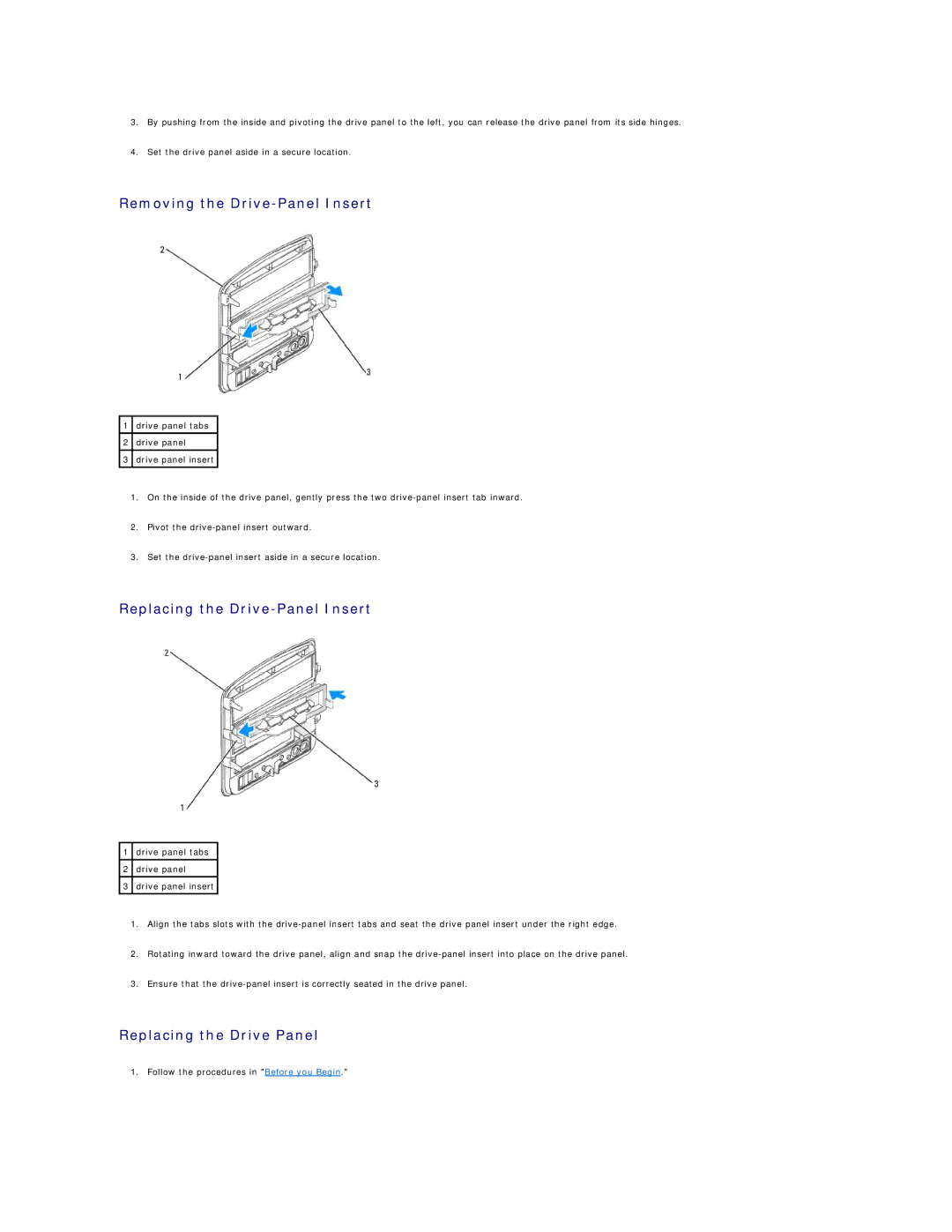3.By pushing from the inside and pivoting the drive panel to the left, you can release the drive panel from its side hinges.
4.Set the drive panel aside in a secure location.
Removing the Drive-Panel Insert
1drive panel tabs
2drive panel
3drive panel insert
1.On the inside of the drive panel, gently press the two
2.Pivot the
3.Set the
Replacing the Drive-Panel Insert
1drive panel tabs
2drive panel
3drive panel insert
1.Align the tabs slots with the
2.Rotating inward toward the drive panel, align and snap the
3.Ensure that the
Replacing the Drive Panel
1. Follow the procedures in "Before you Begin."