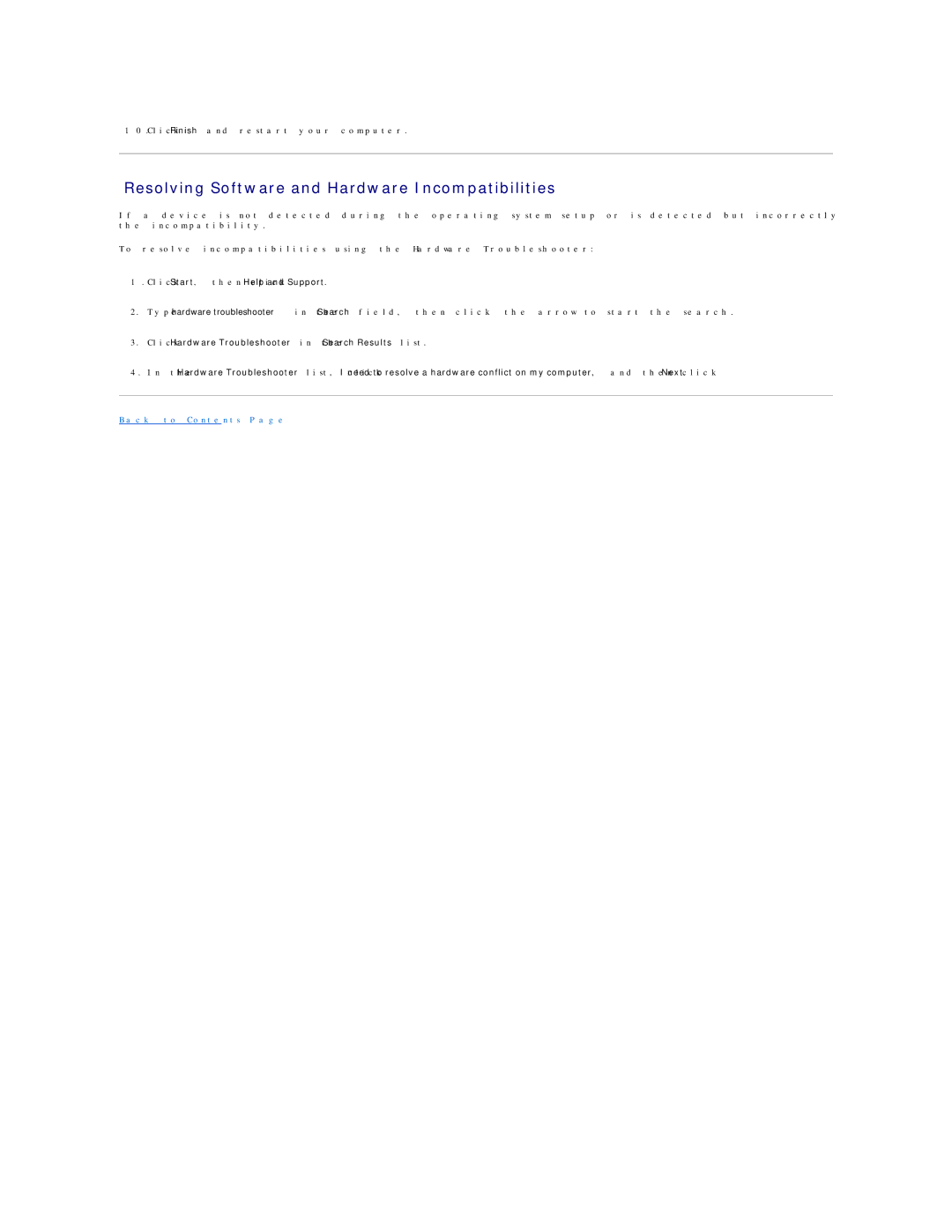10. Click Finish and restart your computer.
Resolving Software and Hardware Incompatibilities
If a device is not detected during the operating system setup or is detected but incorrectly configured, you can use the Hardware Troubleshooter to resolve the incompatibility.
To resolve incompatibilities using the Hardware Troubleshooter:
1.Click Start, then click Help and Support.
2.Type hardware troubleshooter in the Search field, then click the arrow to start the search.
3.Click Hardware Troubleshooter in the Search Results list.
4.In the Hardware Troubleshooter list, click I need to resolve a hardware conflict on my computer, and then click Next.