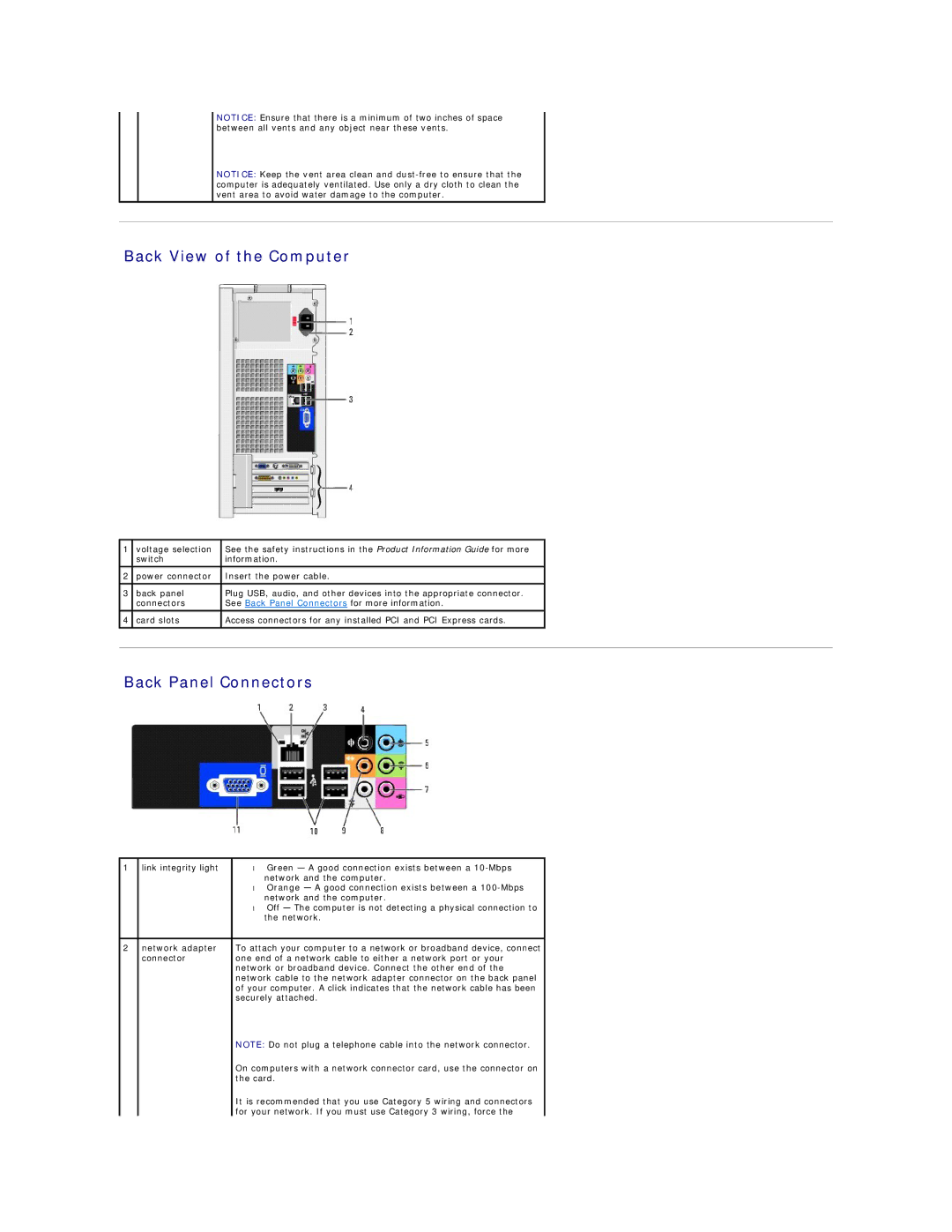NOTICE: Ensure that there is a minimum of two inches of space between all vents and any object near these vents.
NOTICE: Keep the vent area clean and
Back View of the Computer
1 | voltage selection | See the safety instructions in the Product Information Guide for more |
|
| switch | information. |
|
|
|
|
|
2 | power connector | Insert the power cable. |
|
|
|
|
|
3 | back panel | Plug USB, audio, and other devices into the appropriate connector. |
|
| connectors | See Back Panel Connectors for more information. |
|
|
|
|
|
4 | card slots | Access connectors for any installed PCI and PCI Express cards. |
|
|
|
|
|
Back Panel Connectors
1 | link integrity light | • Green — A good connection exists between a |
|
| network and the computer. |
|
| • Orange — A good connection exists between a |
|
| network and the computer. |
|
| • Off — The computer is not detecting a physical connection to |
|
| the network. |
|
|
|
2 | network adapter | To attach your computer to a network or broadband device, connect |
| connector | one end of a network cable to either a network port or your |
|
| network or broadband device. Connect the other end of the |
|
| network cable to the network adapter connector on the back panel |
|
| of your computer. A click indicates that the network cable has been |
|
| securely attached. |
|
| NOTE: Do not plug a telephone cable into the network connector. |
|
| On computers with a network connector card, use the connector on |
|
| the card. |
|
| It is recommended that you use Category 5 wiring and connectors |
|
| for your network. If you must use Category 3 wiring, force the |