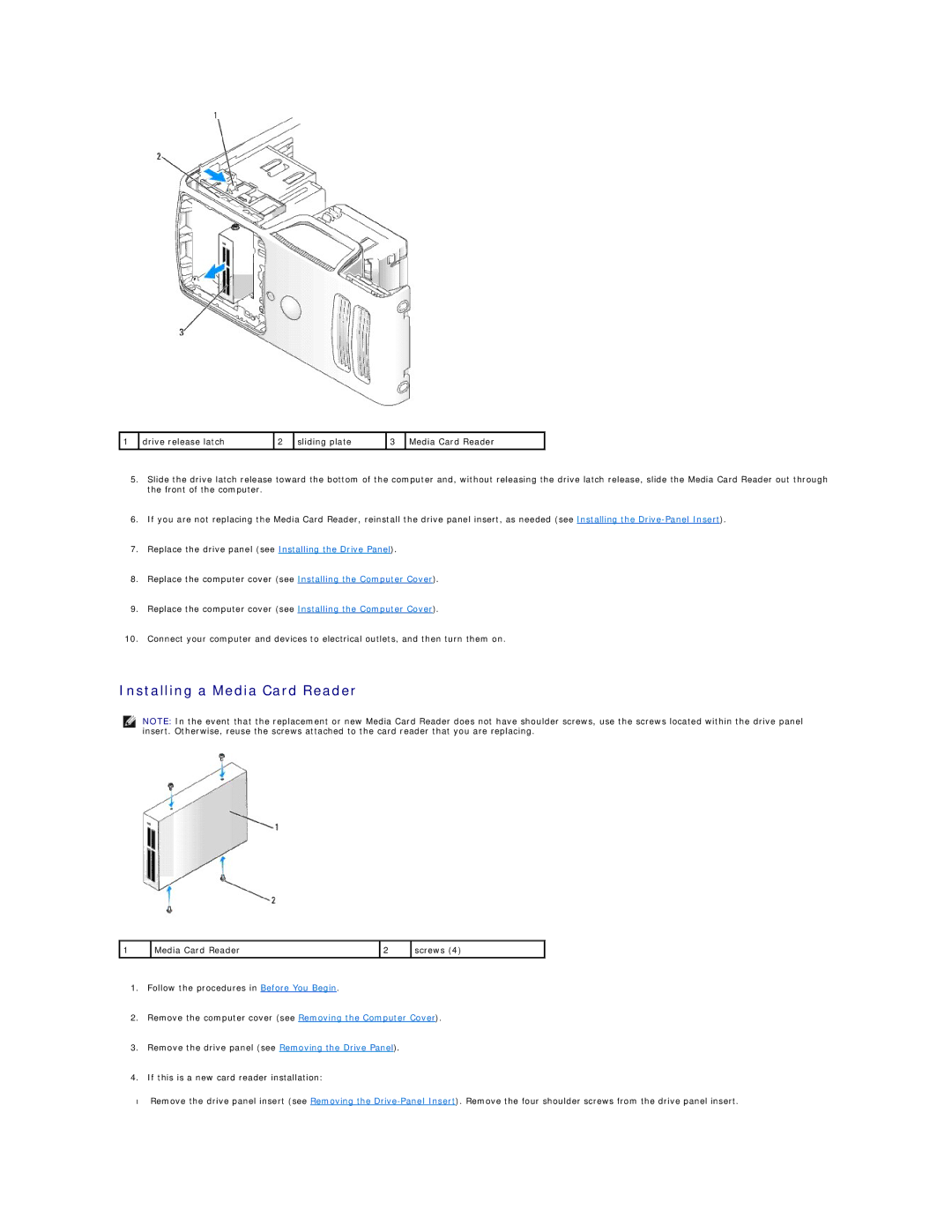1 | drive release latch | 2 | sliding plate | 3 | Media Card Reader |
|
|
|
|
|
|
5.Slide the drive latch release toward the bottom of the computer and, without releasing the drive latch release, slide the Media Card Reader out through the front of the computer.
6.If you are not replacing the Media Card Reader, reinstall the drive panel insert, as needed (see Installing the
7.Replace the drive panel (see Installing the Drive Panel).
8.Replace the computer cover (see Installing the Computer Cover).
9.Replace the computer cover (see Installing the Computer Cover).
10.Connect your computer and devices to electrical outlets, and then turn them on.
Installing a Media Card Reader
NOTE: In the event that the replacement or new Media Card Reader does not have shoulder screws, use the screws located within the drive panel insert. Otherwise, reuse the screws attached to the card reader that you are replacing.
1 | Media Card Reader | 2 | screws (4) |
|
|
|
|
1.Follow the procedures in Before You Begin.
2.Remove the computer cover (see Removing the Computer Cover).
3.Remove the drive panel (see Removing the Drive Panel).
4.If this is a new card reader installation:
• Remove the drive panel insert (see Removing the