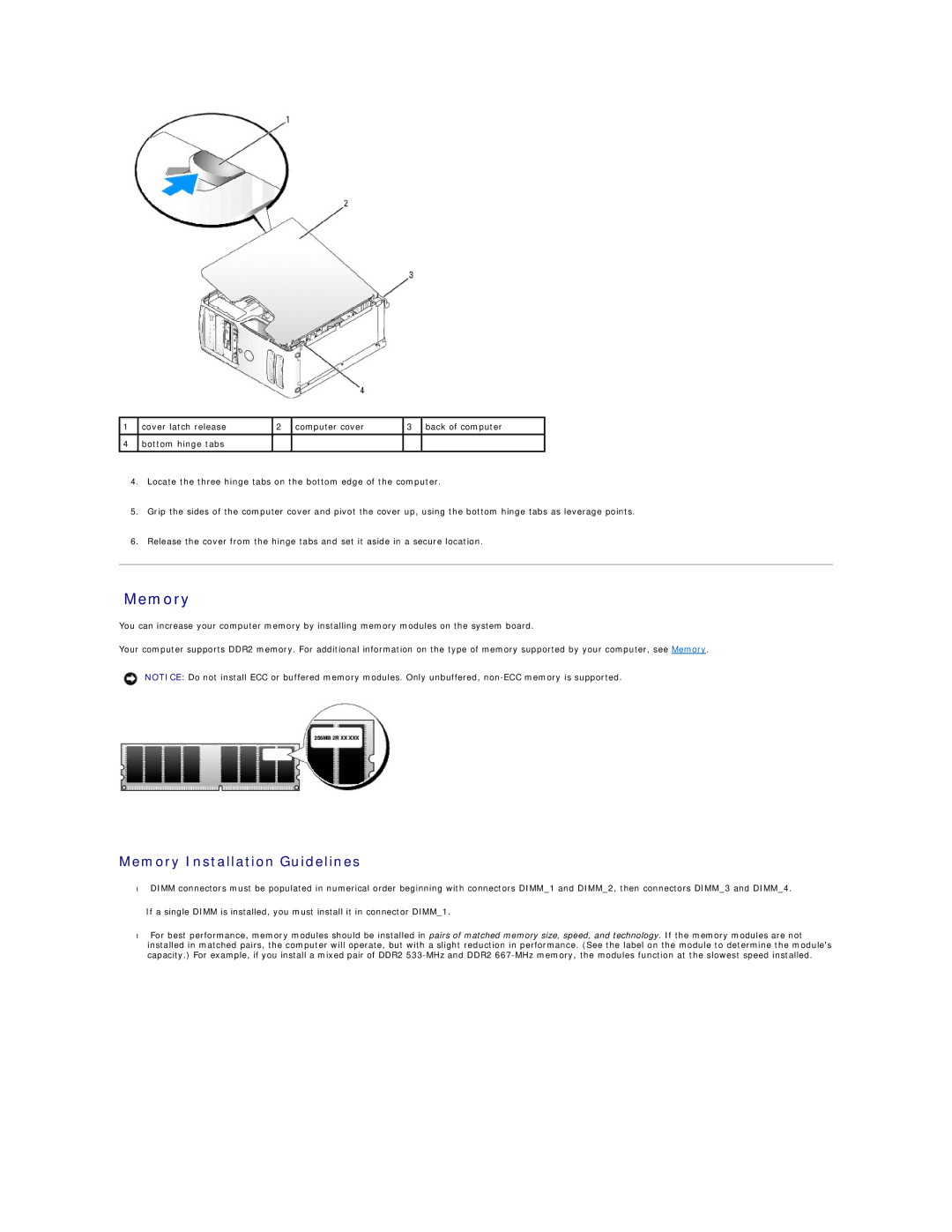1 cover latch release | 2 computer cover | 3 back of computer |
4bottom hinge tabs
4.Locate the three hinge tabs on the bottom edge of the computer.
5.Grip the sides of the computer cover and pivot the cover up, using the bottom hinge tabs as leverage points.
6.Release the cover from the hinge tabs and set it aside in a secure location.
Memory
You can increase your computer memory by installing memory modules on the system board.
Your computer supports DDR2 memory. For additional information on the type of memory supported by your computer, see Memory.
NOTICE: Do not install ECC or buffered memory modules. Only unbuffered,
Memory Installation Guidelines
•DIMM connectors must be populated in numerical order beginning with connectors DIMM_1 and DIMM_2, then connectors DIMM_3 and DIMM_4.
If a single DIMM is installed, you must install it in connector DIMM_1.
•For best performance, memory modules should be installed in pairs of matched memory size, speed, and technology. If the memory modules are not installed in matched pairs, the computer will operate, but with a slight reduction in performance. (See the label on the module to determine the module's capacity.) For example, if you install a mixed pair of DDR2