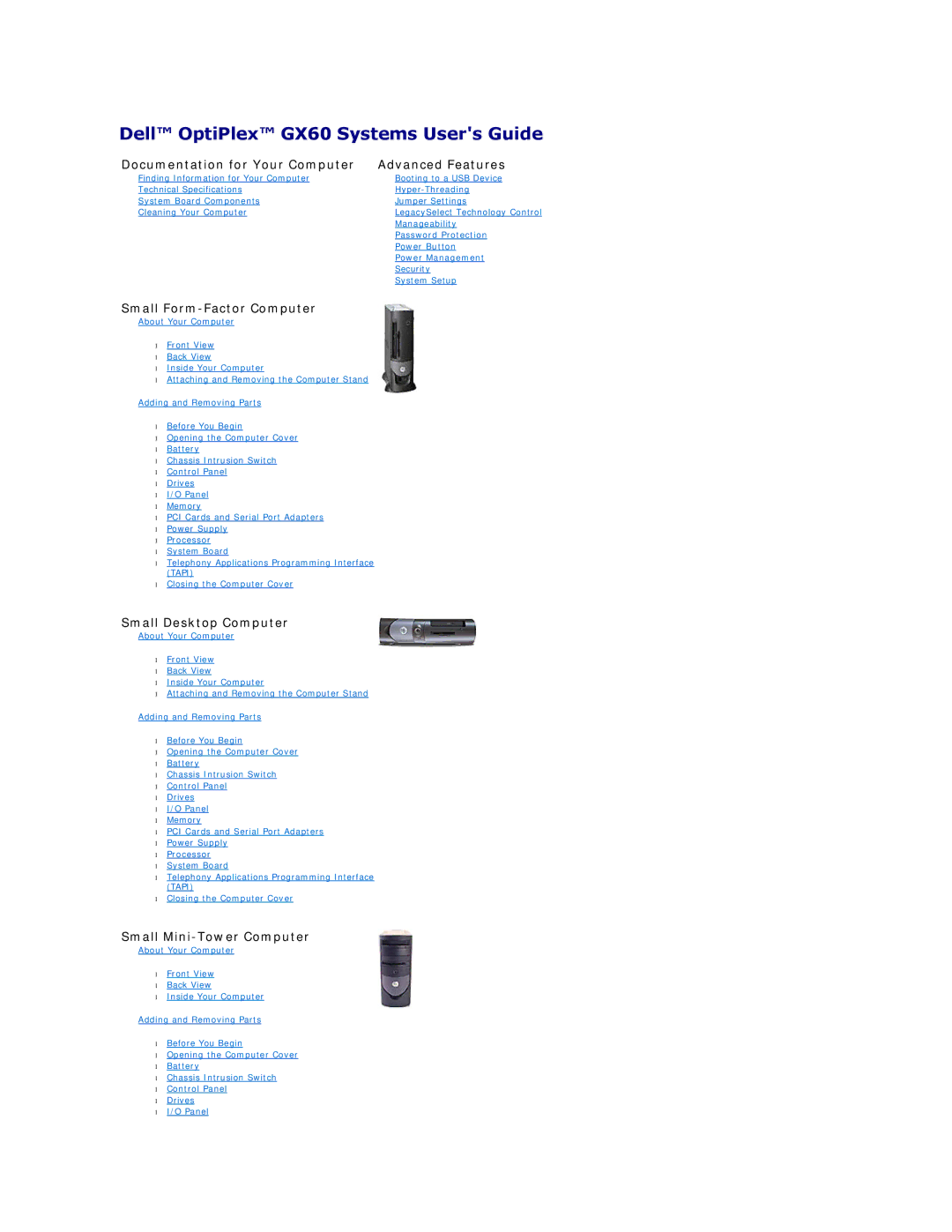Dell OptiPlex GX60 Systems Users Guide
Documentation for Your Computer Advanced Features
Abbreviations and Acronyms
Computer and Software Problems Additional Information
Additional Information
Booting to a USB Device
Advanced Features
Jumper Settings
Hyper-Threading
LegacySelect Technology Control
Jumper Setting Description
Manageability
Alert Standard Format
System Password
Password Protection
Option Settings
Dell OpenManage IT Assistant
Typing Your System Password
Assigning a System Password
If Password Status is set to Unlocked
If Password Status is set to Locked
Deleting or Changing an Existing System Password
Setup Password
Assigning a Setup Password
Operating Your Computer With a Setup Password Enabled
Disabling a Forgotten Password and Setting a New Password
Deleting or Changing an Existing Setup Password
Power Management
Power Button
Chassis Intrusion Detection
Security
Sleep State Wake-Up Methods Windows 2000 and XP
Entering System Setup
System Setup
System Setup Screens
Padlock Ring and Security Cable Slot
Changing Boot Sequence for the Current Boot
Boot Sequence
Changing Boot Sequence for Future Boots
Keys Action
System Bios boot device
System Setup Options
IDE Drive Interface Settings are Off and Auto default
Dell Diagnostics
Advanced Troubleshooting
When to Use the Dell Diagnostics
Starting the Dell Diagnostics From Your Hard Drive
Using Windows XP Device Driver Rollback
Reinstalling Drivers and Utilities
Dell Diagnostics Main Menu
Using the Drivers and Utilities CD
Using Microsoft Windows XP System Restore
Creating a Restore Point
Restoring the Computer to an Earlier Operating State
Undoing the Last System Restore
Reinstalling Microsoft Windows XP
Enabling System Restore
Before You Begin
Booting From the Operating System CD
Reinstalling Windows XP
Windows XP Setup
Reinstalling Windows
Reinstalling Microsoft Windows
Windows 2000 Setup
Booting From the Operating System CD
Click Performance and Maintenance, and then click System
Resolving Software and Hardware Incompatibilities
Windows
Replacing the Battery
Battery
ALERT! Cover was previously removed
Recommended Tools
Before You Begin
Shutting Down Your Computer
Page
Replacing the Chassis Intrusion Switch
Chassis Intrusion Switch
Small Form-Factor Computer Small Desktop Computer
Small Mini-Tower Computer
Resetting the Chassis Intrusion Detector
Back to Contents
Computer, Keyboard, and Monitor
Cleaning Your Computer
Mouse
CDs and DVDs
Back to Contents
Removing the Control Panel
Control Panel
Small Form-Factor Computer
Small Mini-Tower Computer
Small Desktop Computer
Replacing the Control Panel
Small Desktop Computer
Back to Contents
Closing the Computer Cover
Documentation for Your Computer
Monitor screen at or below eye level Feet flat on the floor
Ergonomic Computing Habits
Back to Contents
Finding Information for Your Computer
Operating System CD
Getting Help
Online Services
Technical Assistance
Technical Support Service
Automated Order-Status Service
Ftp.dell.com
Diagnostics Checklist
Problems With Your Order
Before You Call
Contacting Dell
Barbados
Bahamas
Belgium Brussels Website support.euro.dell.com
Bermuda
Dominica
Denmark Copenhagen Website support.euro.dell.com
Dominican Republic
Ecuador
Guatemala
Grenada
Guyana
Hong Kong Website support.ap.dell.com
Latin America
Korea Seoul
Luxembourg Website support.euro.dell.com
Macao
Nicaragua
New Zealand
Norway Lysaker Website support.euro.dell.com
Panama
Switzerland Geneva Website support.euro.dell.com
Sweden Upplands Vasby Website support.euro.dell.com
Taiwan
002
A. Austin, Texas
Uruguay
Business
Virgin Islands
C D E F G H I K L M N O P R S U V W Z
Glossary
Device driver See driver
Page
Page
Video resolution See resolution
Back to Contents
Removing the I/O Panel
Panel
Small Mini-Tower Computer
Replacing the I/O Panel
Memory
Installing Memory
DDR Memory Overview
Page
Removing Memory
Removing the Power Supply
Power Supply
Small Mini-Tower Computer
DC Power Connectors
Replacing the Power Supply
Small Form-Factor Power Supply DC Connector Pin Assignments
DC Power Connector P2
DC Power Connector P1
Pin Signal name AWG Wire Number
DC Power Connector P3
Small Desktop Power Supply DC Connector Pin Assignments
DC Power Connectors P4 and P5
DC Power Connector P6
DC Power Connectors P2, P3, and P4
Small Mini-tower Power Supply DC Connector Pin Assignments
DC Power Connector P5
+5 VCD Red
DC Power Connector P7
DC Power Connectors P3, P5, P6, P8, and P9
Pin Number Signal Name 18-AWG Wire
FCC Notices U.S. Only
Regulatory Notices
Class a
CE Notice European Union
IC Notice Canada Only
Class B
FCC Identification Information
Class a ITE
Simplified Chinese Class a Warning Notice China Only
Class B ITE
MIC Notice Republic of Korea Only
Class a Device
Vcci Class a ITE Regulatory Mark
Class B Device
Polish Center for Testing and Certification Notice
MIC Class a Regulatory Label
MIC Class B Regulatory Label
Bsmi Notice Taiwan Only
Energy Star Compliance
NOM Information Mexico Only
Energy Star Emblem
Close the computer cover
System Board
Back to Contents
Safety When Using Your Computer
Safety General
Safety Protecting Against Electrostatic Discharge
Safety When Working Inside Your Computer
Safety Ergonomic Computing Habits
Safety Battery Disposal
Front View
About Your Computer
Lights
Back View
Attaching and Removing the Computer Stand
Inside Your Computer
Cable Colors
Back to Contents
Small Desktop Computer
Connecting Drive Cables
General Installation Guidelines
Drives
IDE Drive Addressing
Hard Drive
Connecting and Disconnecting Drive Cables
Removing a Hard Drive
Installing a Hard Drive
Close the computer cover Attach the computer stand optional
Front-Panel Inserts
Floppy Drive
Installing a Floppy Drive
Removing a Floppy Drive
Close the computer cover Attach the computer stand optional
Removing a CD/DVD Drive
CD/DVD Drive
Installing a CD/DVD Drive
Close the computer cover Attach the computer stand optional
PCI Cards and Serial Port Adapters
Installing a PCI Card
PCI Cards
Page
Removing a PCI Card
Serial Port Adapters
Installing a Serial Port Adapter
Removing a Serial Port Adapter
Back to Contents
Opening the Computer Cover
Adding and Removing Parts
Blower Retention base
Processor
Page
Attach the computer stand optional
About Your Computer
Inside Your Computer
Cable Colors
Back to Contents
Small Form-Factor Computer
Drives
Hard Drive
Installing a Hard Drive
Close the computer cover Attach the computer stand optional
Front-Panel Inserts
Installing a Floppy Drive
ALERT! Cover was previously removed
CD/DVD Drive
Page
Back to Contents
PCI Cards and Serial Port Adapters
Card Card connector Edge connector Filler bracket
Remove the cards driver from the operating system
Serial Port Adapters
Back to Contents
Adding and Removing Parts
Processor
Page
Attach the computer stand optional
Front View Back View Inside Your Computer
Back View
Inside Your Computer
Back to Contents
Small Mini-Tower Computer
Drives
Hard Drive
Installing a Hard Drive
Adding a Second Hard Drive
Page
Front-Panel Inserts
Floppy Drive
Installing a Floppy Drive
CD/DVD Drive
Removing a CD/DVD Drive
Close the computer cover
Computer start-up
PCI Cards and Serial Port Adapters
Page
Removing a PCI Card
Serial Port Adapters
Back to Contents
Adding and Removing Parts
Removing the Processor
Installing the Processor
Page
Back to Contents
Battery Problems
Solving Problems
Card Problems
Clearing Nvram and Restoring Default Settings
Light Problem Description Suggested Resolution Pattern
Diagnostic Lights
CD and DVD drive problems
Drive Problems
Hard drive problems
Problems writing to a CD/DVD-RW drive
Under Error-checking, click Check Now
Error Messages
Click the Change or Remove Program icon
Lockups and Software Problems
Keyboard Problems
Memory Problems
Network Problems
Mouse Problems
Power Problems
Serial or Parallel Device Problems
Printer Problems
Print to the following ports setting is USB
Video and Monitor Problems
Sound and Speaker Problems
No sound from headphones
No sound from speakers
If the screen is blank
Wet Computer
If the screen is difficult to read
Page
Technical Specifications
Ports
Drives
Key Combinations
Controls and Lights
Power
Physical
Environmental
System Board Components
Installing a Tapi Sound Card
Installing a TAPI-Compliant Modem Card
Telephony Applications Programming Interface Tapi
Back to Contents
Warranty and Return Policy