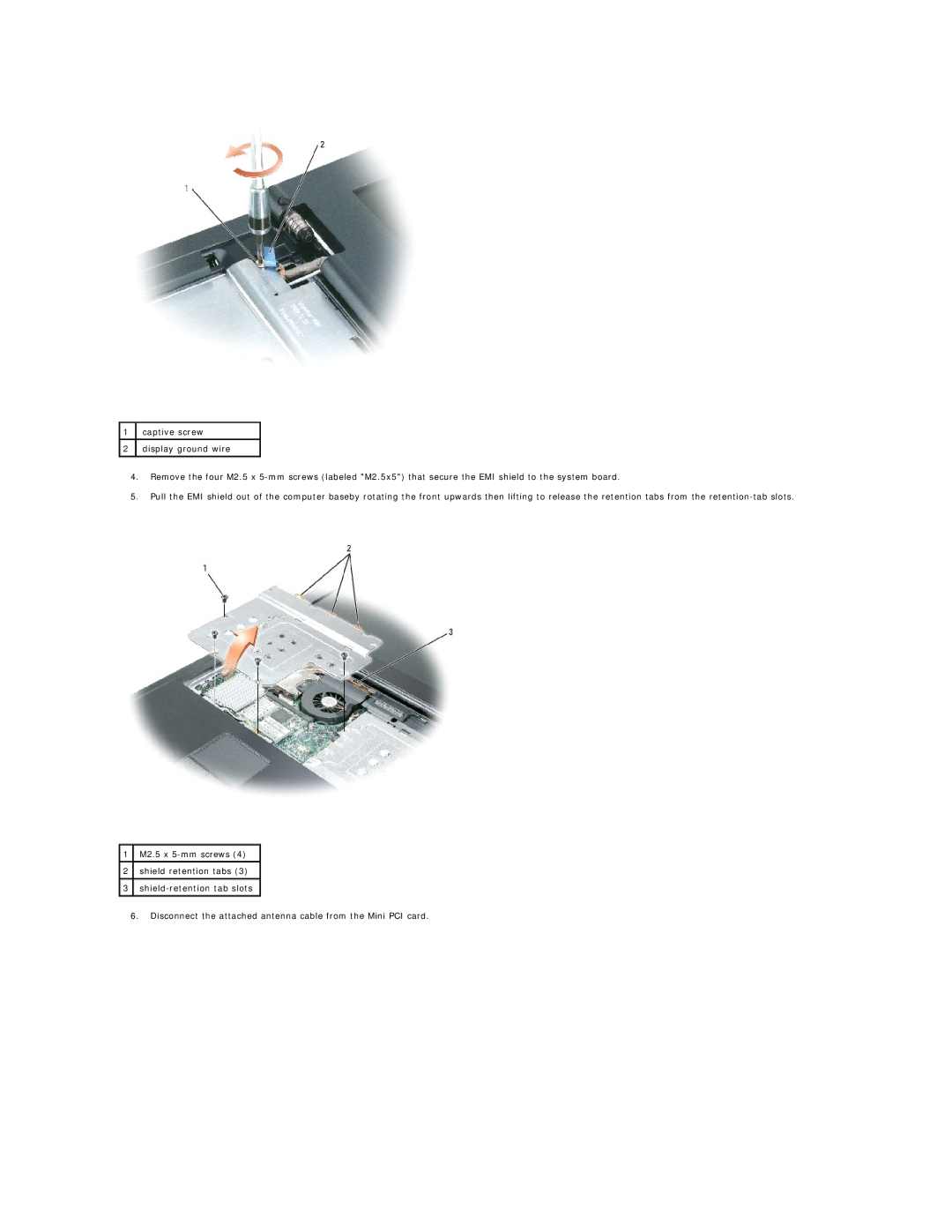1captive screw
2display ground wire
4.Remove the four M2.5 x
5.Pull the EMI shield out of the computer baseby rotating the front upwards then lifting to release the retention tabs from the
1M2.5 x
2shield retention tabs (3)
3
6.Disconnect the attached antenna cable from the Mini PCI card.