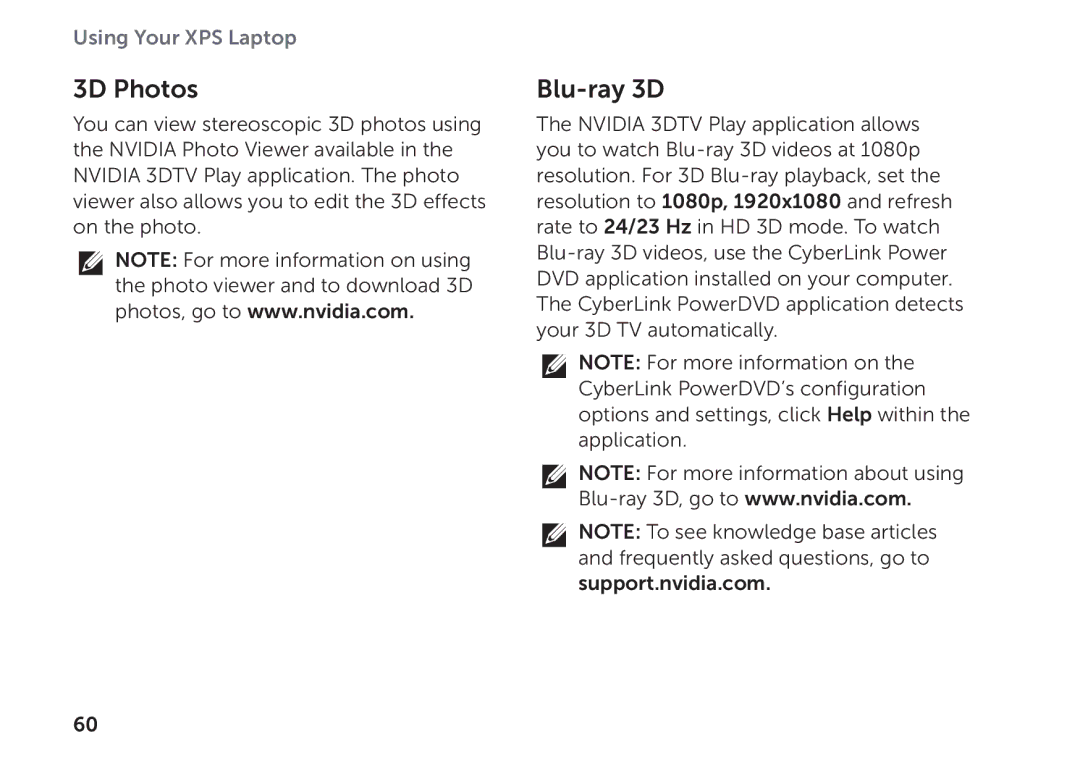Using Your XPS Laptop
3D Photos
You can view stereoscopic 3D photos using the NVIDIA Photo Viewer available in the NVIDIA 3DTV Play application. The photo viewer also allows you to edit the 3D effects on the photo.
![]() NOTE: For more information on using the photo viewer and to download 3D photos, go to www.nvidia.com.
NOTE: For more information on using the photo viewer and to download 3D photos, go to www.nvidia.com.
Blu-ray 3D
The NVIDIA 3DTV Play application allows you to watch
NOTE: For more information on the CyberLink PowerDVD’s configuration options and settings, click Help within the application.
![]() NOTE: For more information about using
NOTE: For more information about using
![]() NOTE: To see knowledge base articles and frequently asked questions, go to support.nvidia.com.
NOTE: To see knowledge base articles and frequently asked questions, go to support.nvidia.com.
60