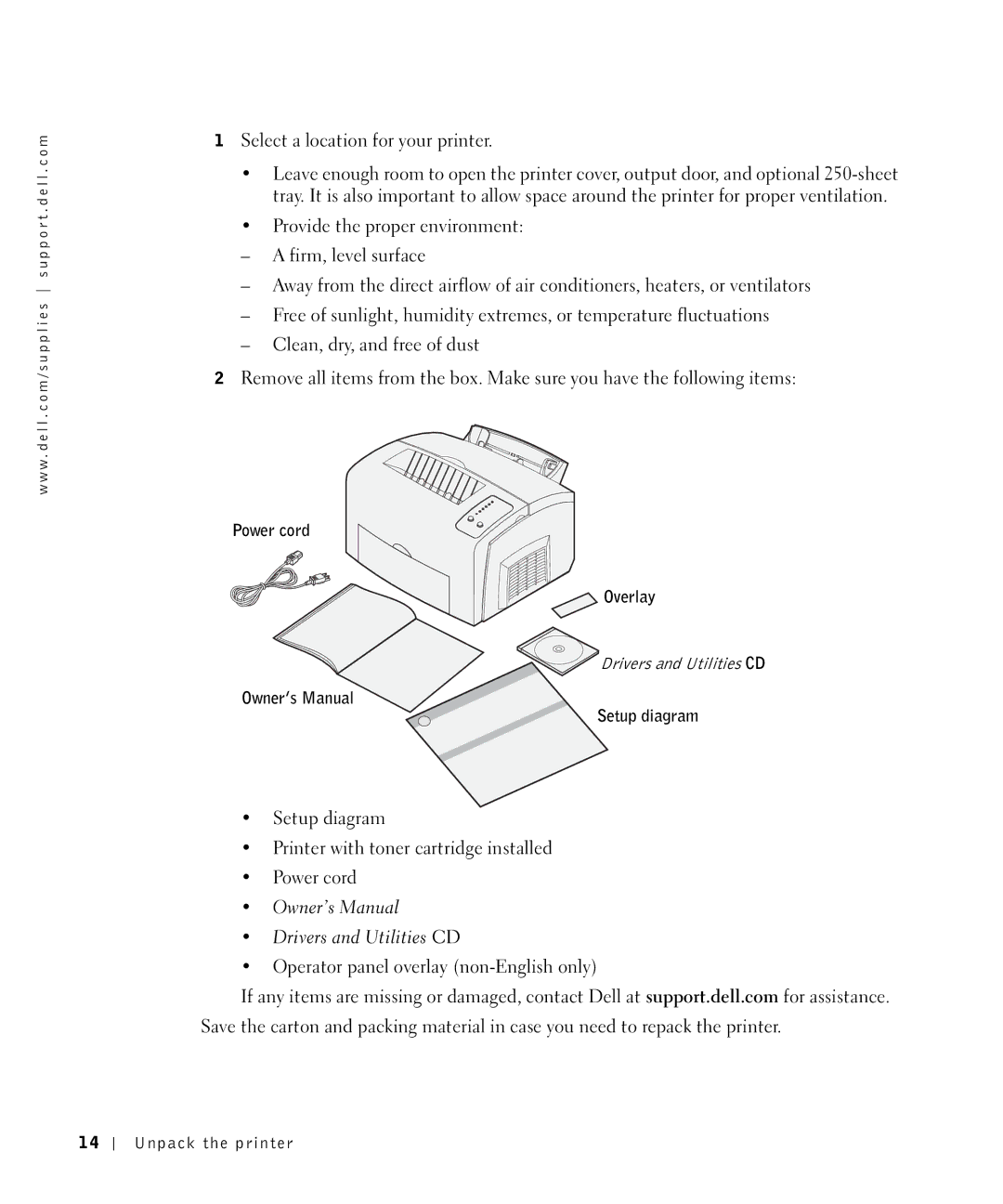w w w . d e l l . c o m / s u p p l i e s s u p p o r t . d e l l . c o m
1Select a location for your printer.
•Leave enough room to open the printer cover, output door, and optional
•Provide the proper environment:
–A firm, level surface
–Away from the direct airflow of air conditioners, heaters, or ventilators
–Free of sunlight, humidity extremes, or temperature fluctuations
–Clean, dry, and free of dust
2Remove all items from the box. Make sure you have the following items:
Power cord
![]() Overlay
Overlay
Drivers and Utilities CD
Owner’s Manual
Setup diagram
•Setup diagram
•Printer with toner cartridge installed
•Power cord
•Owner’s Manual
•Drivers and Utilities CD
•Operator panel overlay
If any items are missing or damaged, contact Dell at support.dell.com for assistance. Save the carton and packing material in case you need to repack the printer.
1 4
Unpack the printer