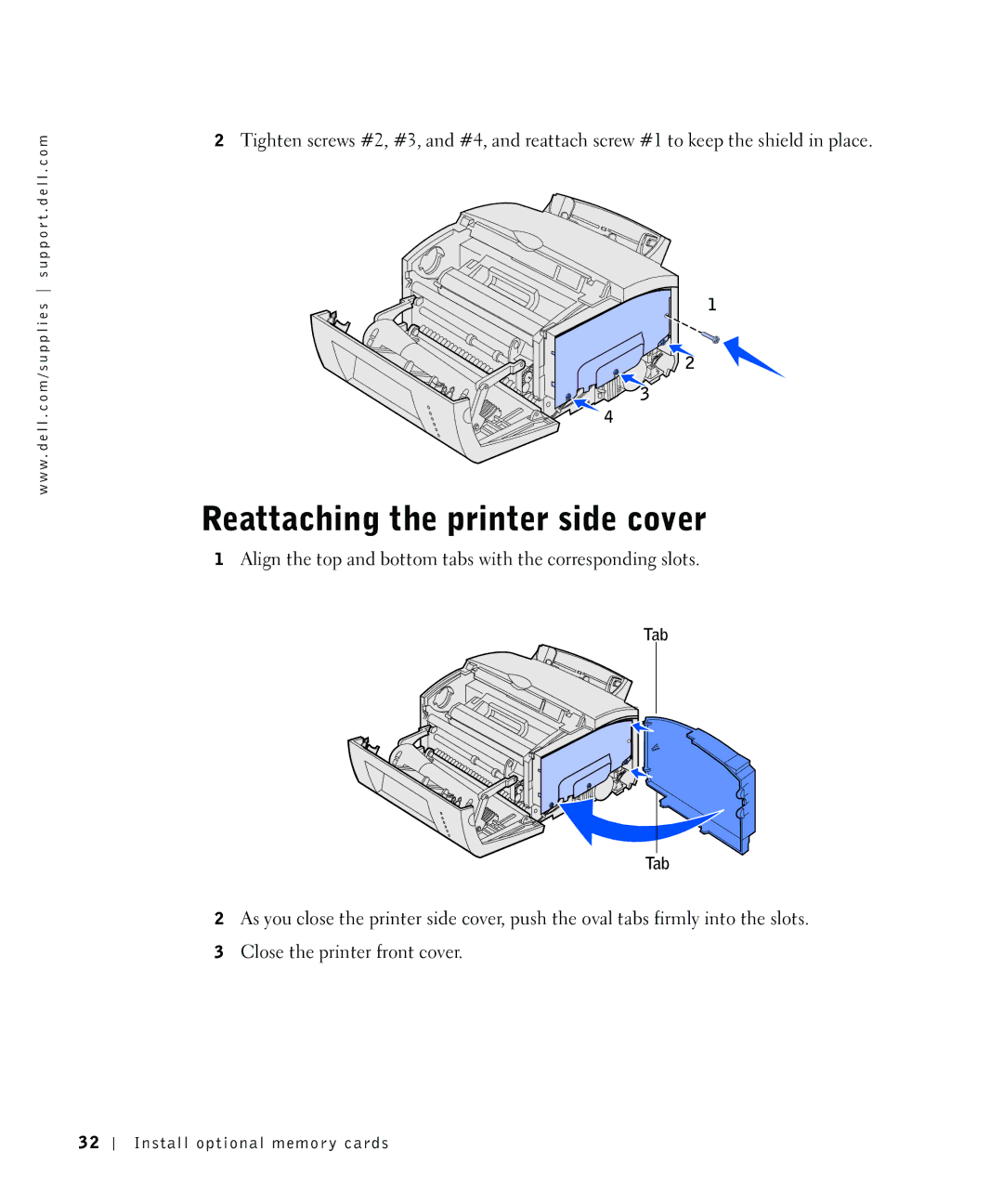w w w . d e l l . c o m / s u p p l i e s s u p p o r t . d e l l . c o m
2Tighten screws #2, #3, and #4, and reattach screw #1 to keep the shield in place.
1
2
3
4
Reattaching the printer side cover
1Align the top and bottom tabs with the corresponding slots.
Tab
Tab
2As you close the printer side cover, push the oval tabs firmly into the slots.
3Close the printer front cover.
3 2