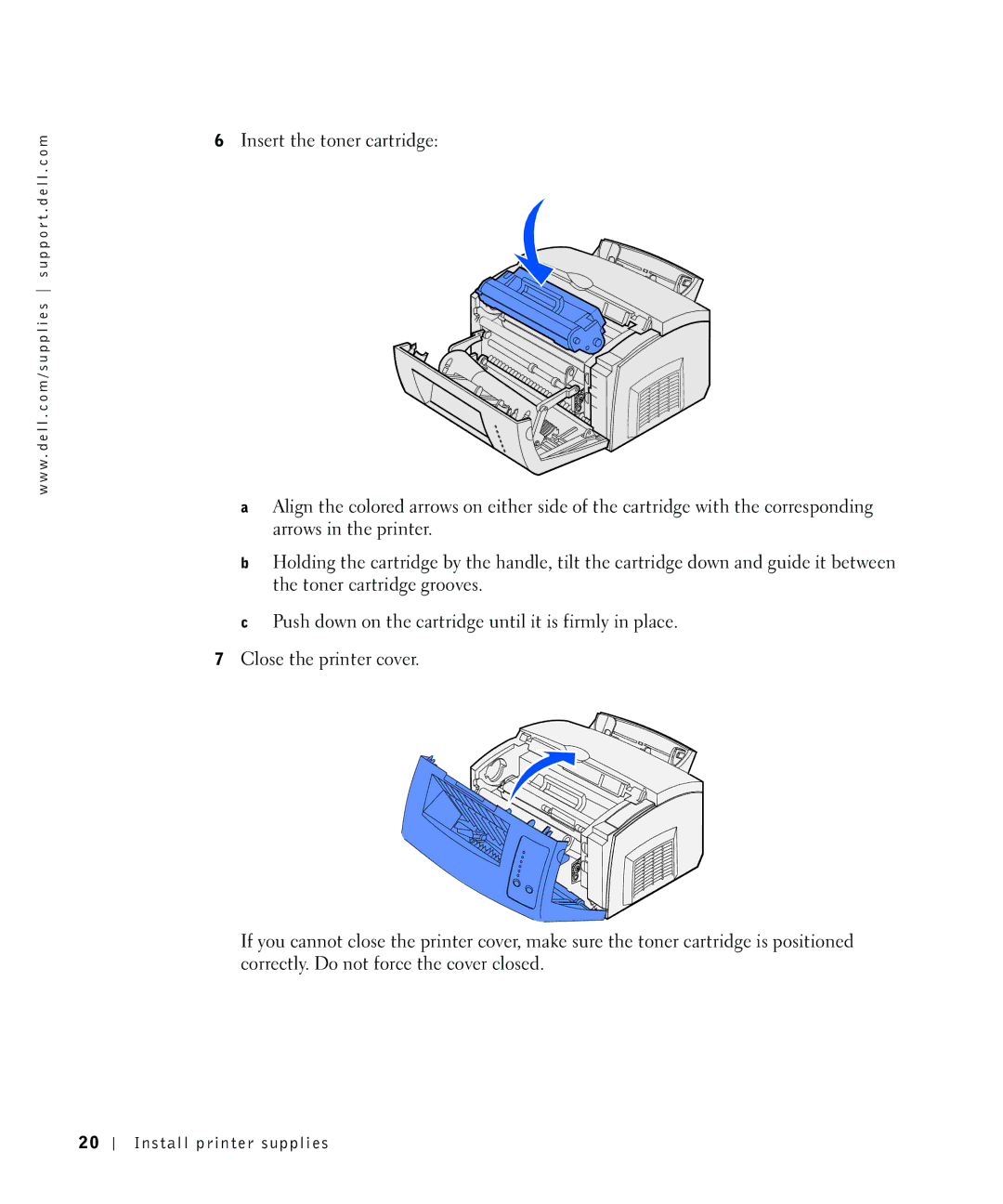w w w . d e l l . c o m / s u p p l i e s s u p p o r t . d e l l . c o m
6Insert the toner cartridge:
aAlign the colored arrows on either side of the cartridge with the corresponding arrows in the printer.
bHolding the cartridge by the handle, tilt the cartridge down and guide it between the toner cartridge grooves.
cPush down on the cartridge until it is firmly in place.
7Close the printer cover.
If you cannot close the printer cover, make sure the toner cartridge is positioned correctly. Do not force the cover closed.
2 0