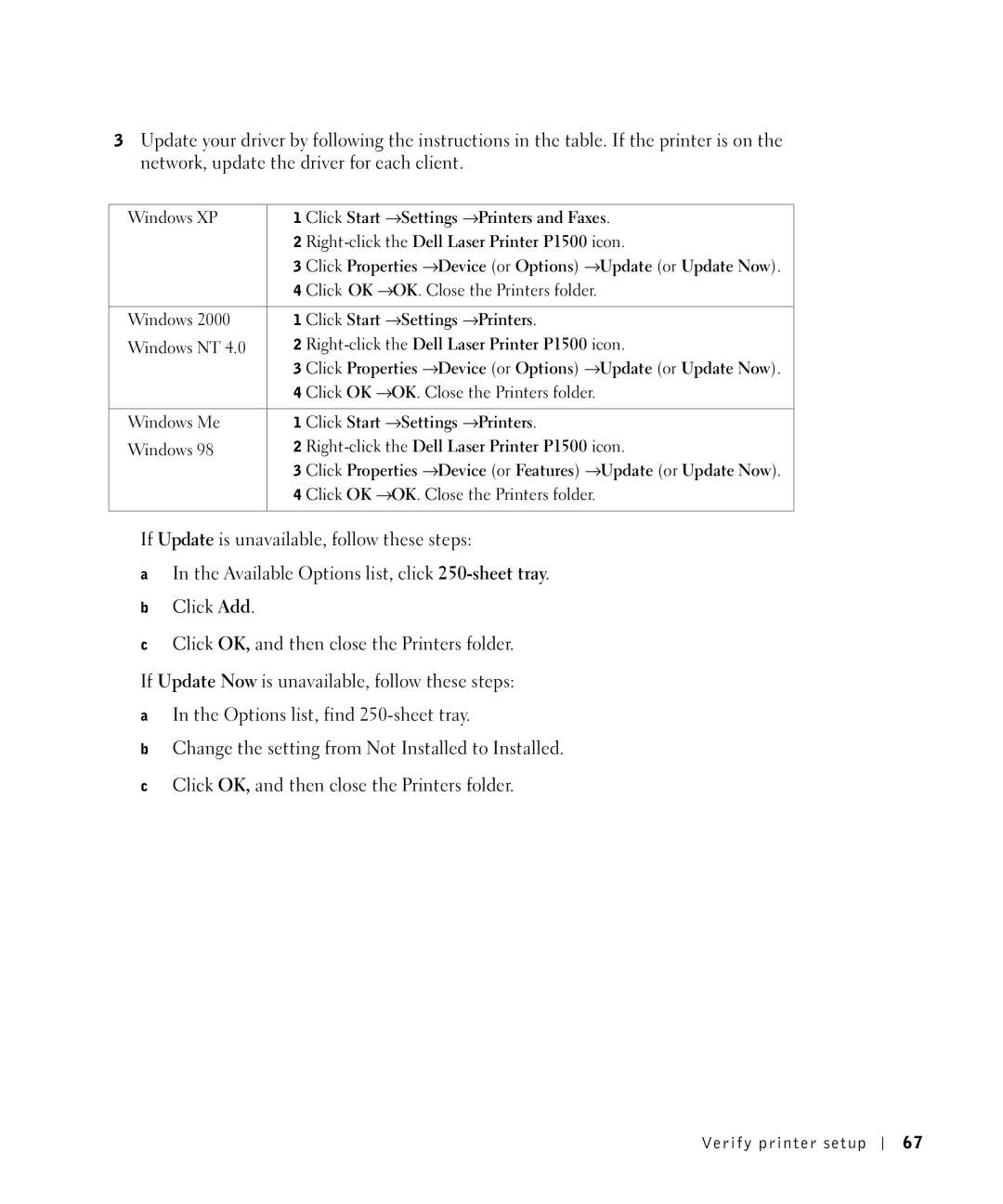3Update your driver by following the instructions in the table. If the printer is on the network, update the driver for each client.
Windows XP | 1 Click Start →Settings →Printers and Faxes. |
| 2 |
| 3 Click Properties →Device (or Options) →Update (or Update Now). |
| 4 Click OK →OK. Close the Printers folder. |
|
|
Windows 2000 | 1 Click Start →Settings →Printers. |
Windows NT 4.0 | 2 |
| 3 Click Properties →Device (or Options) →Update (or Update Now). |
| 4 Click OK →OK. Close the Printers folder. |
|
|
Windows Me | 1 Click Start →Settings →Printers. |
Windows 98 | 2 |
| 3 Click Properties →Device (or Features) →Update (or Update Now). |
| 4 Click OK →OK. Close the Printers folder. |
|
|
If Update is unavailable, follow these steps:
aIn the Available Options list, click
bClick Add.
cClick OK, and then close the Printers folder.
If Update Now is unavailable, follow these steps:
aIn the Options list, find
bChange the setting from Not Installed to Installed.
cClick OK, and then close the Printers folder.
Verif y printer setup
6 7