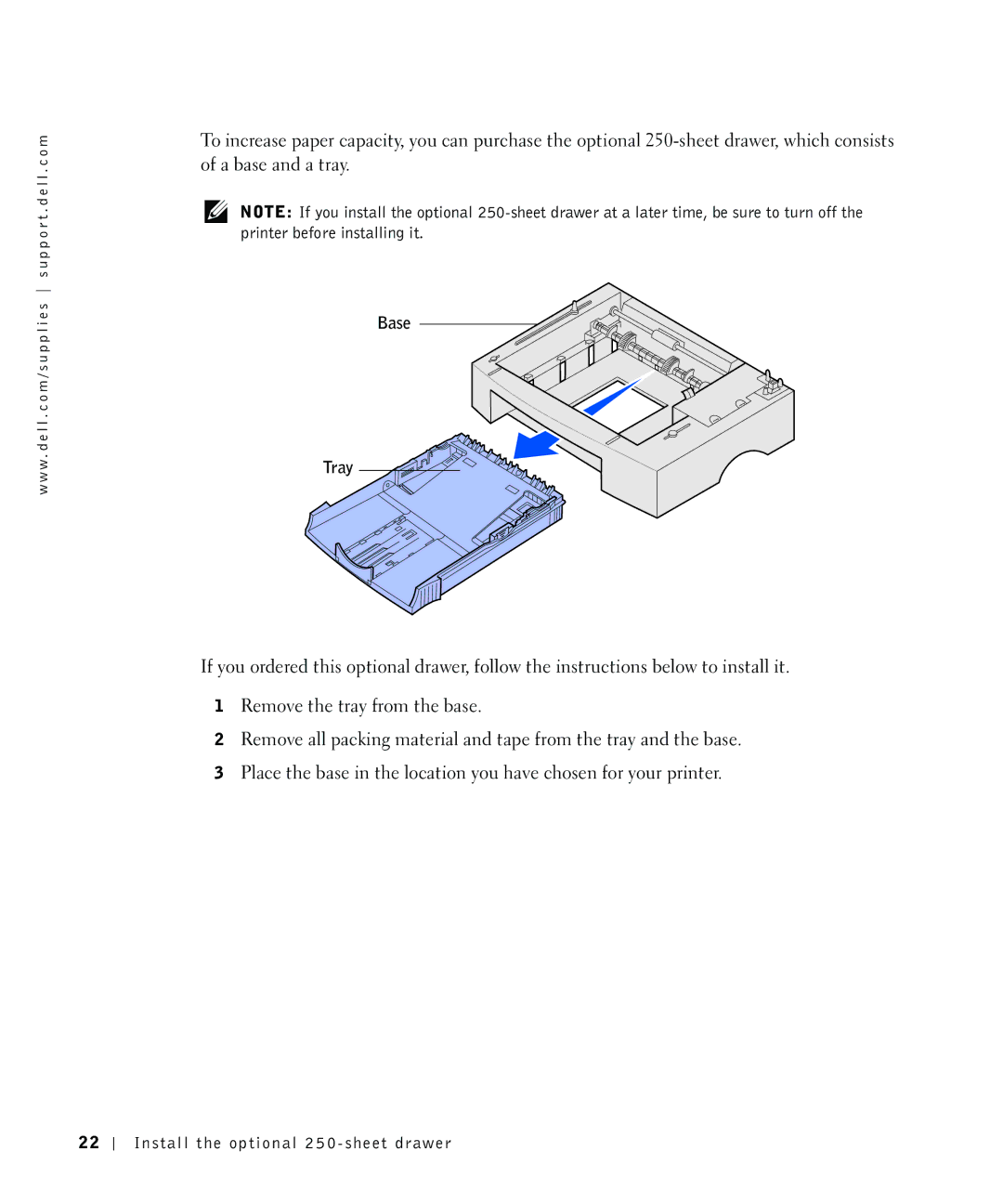w w w . d e l l . c o m / s u p p l i e s s u p p o r t . d e l l . c o m
To increase paper capacity, you can purchase the optional
NOTE: If you install the optional
Base
Tray
If you ordered this optional drawer, follow the instructions below to install it.
1Remove the tray from the base.
2Remove all packing material and tape from the tray and the base.
3Place the base in the location you have chosen for your printer.
2 2
Install the optional 250 - sheet drawer