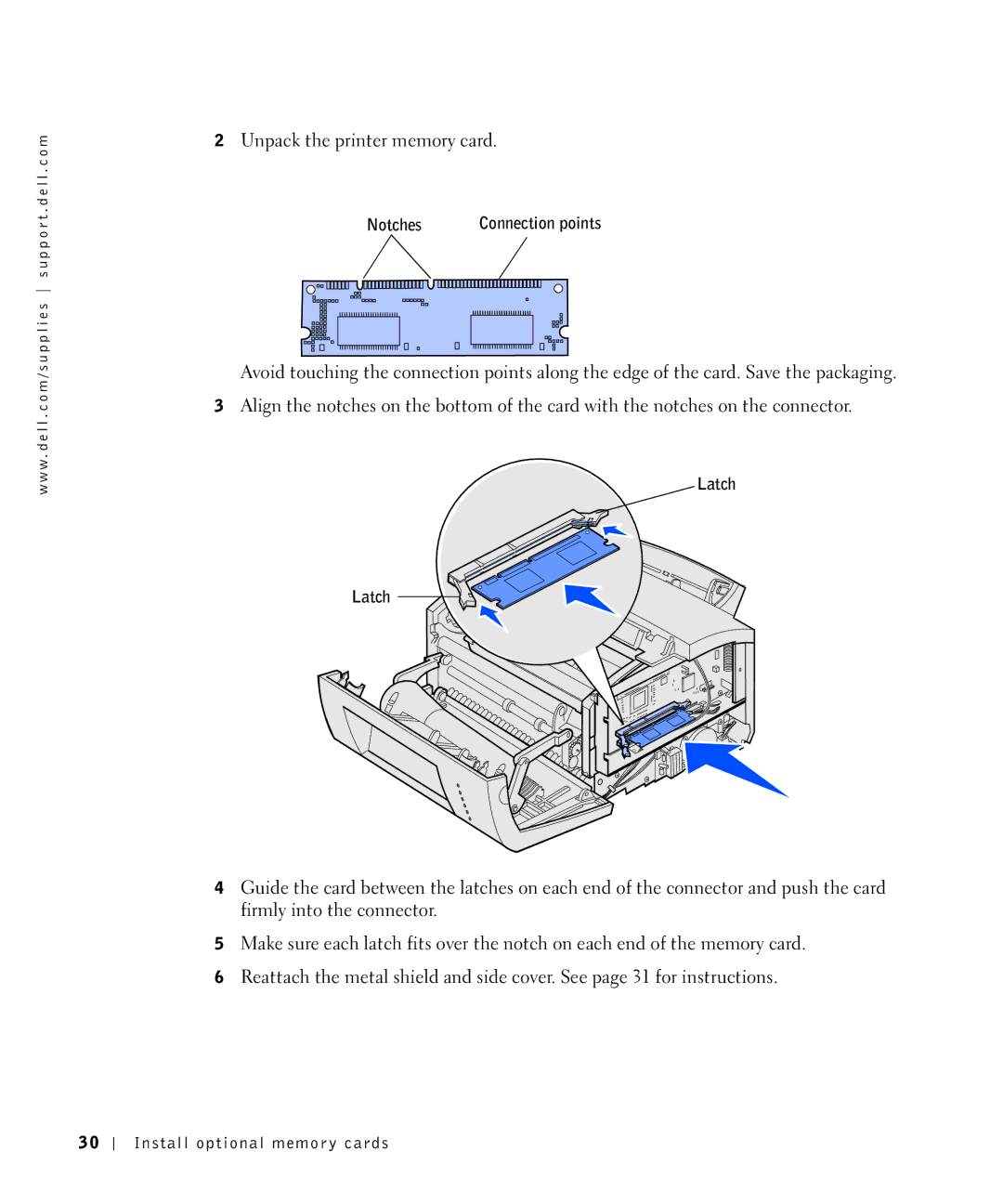w w w . d e l l . c o m / s u p p l i e s s u p p o r t . d e l l . c o m
2Unpack the printer memory card.
Notches | Connection points |
Avoid touching the connection points along the edge of the card. Save the packaging.
3Align the notches on the bottom of the card with the notches on the connector.
Latch
Latch
4Guide the card between the latches on each end of the connector and push the card firmly into the connector.
5Make sure each latch fits over the notch on each end of the memory card.
6Reattach the metal shield and side cover. See page 31 for instructions.
3 0