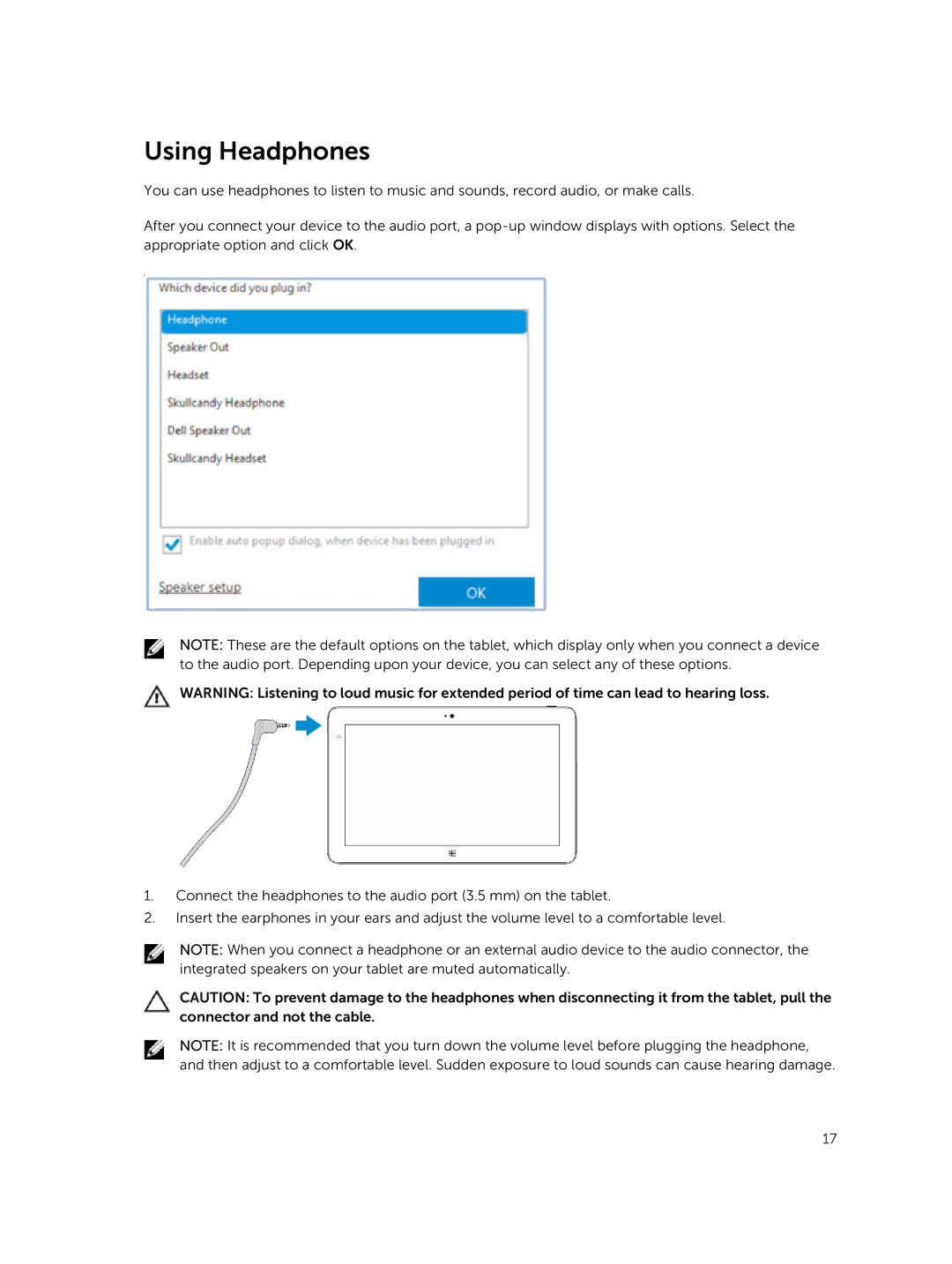Using Headphones
You can use headphones to listen to music and sounds, record audio, or make calls.
After you connect your device to the audio port, a
NOTE: These are the default options on the tablet, which display only when you connect a device to the audio port. Depending upon your device, you can select any of these options.
WARNING: Listening to loud music for extended period of time can lead to hearing loss.
1.Connect the headphones to the audio port (3.5 mm) on the tablet.
2.Insert the earphones in your ears and adjust the volume level to a comfortable level.
NOTE: When you connect a headphone or an external audio device to the audio connector, the integrated speakers on your tablet are muted automatically.
CAUTION: To prevent damage to the headphones when disconnecting it from the tablet, pull the connector and not the cable.
NOTE: It is recommended that you turn down the volume level before plugging the headphone, and then adjust to a comfortable level. Sudden exposure to loud sounds can cause hearing damage.
17