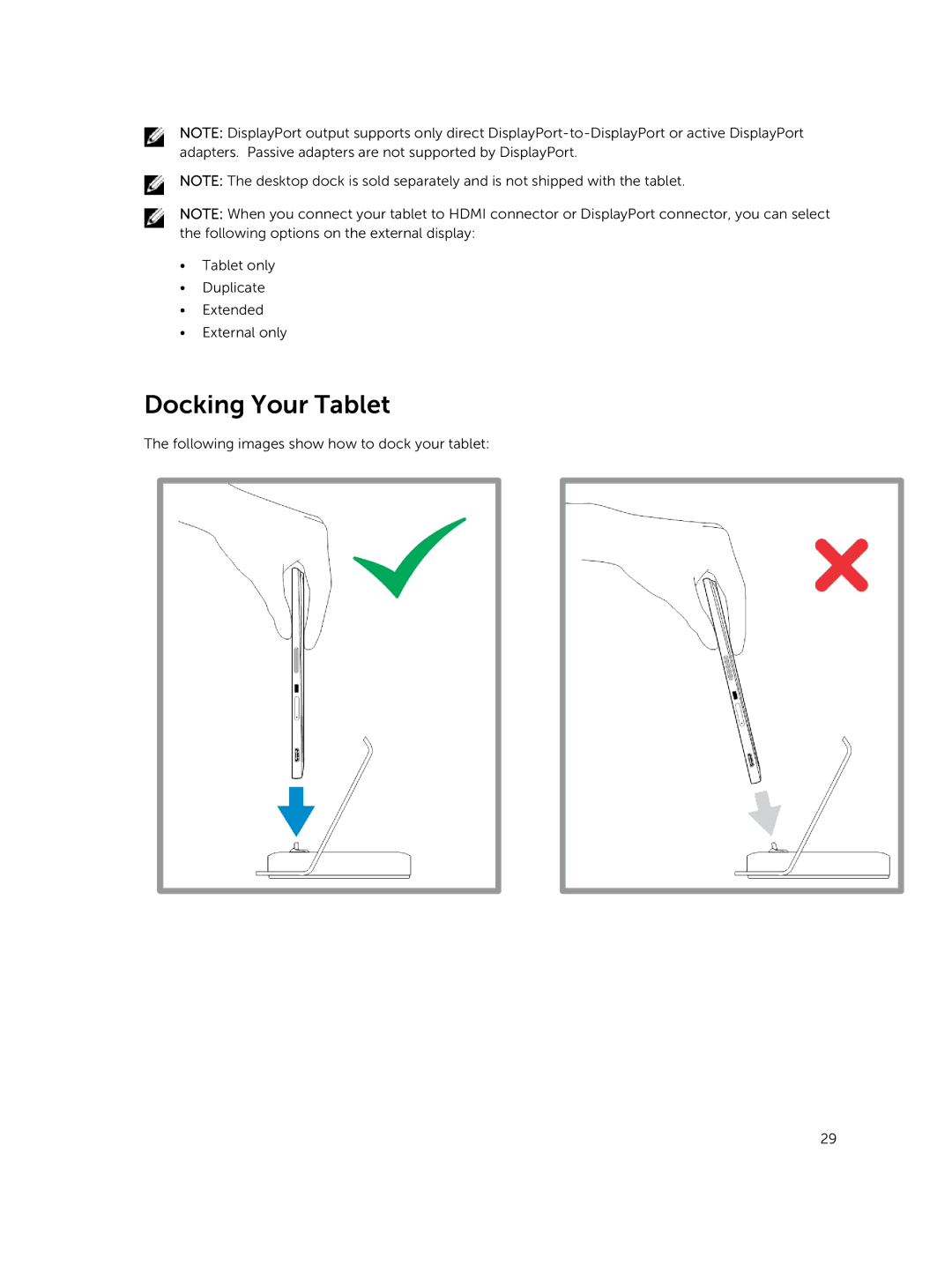NOTE: DisplayPort output supports only direct
NOTE: The desktop dock is sold separately and is not shipped with the tablet.
NOTE: When you connect your tablet to HDMI connector or DisplayPort connector, you can select the following options on the external display:
•Tablet only
•Duplicate
•Extended
•External only
Docking Your Tablet
The following images show how to dock your tablet:
29