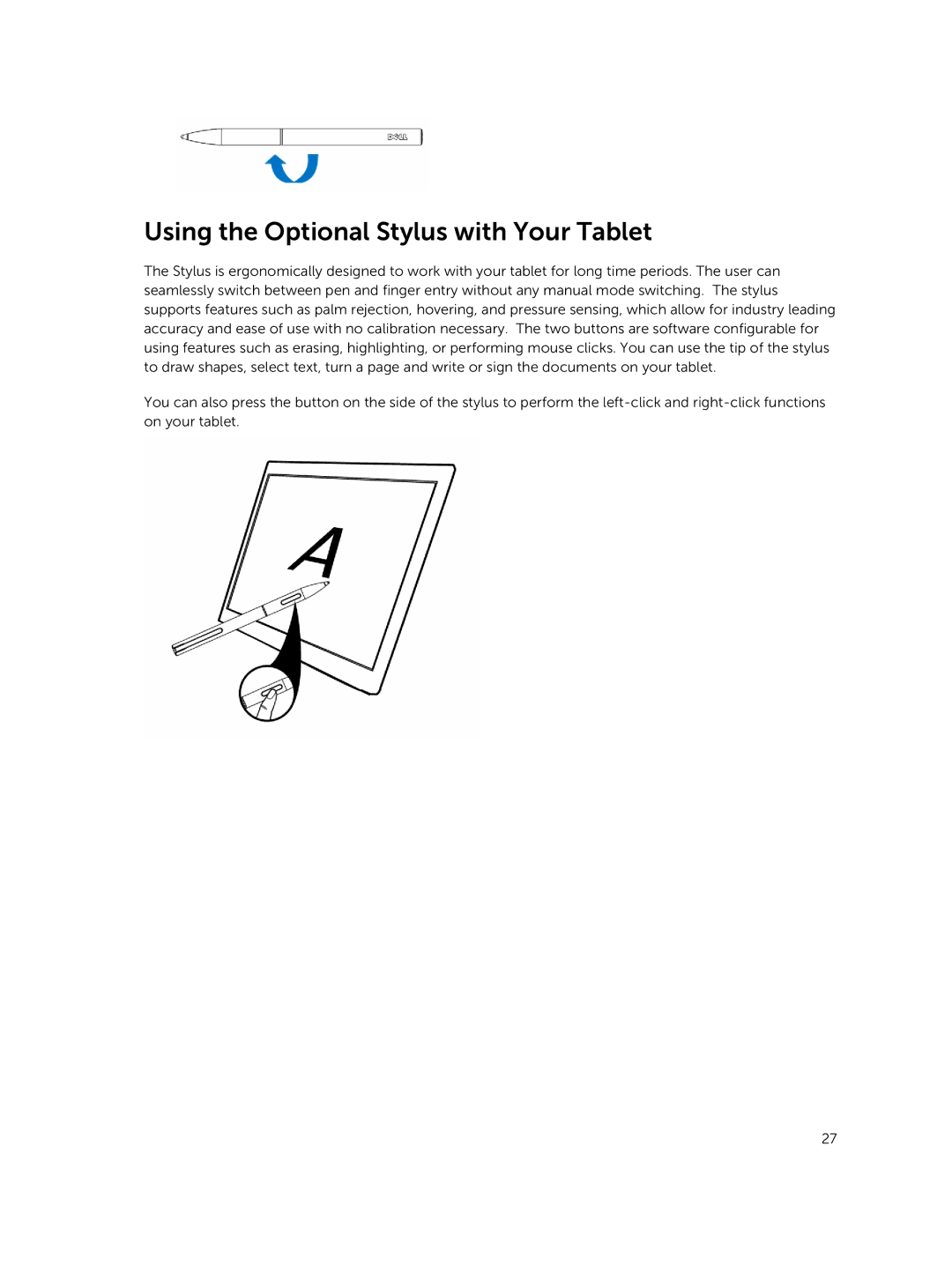Using the Optional Stylus with Your Tablet
The Stylus is ergonomically designed to work with your tablet for long time periods. The user can seamlessly switch between pen and finger entry without any manual mode switching. The stylus supports features such as palm rejection, hovering, and pressure sensing, which allow for industry leading accuracy and ease of use with no calibration necessary. The two buttons are software configurable for using features such as erasing, highlighting, or performing mouse clicks. You can use the tip of the stylus to draw shapes, select text, turn a page and write or sign the documents on your tablet.
You can also press the button on the side of the stylus to perform the
27