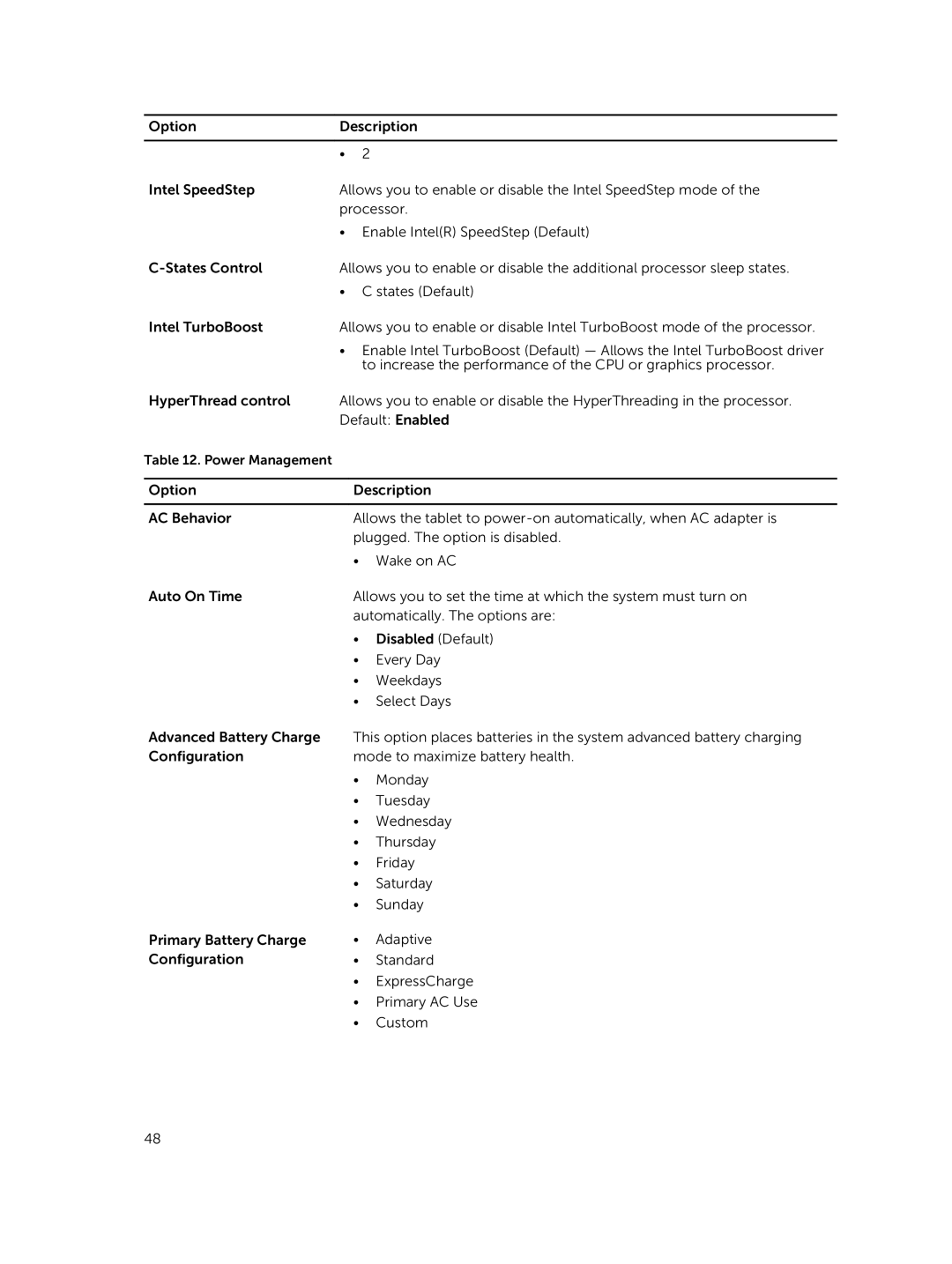Option | Description | |
|
|
|
| • | 2 |
Intel SpeedStep | Allows you to enable or disable the Intel SpeedStep mode of the | |
| processor. | |
| • Enable Intel(R) SpeedStep (Default) | |
Allows you to enable or disable the additional processor sleep states. | ||
| • | C states (Default) |
Intel TurboBoost | Allows you to enable or disable Intel TurboBoost mode of the processor. | |
| • Enable Intel TurboBoost (Default) — Allows the Intel TurboBoost driver | |
|
| to increase the performance of the CPU or graphics processor. |
HyperThread control | Allows you to enable or disable the HyperThreading in the processor. | |
| Default: Enabled | |
Table 12. Power Management |
|
|
|
| |
Option | Description | |
|
| |
AC Behavior | Allows the tablet to | |
| plugged. The option is disabled. | |
| • | Wake on AC |
Auto On Time | Allows you to set the time at which the system must turn on | |
| automatically. The options are: | |
| • | Disabled (Default) |
| • | Every Day |
| • | Weekdays |
| • | Select Days |
Advanced Battery Charge | This option places batteries in the system advanced battery charging | |
Configuration | mode to maximize battery health. | |
| • | Monday |
| • | Tuesday |
| • | Wednesday |
| • | Thursday |
| • | Friday |
| • | Saturday |
| • | Sunday |
Primary Battery Charge | • | Adaptive |
Configuration | • | Standard |
| • | ExpressCharge |
| • | Primary AC Use |
| • | Custom |
48